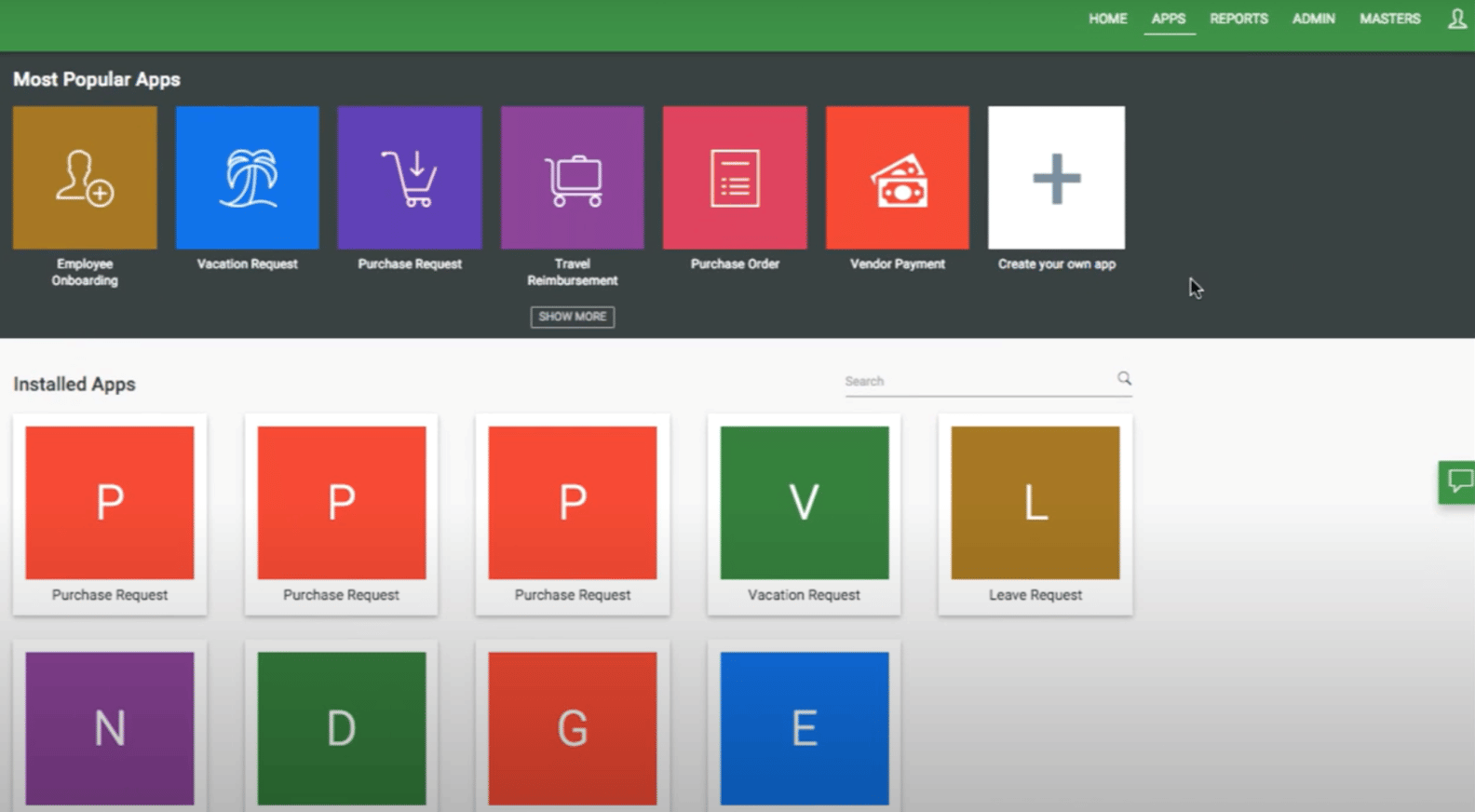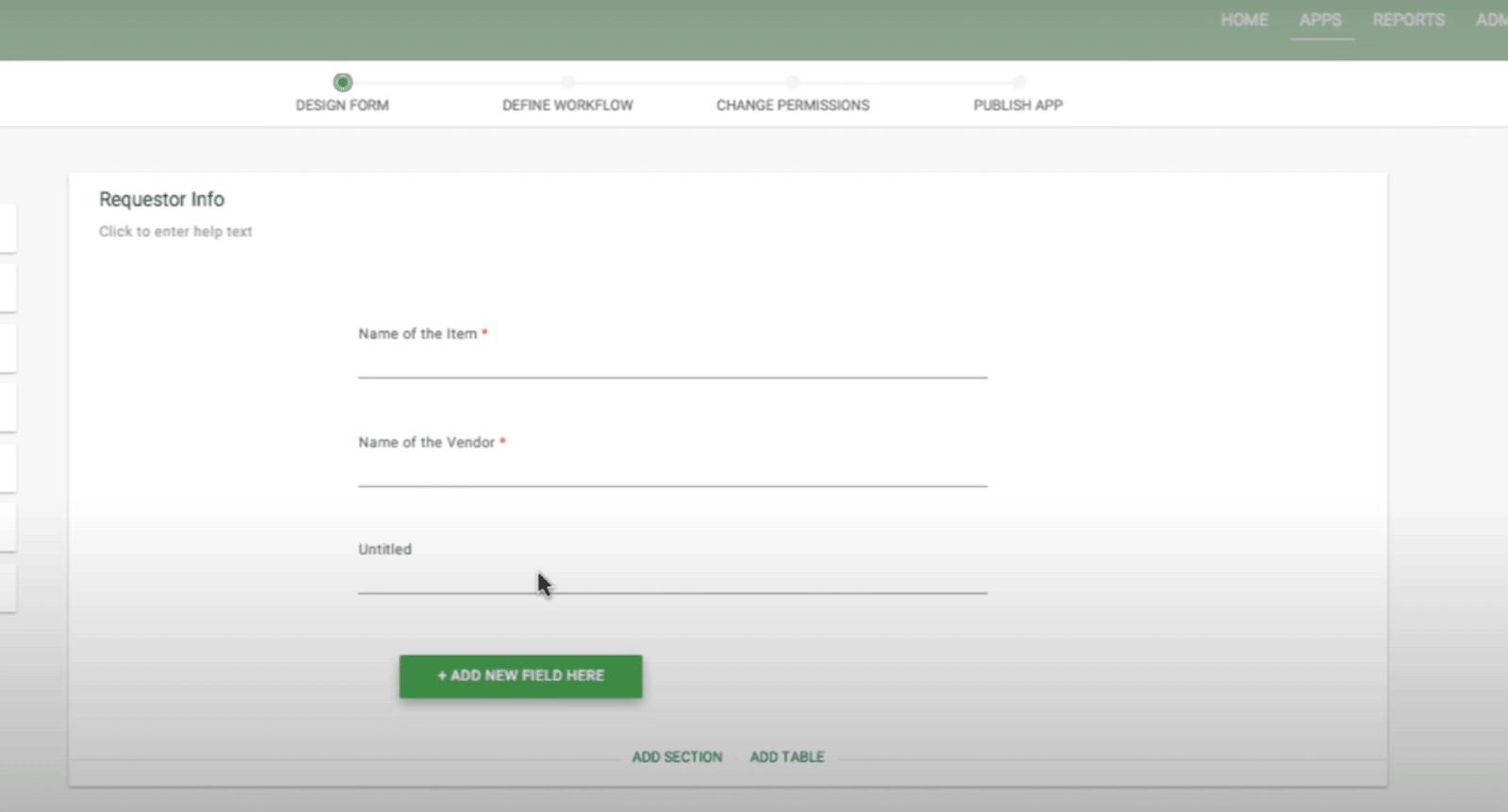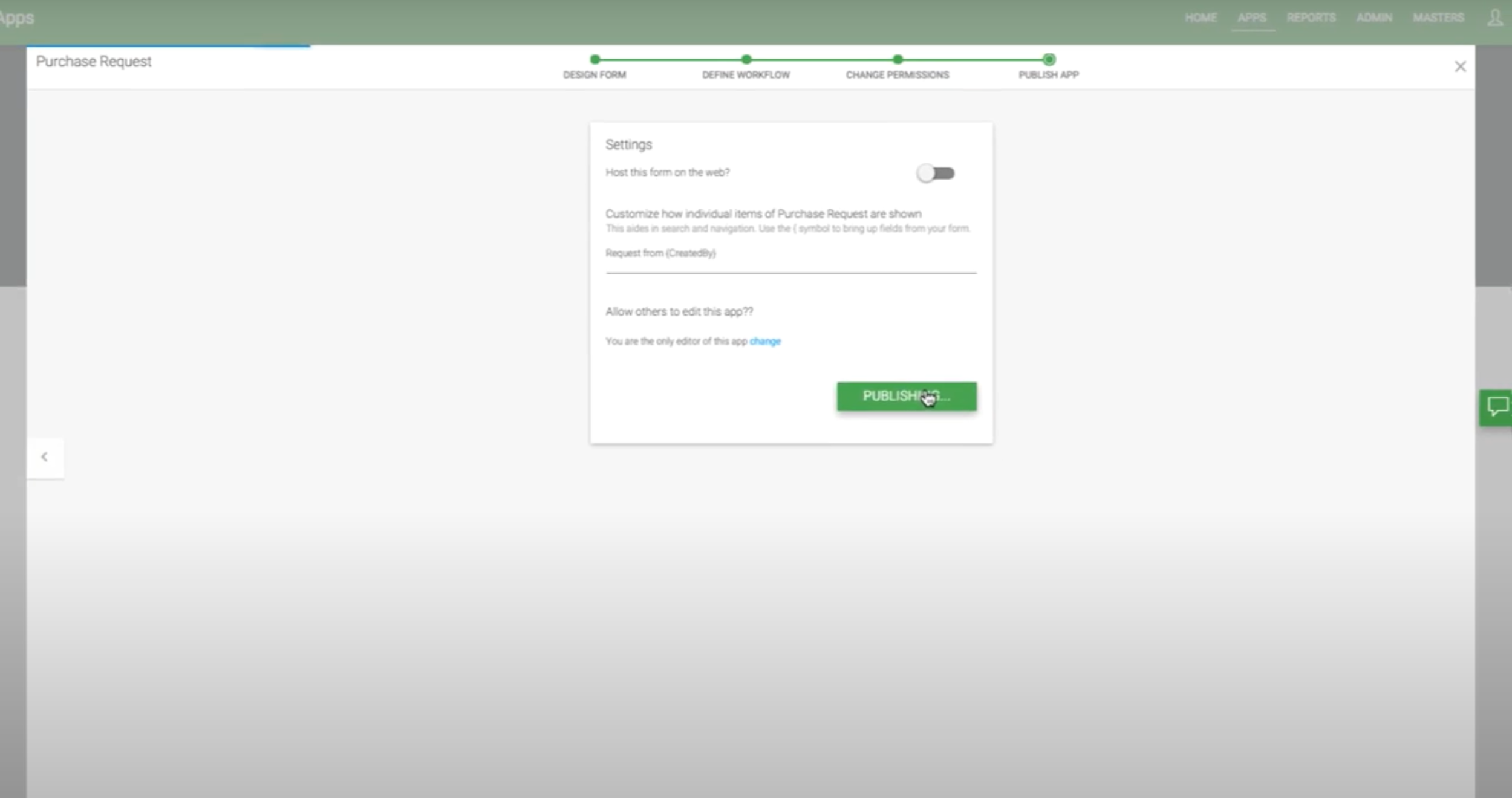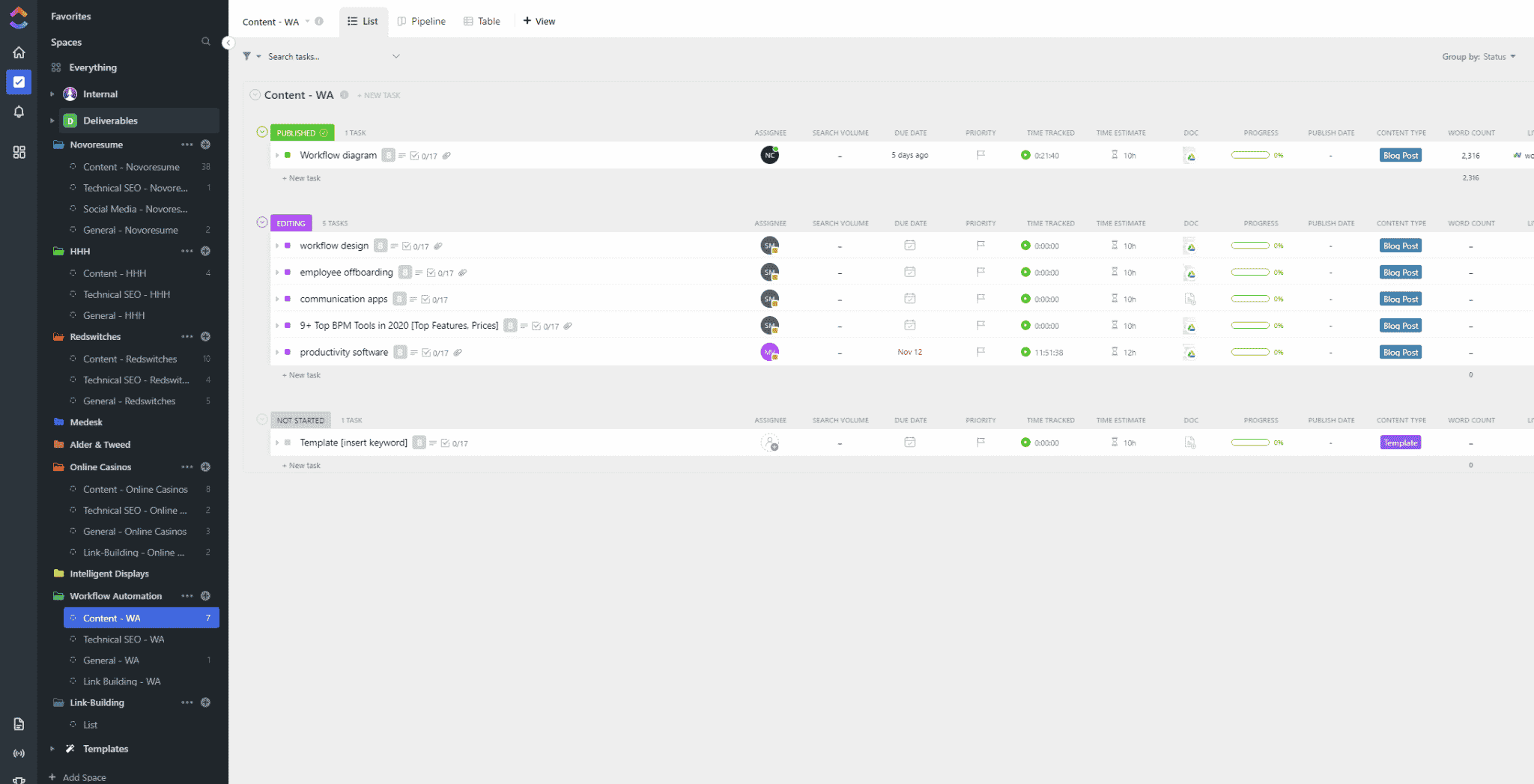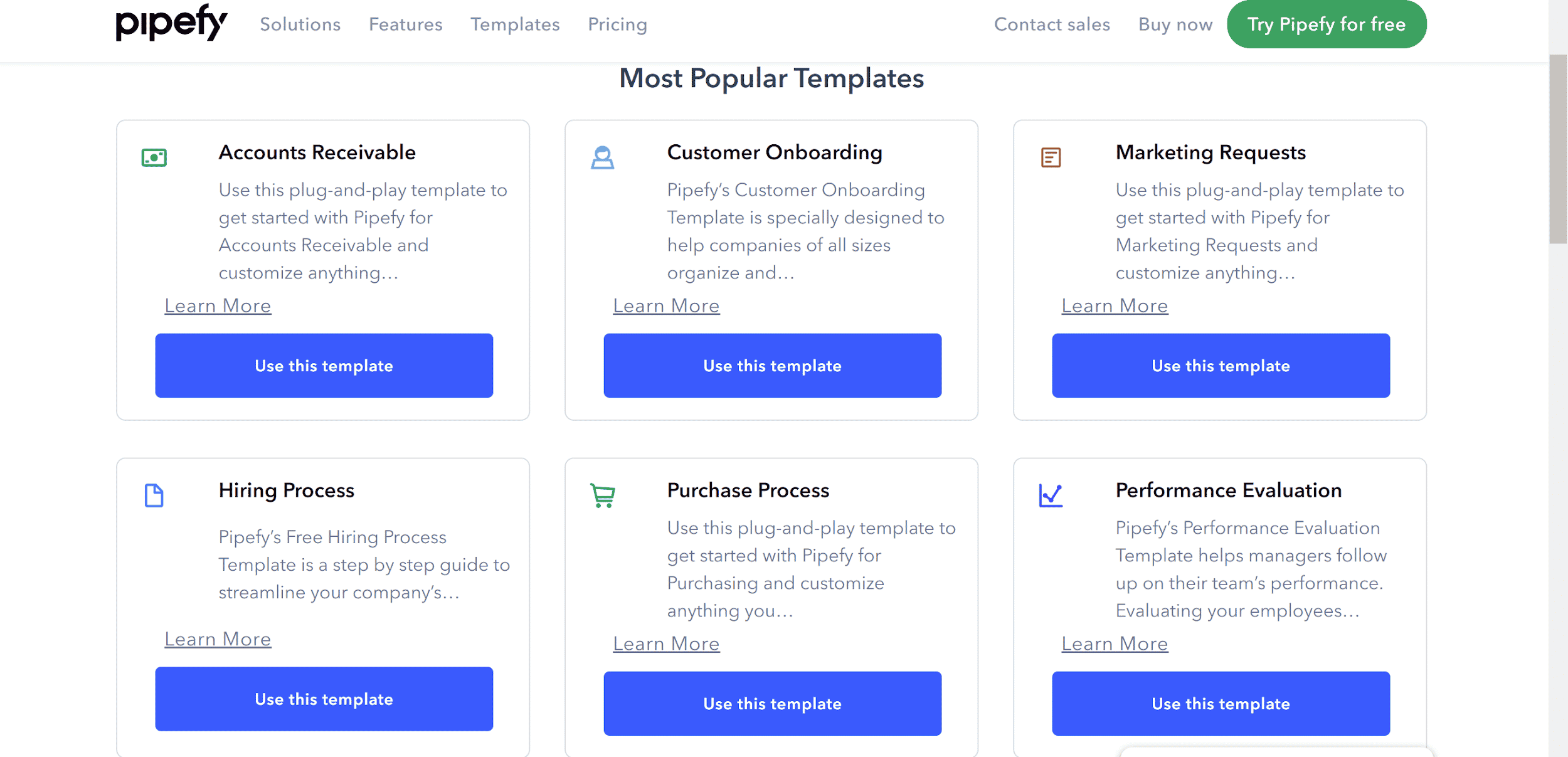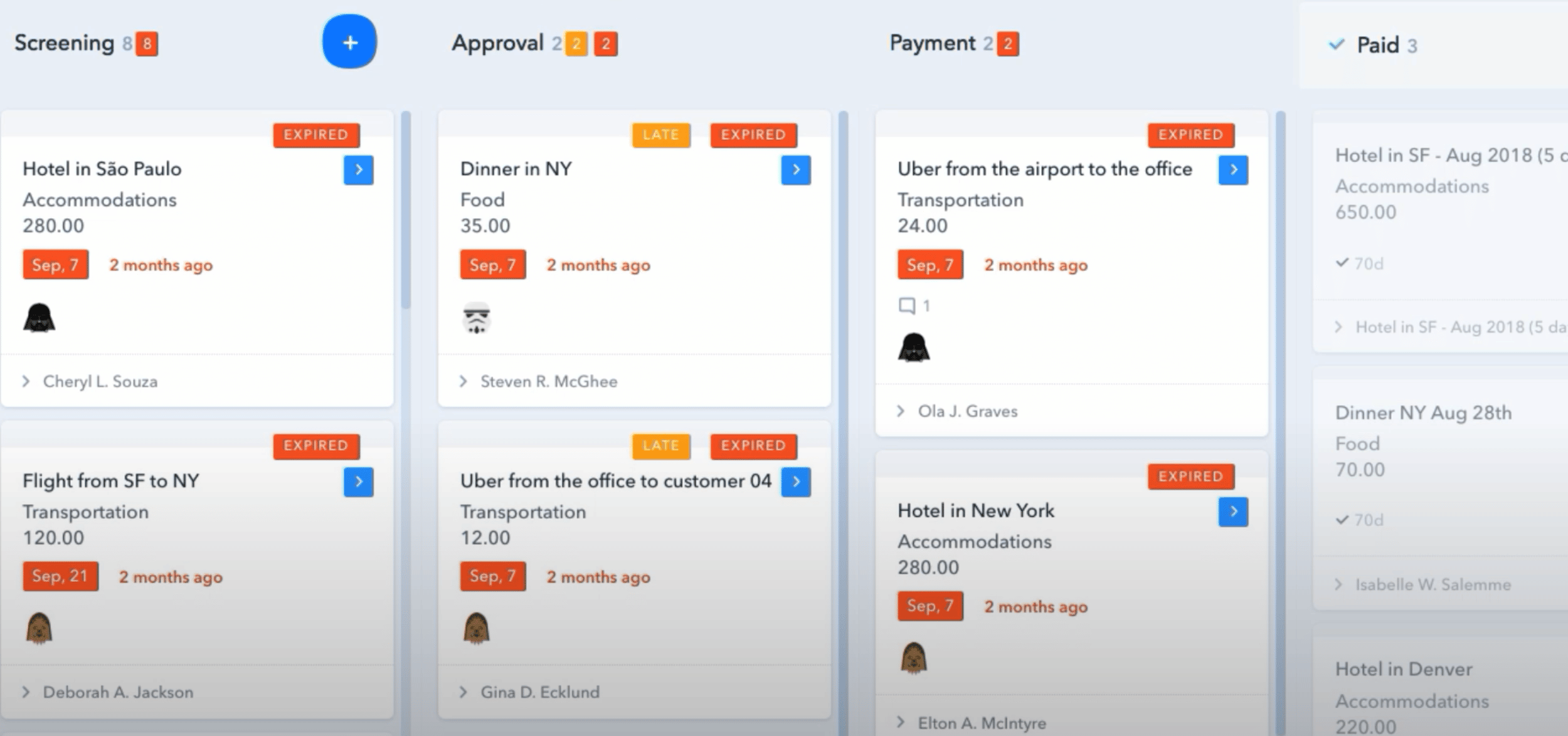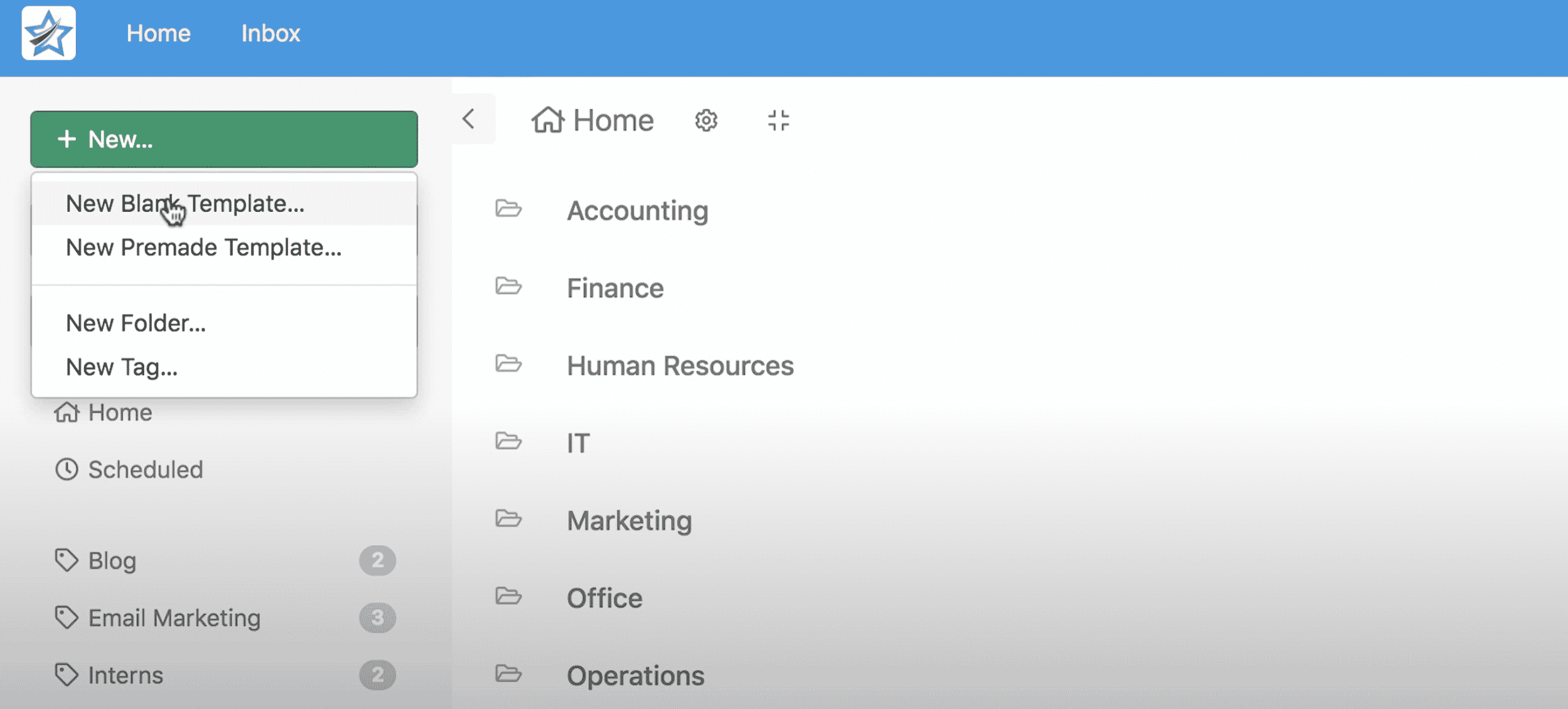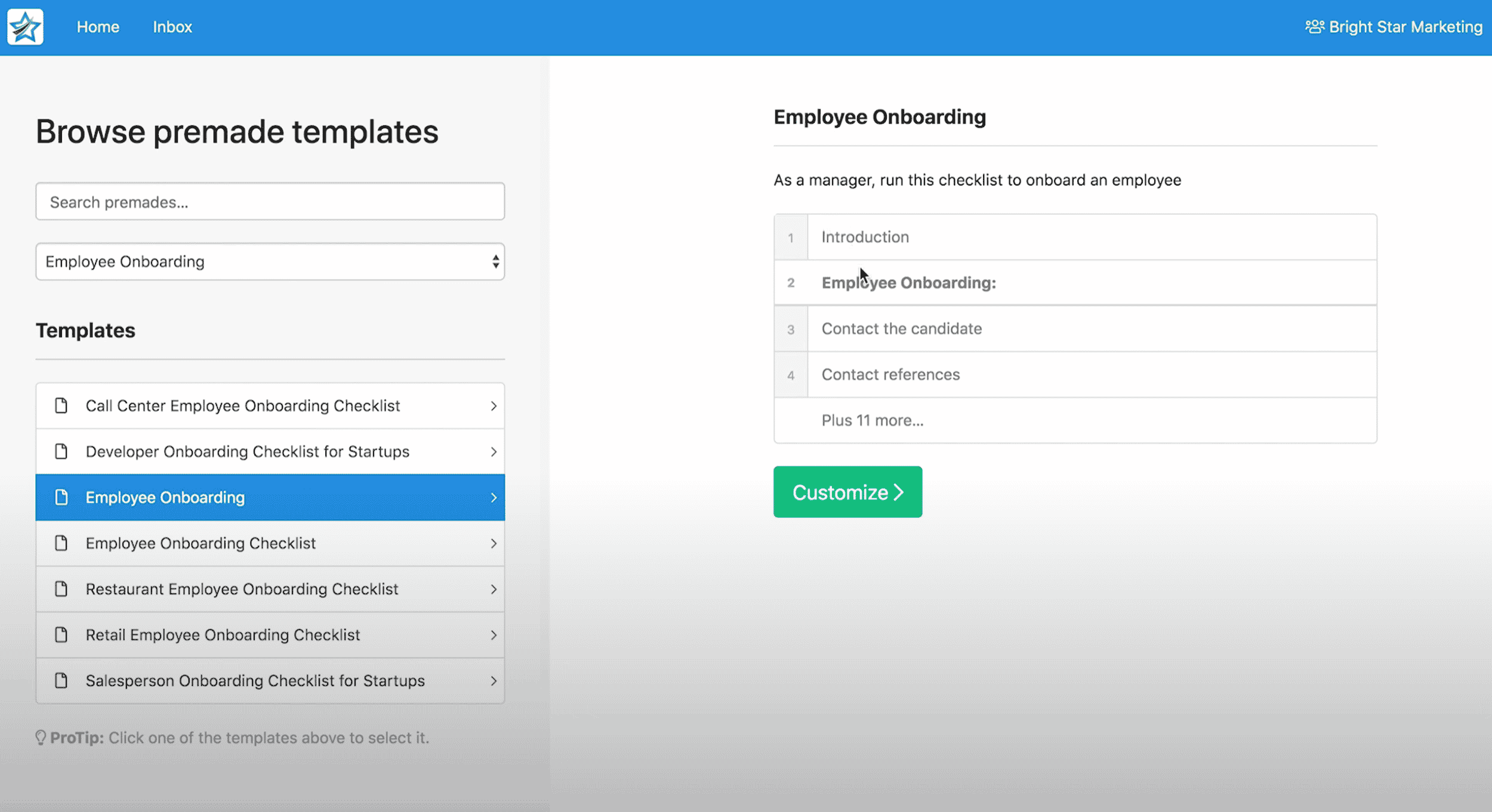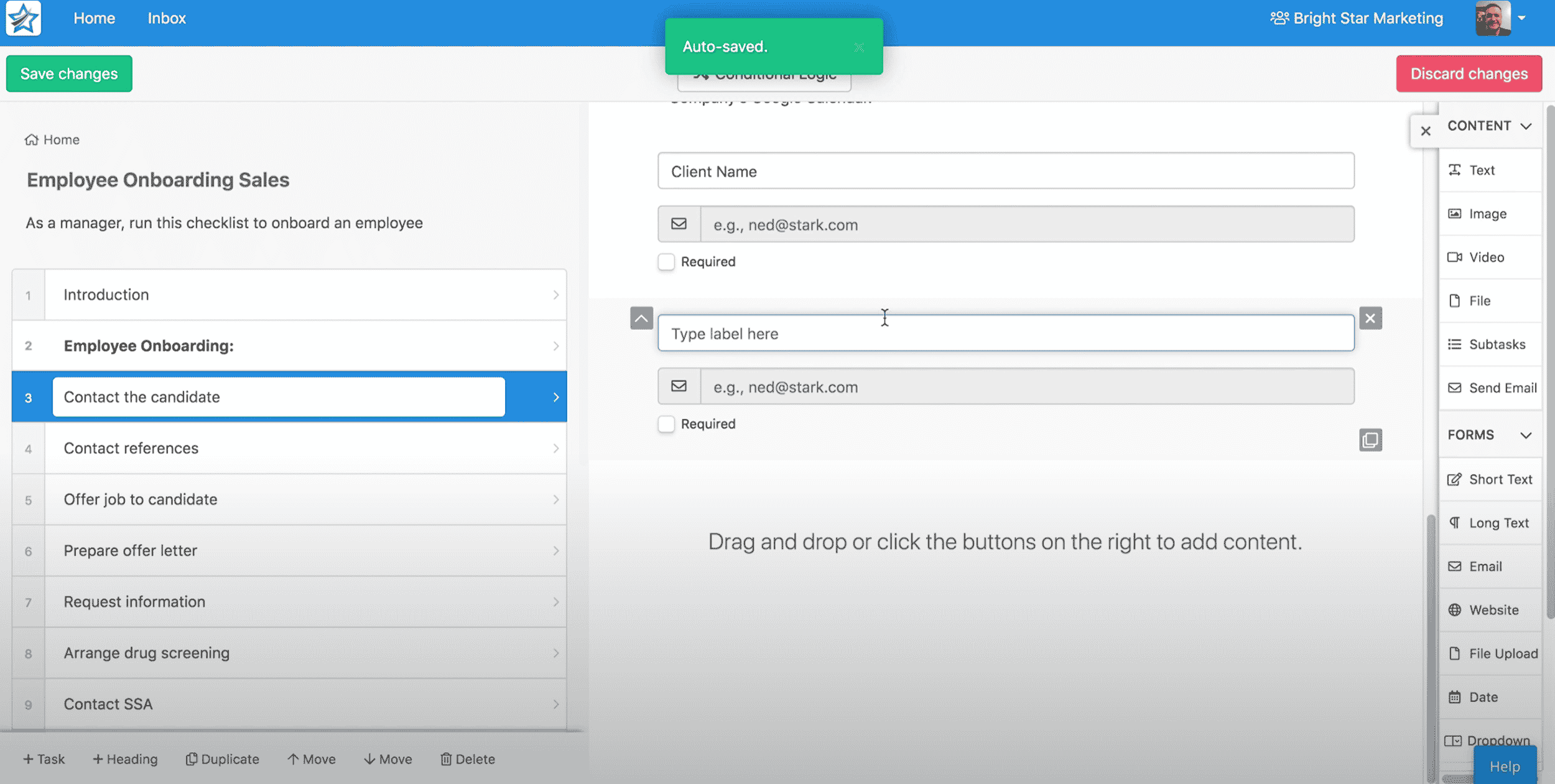Making sure that all your processes are up and running at full efficiency every single day seems like a lot of work.
But why work hard, when you can work smart? The secret to constantly improving your processes is creating a workflow design.
With a good workflow design, you can visualize the process from start to end and understand the structure of the path that converts your inputs into end-products.
In this article, you will learn:
- What is workflow design
- How to do workflow design
- 3 best workflow design tools
Let’s dive in!
What is Workflow Design?
Workflow design is the act of creating a digital version of your workflows with the help of workflow management software.
Workflow design is quite similar to workflow mapping, in that both actions focus on visually mapping a business process with the intention of documenting and improving the process.
They are both essential parts of business process management and business process improvement.
The main purpose of creating a workflow design is to illustrate how the information flows within a business process and to understand where and how you can improve it.
A workflow design can also help your employees execute the process better since they will have clear instructions on what to do and how to do it right.
In turn, a good workflow design will help you automate parts of your workflow, hence making the entire process more efficient.
Some other benefits to conducting workflow design, are:
- More efficient business operations
- Fewer delays – employees won’t need to ask who is responsible for what
- Improved employee productivity
You can automate your business processes with workflow automation software. Workflow software enables you to share the designs with others, assign tasks to the respective employees, set up automatic approval requests and reminders, and much more.
If you are interested in how workflow software can help you automate your business, check out this full list of workflow apps.
How to Do Workflow Design Step-by-Step
Step #1 – Pick a Process to Map
The first step in workflow design is picking the process you want to work on mapping and improving.
We recommend prioritizing processes that directly contribute to the bottom-line of your business. After all, you don’t want to spend time optimizing business processes that won’t cut costs or increase profits.
Here are some factors to consider when picking the process you want to design/map. The process should be:
- Contributing to your revenue
- Underperforming
- Expensive to run
- Repetitive (one-off tasks should not require workflow design)
- Directly affecting your bottom line
Step #2 – Analyse the Process and Gather Info
Once you have picked the process, it’s time to gather all the necessary information surrounding it. This step is also known as business process analysis and it is the foundation for building a reliable workflow design.
To collect the information you can talk to all employees who work directly with the process and ask them questions like:
- What’s the order of the process’ steps?
- How much time does each step take?
- How many people/departments are involved in each task?
- How does data flow within the process?
And there are many more questions you should ask depending on the nature of your target process.
Make sure you go in-depth when collecting the information so you can understand the process inside-out before you proceed to the next step.
Step #3 – Design the Process
Now it’s time to create the workflow design of the process.
There are 3 main ways to create a workflow design:
- Pen & paper – This is the most traditional way, and to be fair, it is a bit outdated. It’s great for sketching a workflow diagram fast, just to get an idea of the process, however, once you have to share the process with more people, make revisions to the process, etc, it will all turn into a big headache.
- Free diagram/chart software – Free tools like draw.io are great for workflow design. You can use one of the flowchart templates they offer, or simply start designing everything from scratch using their premade flowchart elements.
- Workflow management software – Paid workflow software can be extremely useful for large organizations with complex business processes that involve several departments and employees collaborating. The number one benefit is premade workflow design templates that they offer for the most common business use-cases.
For the purpose of this post, we’ll focus on how you can use workflow management software to design your workflows. In the example below, we use Kissflow to show you how easy it is to create a workflow design.
The great thing about Kissflow is the simple and easy-to-use interface which allows you to design your workflows by simply dragging-and-dropping elements.
To get started, you can either use their pre-built apps (templates) that you can find in Kissflow’s library or you can create your own design from scratch with the workflow design tool.
Once you settle on one of these options you can customize the design so it suits your needs. Go ahead and change the data entry forms, titles, and order of tasks.
When you have created the workflow design all you have to do is hit “Publish” and then monitor how the design is performing.
3 Best Workflow Design Tools
Besides Kissflow, there are other great workflow design tools.
Here are some of our favorites:
ClickUp
ClickUp is one of the fastest growing project management and workflow software tools in 2021. Having received over $400M in funding during their latest funding series, their platform has improved drastically and is rapidly replacing most existing workflow management software.
What makes ClickUp amazing for workflow design and overall managing projects is the fact that it lets you organize your business process into lists, tables, sprints, gantt charts, visual diagrams, mind maps, boxes, kanban, or any other way that comes to mind.
Aside from the above features, ClickUp also provides over 200+ different process templates, and a ton of automation apps, which are called ClickApps.
And to make things better, ClickUp also features Docs, which you can think of as a direct Notion replacement. So if you are using 3-4 apps to track your workflows, you can replace them all with ClickUp.
Pipefy
If you’re a fan of Kanban boards, Pipefy is your go-to workflow management software. The platform is super easy to navigate and you can design your processes in a matter of minutes.
Pipefy has one of the biggest libraries with pre-designed process templates (100+ templates). It includes templates for all purposes, starting from general business process modeling templates to business process reengineering ones. So, all you have to do is choose a template and customize it to your needs.
Once you settle on a template, you will see that the final version of your process is shaped like a Kanban board.
Inside it, you can assign people to certain tasks and give them access to view and/or edit the steps they’re responsible for.
In comparison to Kissflow, Pipefy is better for one-off tasks. Also, it is a great workflow design solution that will take you very little time to set up and learn how to use.
Process.st
With Process.st you can design your workflows in the form of checklists. Again, you have the opportunity to use pre-made checklist templates or build your own.
If you choose a premade template you can preview it and customize it to your needs.
Once you settle on the template, you will see that it has lots of information in it already and all you have to do is change the design and arrangement of the different steps so it serves your needs.
You can also add text, images, videos, links, and any relevant information that will help you create a better design.
Process Street is not your traditional workflow design tool, but it’s super functional and very useful for recurring processes.
If your processes are very complex and involve 20+ employees and 3+ departments, you might need to use BPM tools instead of workflow software.
Workflow Design Best Practices
In order to create the best design for your workflow, there are a set of industry-known best practices you can follow:
- Use the right workflow design type for your process. Not every business process is the same. Some processes can be of linear nature – simple and straightforward to map. Whereas other workflows can be more complex, including several loops, decision-making, etc. These are known as state machine workflows and they require tracking information and data flow throughout the workflow.
- Split complex workflows into simpler sub-workflows. If one of your processes seems too complex to map and track, then you might benefit from breaking down the process into smaller sub-processes.
- Don’t think of processes in a linear manner. A process is never meant to be written once and never revisited. Instead, keep in mind the fact that processes will be improved continuously, and maybe even extended and expanded. As such, you should be able to return to previous states of a workflow without causing any bottlenecks.
- Include only relevant parts of a process. You don’t want your workflow designs to look super convoluted. Otherwise, it will require a guide just to read the design, which breaks the purpose of it. Instead, just include the most relevant tasks that make up that business process.
- Make your workflow design as visual as possible. If someone wants to read a 20 minute guide on how a process works, they’d ask you for a written guide, not a visual workflow. Stick to making your workflows as visually pleasing and easy to apprehend as possible.
- Use a workflow automation tool. In this day and age, there is no point in manually creating a workflow design. There are tons of tools out there to help you design workflows automatically. Just pick a good workflow software like ClickUp and save valuable time.
Conclusion
Now as you know all the theory behind workflow design, all you have to do is go ahead and implement it!
To wrap up, let’s see what we’ve covered so far:
- Workflow design is creating a digital version of your workflows with the help of workflow management software
- The steps of building a workflow design: pick a process to map, gather important info, design the process.
- Some good workflow design tools to use are Kissflow, Pipefy, and Process.st.
We hope you enjoyed this article! To get more advice on workflow management, follow our blog!