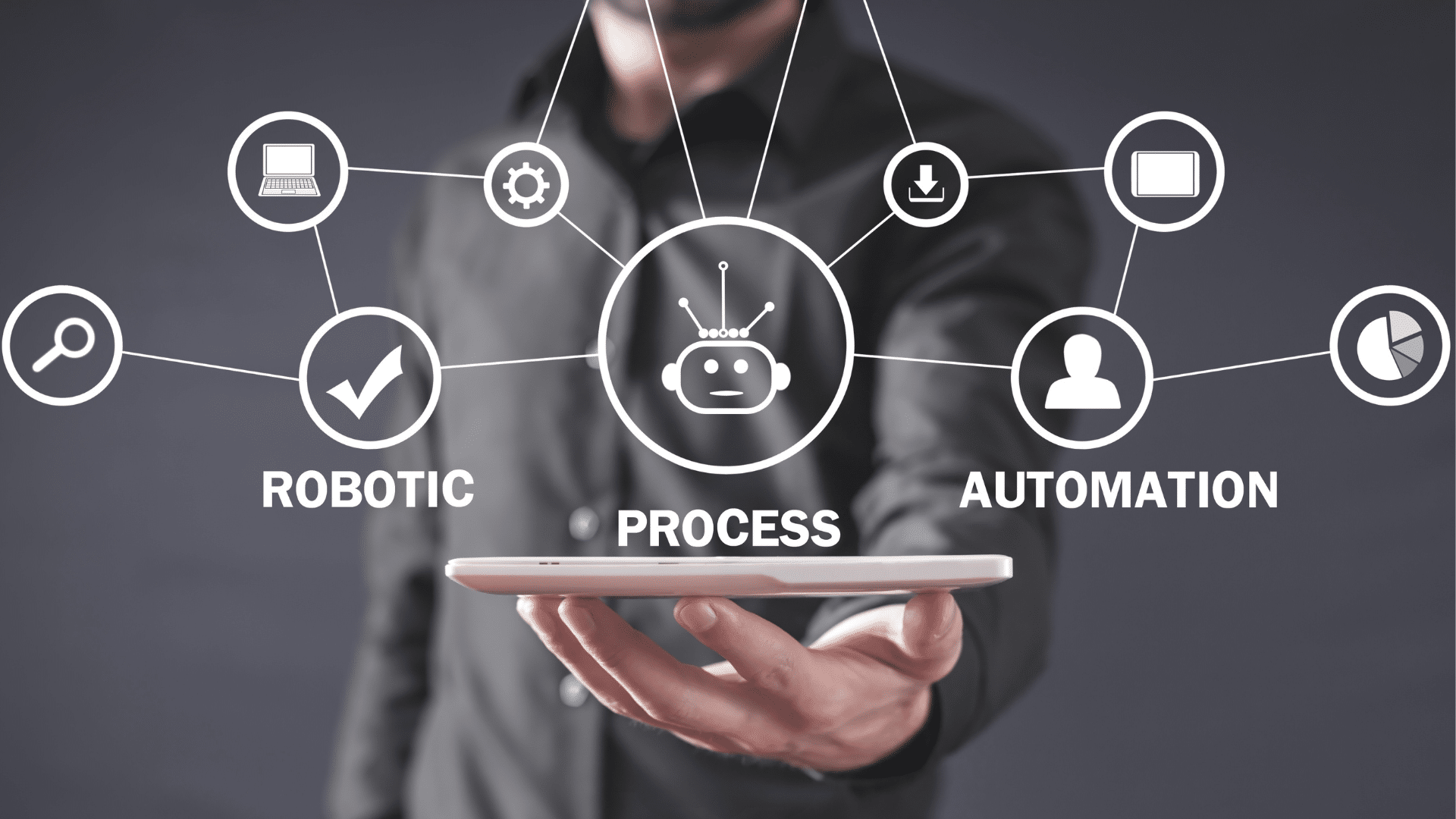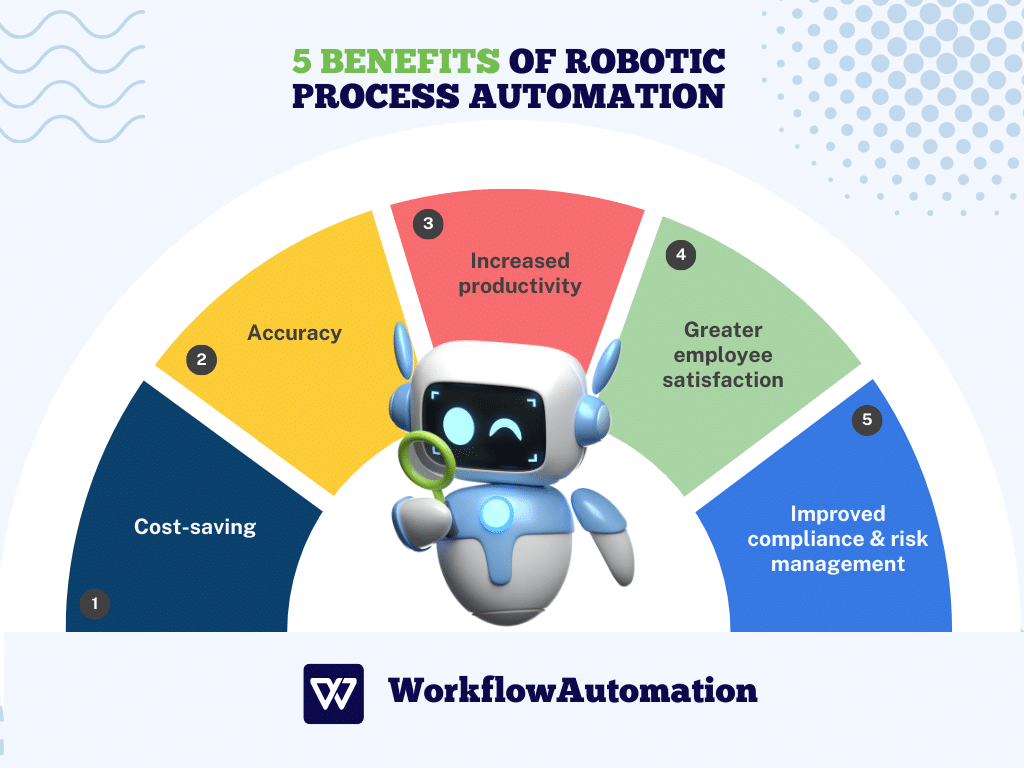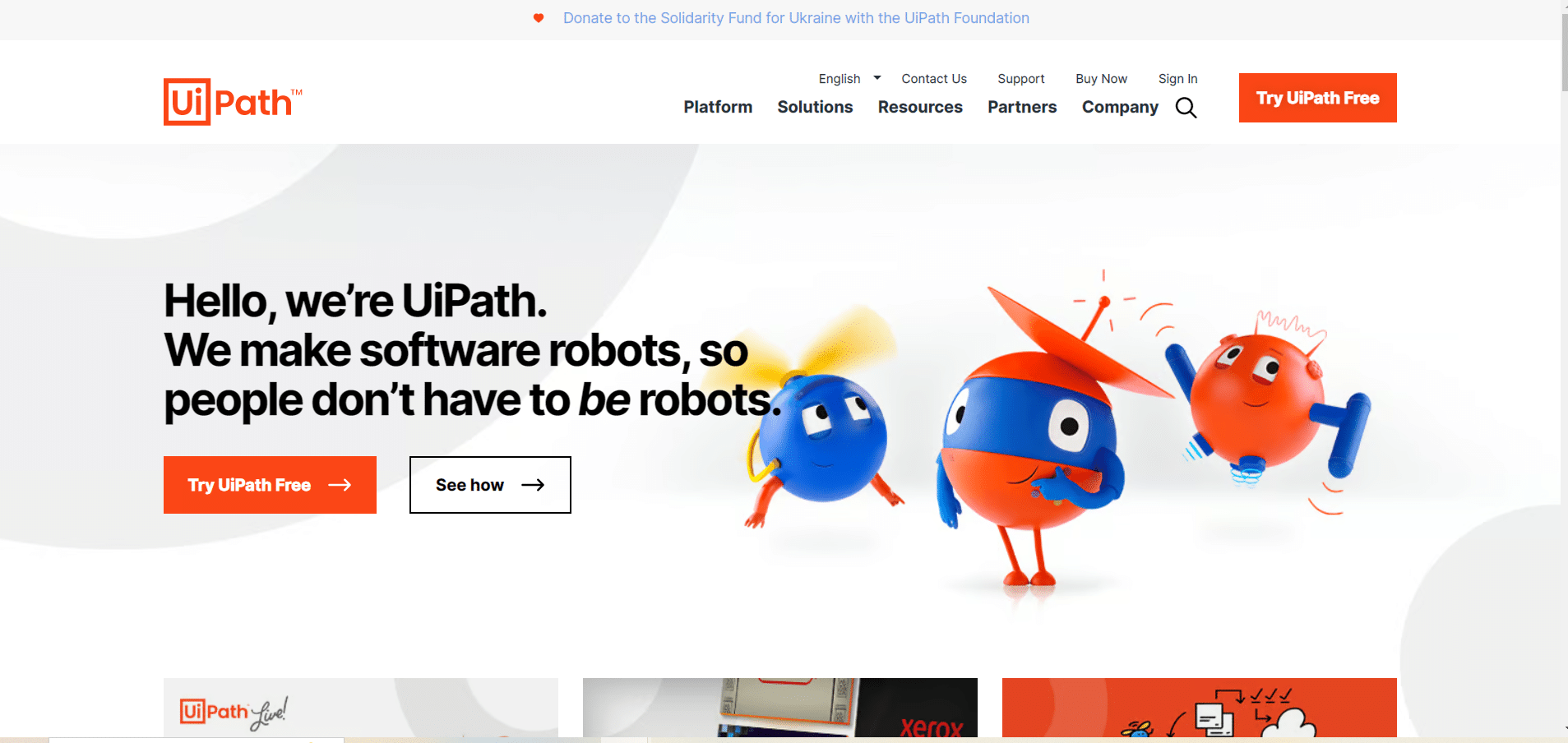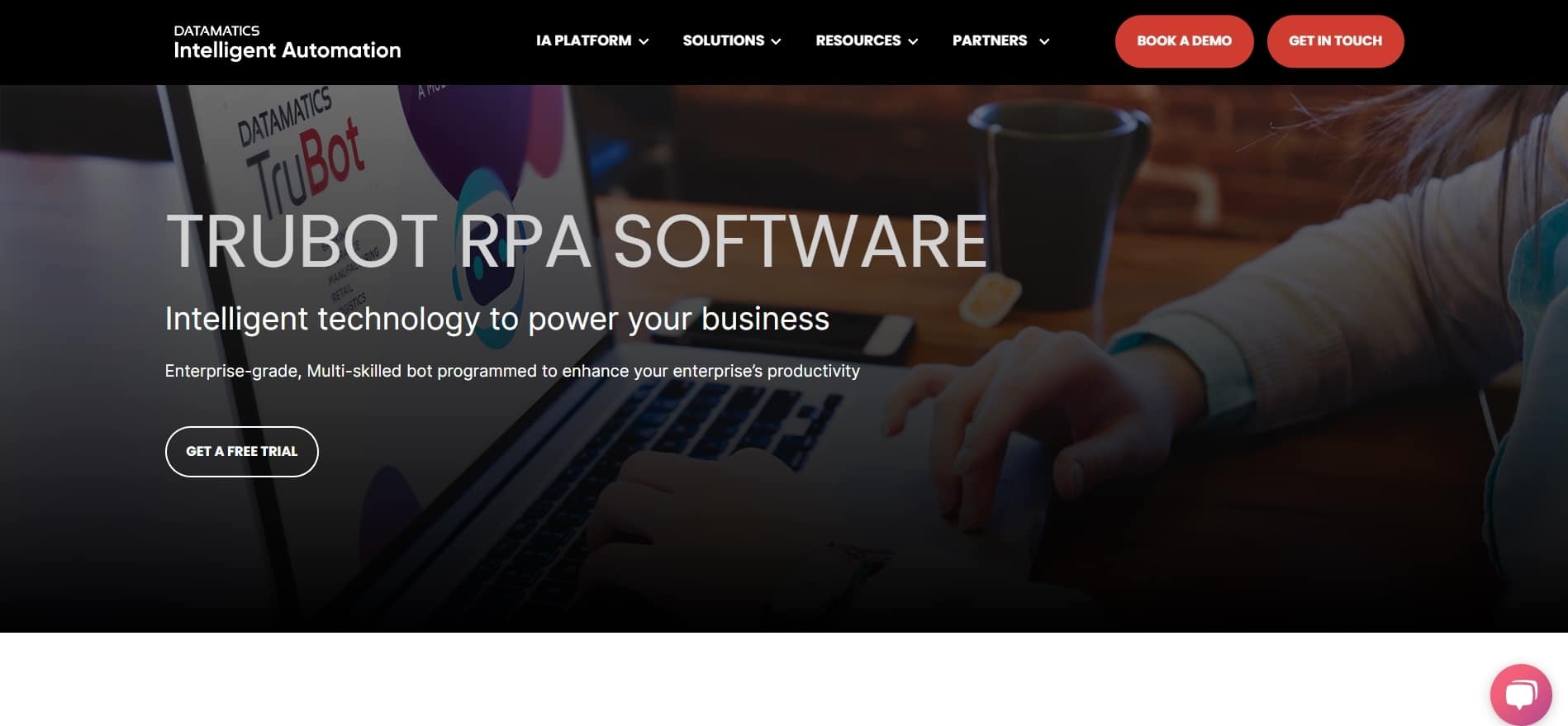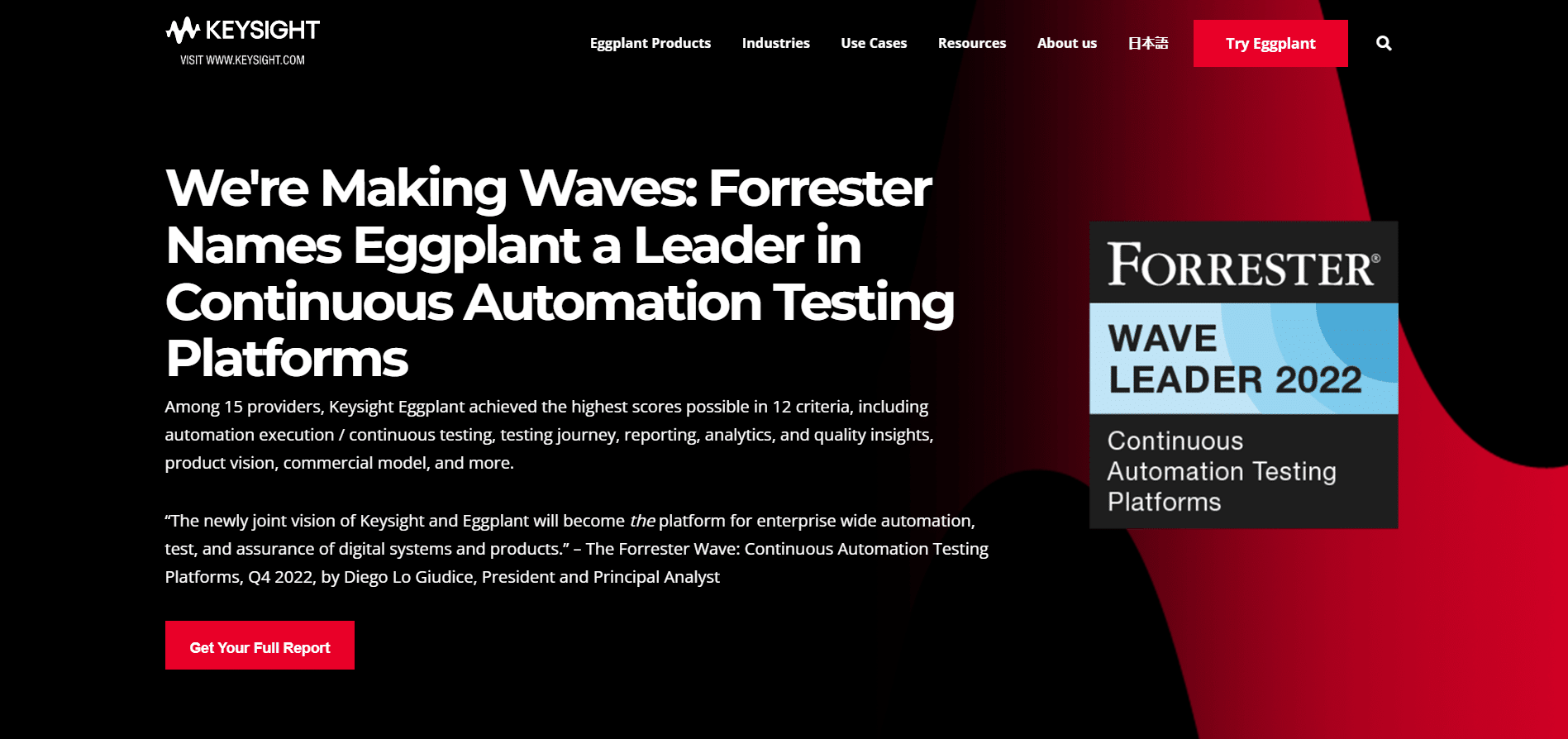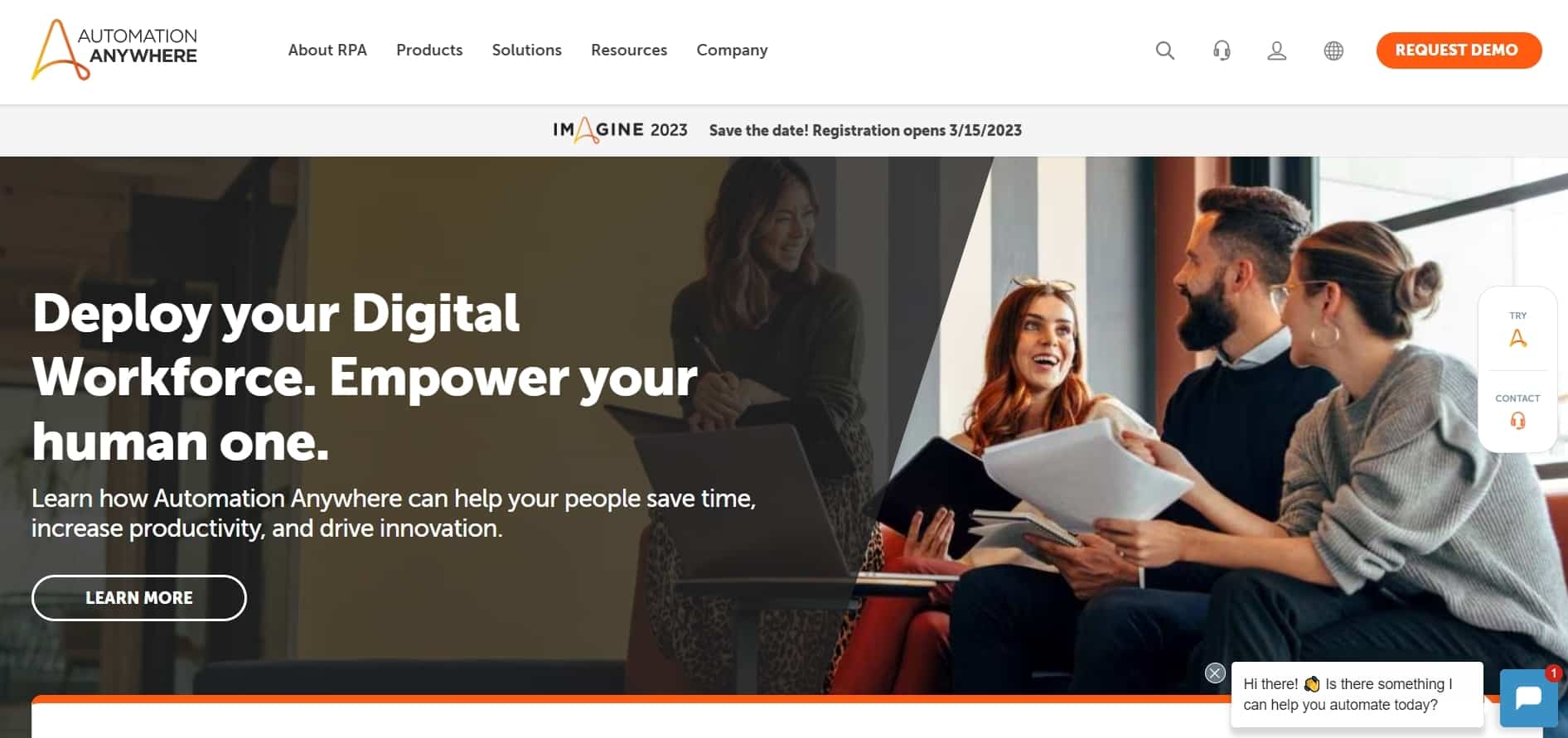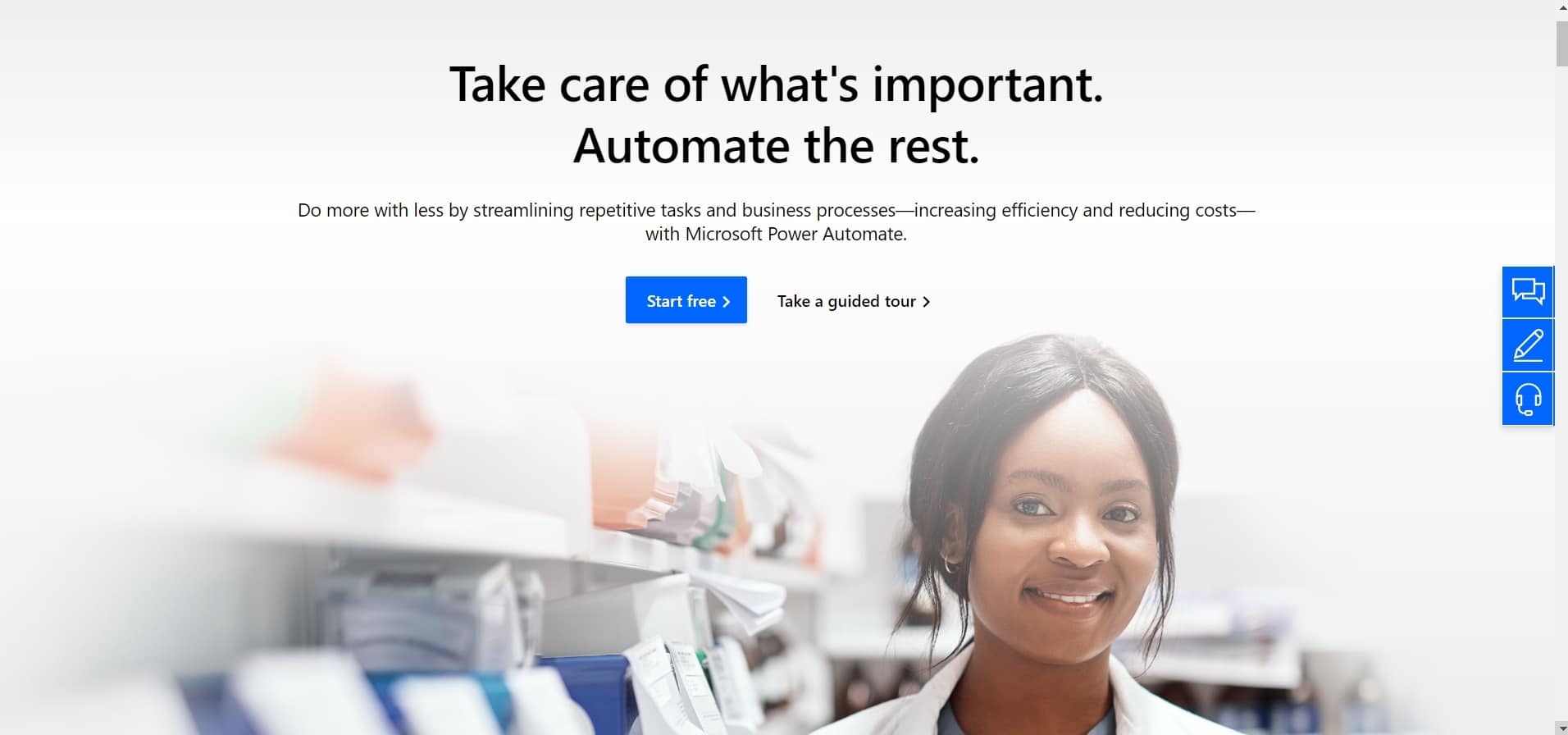Are you feeling drained by repetitive tasks, sapping your focus and energy? It’s time to lighten your workload by embracing robotic process automation (RPA).
Just picture virtual assistants swiftly managing data entry and task completion, freeing you to focus on impactful work. These digital assistants are more than a concept—they’re real, enabling you to maximize your cognitive abilities.
So, let us acquaint you with RPA—its functionality, outstanding features, and many benefits. We’ll explore real-world examples of RPA across diverse industries, spotlighting its relevance and the achievements of leading companies leveraging this innovative technology.
Let’s dive in!
What is Robotic Process Automation (RPA)?
Robotic process automation (RPA) is a software technology that uses virtual robots or bots to automate repetitive and rule-based tasks within business processes. These digital assistants are made to facilitate human interactions with computer systems, which speeds up processes and lowers the amount of work that needs to be done manually.
RPA can be used in many fields, such as healthcare, customer service, banking, and more. Its main job is to automate tasks like entering and extracting data, handling invoices, and executing a variety of specific tasks. With this software, human resources can focus on more important and complicated parts of their jobs instead of doing boring, repetitive tasks.
So, companies use RPA for jobs that need to be done over and over again, require a lot of work, and are likely to be wrong if done manually. It’s especially useful when working with old systems that don’t have many current application programming interfaces (APIs). Also, when speed and accuracy are of the essence, RPA is a necessity.
How Does RPA Work?
Robotic process automation (RPA) works by imitating how a person would use different software programs. These bots can find their way around systems, enter data, do math, and talk to other digital systems. RPA is basically like having a virtual worker who always follows set rules and processes.
Let’s take the process of billing as an example of robotic process automation usage. RPA can automatically read emails, pull out relevant data, update databases, and make reports without any help from a real person. RPA also makes sure that tasks are done correctly and consistently by following rules that have already been set.
5 Benefits of Robotic Process Automation
Robotic process automation offers numerous benefits, some of which include:
#1. Cost-Saving
Since RPA streamlines repetitive tasks and reduces the need for human intervention in routine processes, that reflects on cutting labor costs and minimizing errors, leading to substantial financial savings. The cost-effectiveness of RPA lies in its ability to handle tasks 24/7 without the need for breaks, contributing to overall operational efficiency.
#2. Accuracy
Automation eliminates the risk of human error in routine tasks. RPA systems execute processes precisely, ensuring consistent and error-free results. This heightened accuracy is crucial in data-driven operations, preventing costly mistakes and enhancing the reliability of business processes.
#3. Increased Productivity
By automating time-consuming tasks, RPA liberates employees to focus on more strategic and value-added activities. This results in a significant boost in overall productivity. Employees can channel their skills into tasks that require creativity and critical thinking, contributing to the company’s growth.
#4. Greater Employee Satisfaction
RPA reduces employee workload and monotony, which allows workers to engage in more fulfilling, challenging work, fostering a sense of accomplishment and job satisfaction. Happier employees are not only more productive but also contribute positively to the workplace environment.
#5. Improved Compliance and Risk Management
The RPA system strictly adheres to predefined rules and regulations, promoting adherence to compliance requirements. By automatic compliance monitoring and reporting, organizations can minimize the risk of regulatory penalties. RPA’s precision and audit trails contribute to robust risk management practices, instilling confidence in project stakeholders.
How to Know if a Process Can Be a Match for Robotic Process Automation
Not every process can be automated through RPA. Processes that involve complex decision-making, creativity, or a high level of human intuition are generally challenging to automate.
However, most of the repetitive tasks can be automated, and the feasibility of automation depends on several factors. Firstly, the process needs to be rule-based. This means that the tasks should follow a set of clear and consistent rules or steps, and repetitive tasks with defined logic are a piece of cake for RPA.
Secondly, the nature of the task is very important. Processes that occur at specific intervals or have predictable patterns are well-suited for automation. RPA works well when tasks need to be executed consistently and reliably over time.
Additionally, the process must involve input and output. RPA bots mimic human actions, interacting with digital systems and apps. So, if a process requires data input, manipulation, or extraction and produces a tangible output, it is more likely to be a suitable candidate for automation.
Lastly, processes that involve a high volume of transactions or data manipulation are also well-suited for automation. Bots can efficiently handle large quantities of data and perform tasks with speed and accuracy.
Desirable Features of Robotic Process Automation Tools
When selecting RPA, keep in mind that these tools, offered by different robotic process automation companies, should include the following features:
- Reliability: As a fundamental characteristic, RPA tools must demonstrate consistent performance and accuracy. Reliability ensures the dependability of automated processes, reducing the risk of errors and disruptions.
- Security: Robust security measures are imperative to safeguard sensitive data and uphold compliance standards. RPA tools should incorporate encryption, authentication, and access controls to protect against unauthorized access and data breaches.
- User-Friendly Interface: An intuitive and user-friendly interface is essential for quickly setting up the tools and for efficient usage. This feature facilitates ease of use for a broad spectrum of users, including those without extensive technical backgrounds.
- Seamless Integration: Integration capabilities with existing systems and applications streamline workflows and enhance interoperability. A well-organized RPA tool ensures cohesive collaboration with other business processes, optimizing overall efficiency.
- Intelligent Automation: Incorporating intelligent capabilities, such as machine learning and cognitive processing, enhances the adaptability and problem-solving prowess of RPA tools. This allows the automation platform to handle complex tasks.
Top 5 Robotic Process Automation Tools
Let’s explore the top 5 robotic process automation (RPA) tools renowned for their efficiency and usability in automating repetitive tasks across various industries.
#1. UiPath
UiPath is a leading business process automation software that offers a range of features catering to documentation, community interaction, process mining, automation development, and enterprise-grade operations.
Features:
- Documentation Portal: UiPath allows users to access comprehensive guides and tools to enhance their understanding and proficiency in the software.
- UiPath Community. This tool connects users with a global community of automation professionals for sharing insights and knowledge.
- UiPath Academy. It offers specialized training programs to help users elevate their skills and proficiency in utilizing UiPath.
| Pros: | Cons: |
|---|---|
|
|
Pricing:
- Free: UiPath offers access to personal use of development, as well as attended capabilities, for free.
- Pro: Its entry-level package with advanced features is priced at $420 per month, best suited for smaller departments or businesses.
- Enterprise: It offers UiPath cloud, dedicated cloud, and on-premise deployment options with tailored support packages. For detailed pricing, users need to contact the sales team.
#2. TruBot
TruBot by Datamatics is a software designed to streamline operations through automated data extraction, process automation, and advanced analytics.
Features:
- AI-Powered Data Extraction: TruBot, through its AI capabilities, can recognize and extract information from documents, regardless of how the content is structured or formatted within those documents.
- Process Automation: TruBot RPA facilitates simple bot design, centralizes control, and establishes a digital workforce.
- AI Capabilities: AI capabilities encompass text, pattern, and vision modules to extract insights from unstructured data, decode patterns, and analyze images and videos.
| Pros: | Cons: |
|---|---|
|
|
Pricing:
Pricing for TruBot varies based on the number of users and processes required. Specific details regarding pricing are available upon request.
#3. Keysight’s Eggplant
Keysight’s Eggplant offers advanced test automation leveraging AI and UI-driven tools for streamlined development, reduced maintenance costs, scalable enterprise testing, and comprehensive test coverage across diverse platforms and devices.
Features:
- Streamline Development: This tool utilizes UI-driven low-code testing tools that enable faster test creation and maintenance, streamlining the overall development cycle.
- AI-powered Exploratory Testing: It autonomously analyzes applications, adapts test cases using AI algorithms, and uncovers hidden defects, providing valuable insights and enhancing the testing process.
- Enterprise Testing: With Eggplant, you can provide a unified toolkit to scale up testing across teams within the enterprise.
| Pros: | Cons: |
|---|---|
|
|
Pricing:
- Free Trial: It is available for users to explore the platform’s capabilities free of charge.
- Quick Start: It is priced at $9.99 for 15 licenses.
- Full License: Details on pricing are available upon contacting the sales team.
#4. Automation Anywhere
Automation Anywhere is an RPA platform designed to streamline business processes by allowing quick process discovery without disrupting workflows, integrations to connect to various applications, and a Bot Store for pre-built automation.
Features:
- Process Discovery: Automation Anywhere enables quick business process optimization, offering a transparent enterprise-wide view to reduce automation time.
- Integrations: This software facilitates seamless connection to business applications through pre-built packages, enabling complex workflow automation.
- Bot Store: It offers pre-built automation, accelerating project development, reducing costs, and leveraging a number of experts for automation.
| Pros: | Cons: |
|---|---|
|
|
Pricing:
Automation Anywhere’s pricing details are not publicly available, so for precise details, contacting the company is necessary.
#5. Power Automate
Power Automate is a platform that enables swift and secure automation. With a vast array of pre-built connectors, templates, and AI guidance, users can easily automate repetitive tasks.
Features:
- Quick and Secure Automation: It empowers users with low-code tools, pre-built connectors, and AI assistance for automating repetitive tasks efficiently.
- Process Mining: Power Automate provides guided recommendations for creating flows by visualizing end-to-end processes, eliminating guesswork in automation decisions.
- AI Integration: It integrates GPT and AI Builder to enhance automation with powerful language models, allowing text generation, summarization, and answering within flows.
| Pros: | Cons: |
|---|---|
|
|
Pricing:
- Power Automate Premium: $15 per user/month.
- Power Automate Process: $150 per bot/month.
The Difference Between Robotic Process Automation and Artificial Intelligence
Robotic process automation (RPA) and artificial intelligence (AI) are advanced technologies that involve automation to improve efficiency and handle various tasks. While RPA and AI complement each other, these tools serve different purposes in the technological landscape.
RPA aims to streamline routine tasks that don’t require complicated decision-making processes, such as data entry or form filling. In other words, tasks that demand time and focus but offer limited value. Automating these tasks releases space, saving concentration and energy to be redirected toward more valuable actions.
On the other hand, AI is designed to replicate human-like cognitive capabilities. It stimulates human intelligence, empowering AI to process information and autonomously draw conclusions based on the given data.
So, unlike RPA, whose primary purpose is to optimize repetitive tasks and free resources, AI is programmed to constantly evolve, learn, and innovate, tackling complex challenges and providing solutions akin to human problem-solving.
Potential Challenges With Robotic Process Automation
To gain a comprehensive understanding of RPA, you should be aware of the potential challenges with robotic process automation, such as:
#1. Resistance to Change
One significant challenge in implementing RPA is the resistance to change among employees. People may feel uneasy about the introduction of robots into their workflow, fearing job displacement or uncertainty about new roles.
To address this, organizations need robust change management strategies, including clear communication about the benefits of RPA, training programs to enhance employee skills, and highlighting how automation can complement human tasks rather than replace them.
#2. Scaling Difficulties
Scaling RPA solutions across various departments or processes can be challenging. As organizations expand automation initiatives, they may encounter compatibility issues with existing systems or struggle to integrate RPA seamlessly.
To overcome scaling difficulties, careful planning and coordination are essential. Organizations should invest in flexible RPA platforms that can adapt to diverse processes, and they need to establish a well-defined roadmap for scaling automation gradually, making sure each phase aligns with business objectives.
#3. Data Security Concerns
Another challenge is the potential compromise of data security. RPA involves the handling of sensitive information, and if not implemented and monitored correctly, it can expose organizations to cybersecurity threats.
To mitigate this risk, you must implement cybersecurity measures, such as encryption of data, regular security audits, and employee training on best practices. Additionally, organizations should comply with relevant data protection regulations to ensure the responsible and secure use of automation technologies.
Robotic Process Automation Examples
In this section, we will delve into diverse examples of RPA applications across various industries. From robotic process automation in banking to robotic process automation in accounting, RPA tools like UiPath and Automation Anywhere have played an essential role in automating tasks across these sectors.
Healthcare
Robotic process automation streamlines administrative tasks, enhances patient care, and ensures regulatory compliance in the healthcare sector. For instance, UiPath collaborated with an HSE’s Health Business Services (HBS), leveraging automation to navigate the challenges posed by the COVID-19 pandemic.
Through RPA, they tackled various critical procedures, including patient appointment scheduling, processing insurance claims, and maintaining accurate medical records, allowing healthcare professionals to focus on patient well-being.
Finance
RPA optimizes repetitive tasks like data entry, reconciliation, and report generation in finance. Companies like DHL and Siemens have incorporated UiPath’s RPA technology to automate tasks in transaction processing and report generation in finance departments.
RPA bots extract data from invoices, validate information, match purchase orders, and initiate payments. This way, these companies streamline invoice processing and enhance accuracy.
Customer Service
Leading companies like Genpact and Accenture exemplify how robotic process automation transforms order processing. RPA bots streamline the entire order lifecycle by managing order entries, checking inventory levels, processing payments, and initiating shipping procedures, leading to faster order fulfillment and improved customer satisfaction.
Simultaneously, integrated chatbots or virtual assistants within customer relationship management (CRM) systems swiftly address common queries, reducing the workload on human agents and improving response times.
Human Resources
RPA aids in recruitment, onboarding, and payroll management. Companies like Wipro use RPA to streamline onboarding and offboarding processes by employing bots to handle documentation verification and account setup and conduct induction programs for new employees.
Also, RPA bots collate and verify employee data, calculate salaries and deductions, and generate payroll reports. This tool significantly minimizes manual paperwork, reduces errors in payroll processing, and ensures compliance and timely and accurate payments.
Robotic Process Automation—Future Outlook
The future outlook for robotic process automation is promising, with sustained growth anticipated across various industries. Predictions suggest an upward trajectory in RPA adoption as organizations continue to recognize its potential for efficiency gains.
Gartner forecasts a continued double-digital growth rate of 17.5% in the global RPA software market for 2024. Industries such as finance, healthcare, and manufacturing are expected to lead in RPA implementation, leveraging automation to enhance operational effectiveness.
Conclusion
As the business landscape evolves, robotic process automation becomes an essential and transformative element. By opting for RPA solutions, tasks burdened with numbers and data complexities dissolve with a click, liberating time for meaningful, quality work utilization.
The key to experiencing every RPA benefit lies in selecting the right software that aligns with specific task optimization, empowering professionals to capitalize on their skills effectively. RPA’s multitude of benefits, from streamlined workflows to enhanced accuracy, underscores the necessity of embracing this system.
Therefore, embrace RPA’s potential and witness the transformative advantages it brings to revolutionize work!