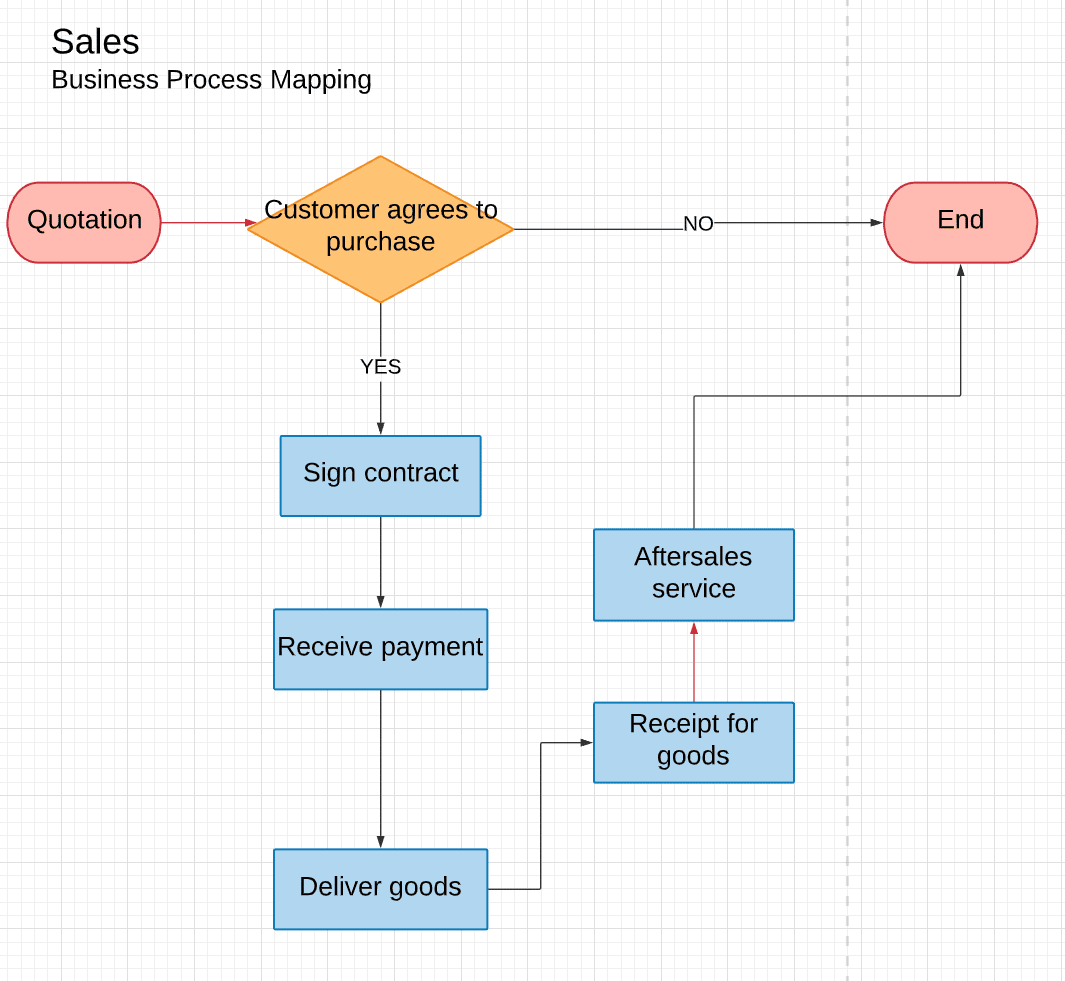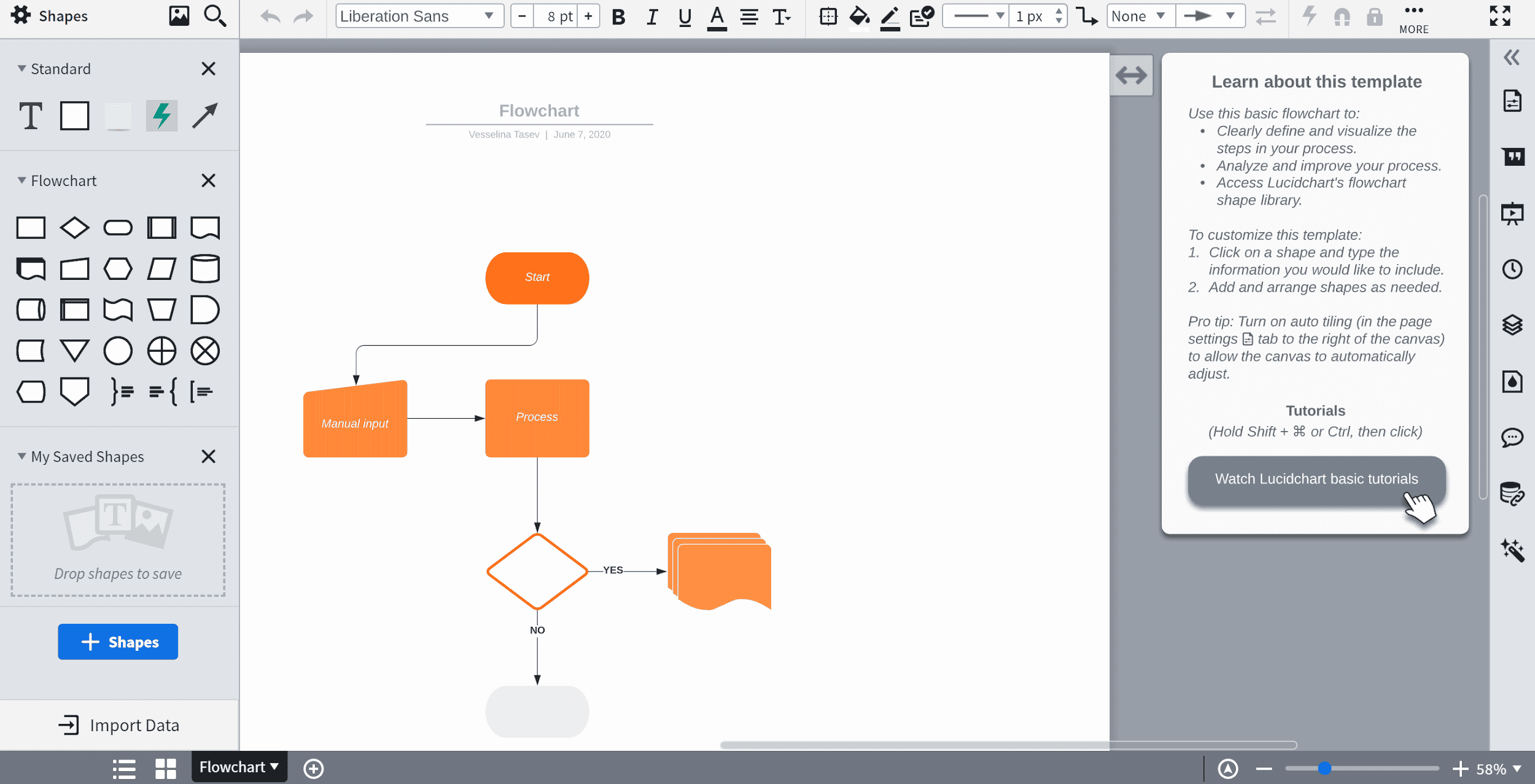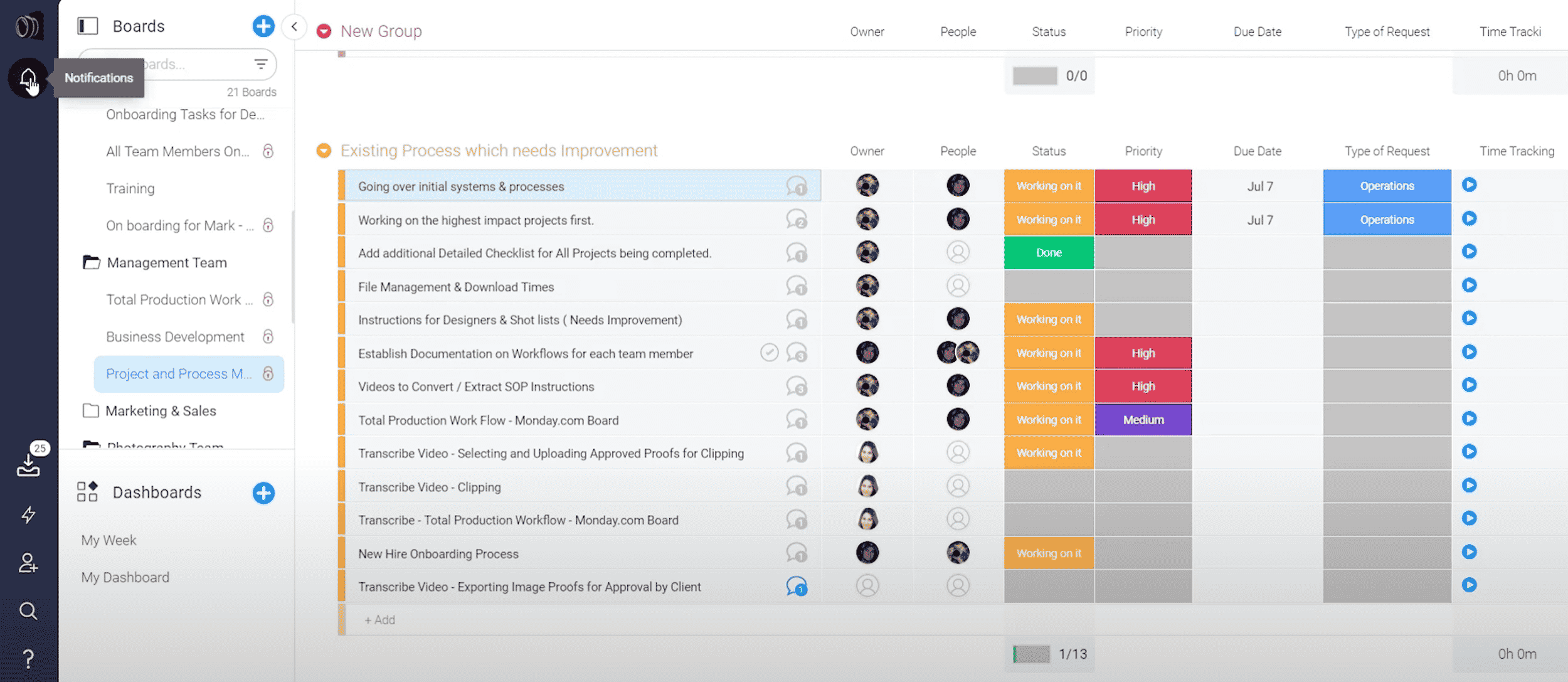It is rarely the case that your business runs on full efficiency. Unless you’re constantly meticulously mapping, analyzing, or improving your processes, there’s probably a lot of room for improvement here and there.
And what this means is, you’re losing out on time, money, and potential profits.
So how can you set up your processes so you get the most out of them?
That’s where business process optimization (BPO) comes in handy, allowing you to tweak your processes to perfection.
But what IS business process optimization, and how can you use it? Well, we’re about to teach you everything you need to know!
In this guide, we’re going to cover:
- What EXACTLY is business process optimization.
- The benefits of applying BPO initiatives in your business activities.
- The 4 steps of business process optimization.
- How to do BPO with business process management software (BPMS).
So, let’s jump right into it, starting with…
What’s Business Process Optimization?
Business process optimization is the act of improving your processes with the greater goal of having better efficiency company-wide.
In practice, what business process optimization involves is going through your company processes, finding the ones that can be improved, and trying to optimize them to be as efficient as possible.
The average BPO initiative has 6 steps (which we’ll cover more a bit down the line):
- Identify the process you want to work on
- Map
- Analyze and find potential improvements
- Redesign the process with improvements in mind
- Implement the improvements
- Monitor the process and benchmark results
Business process optimization is important for your business at both a small scale and a large scale.
On a small scale, it helps you improve your processes and achieve better results.
On a large scale, on the other hand, it helps you reach the company’s objectives, reduce costs, and gain an edge over your competitors.
So, the bottom line is that you get better results, with fewer resources wasted, and more profits gained.
Sometimes business process optimization is referred to as business process improvement.
The 2 terms are interchangeably used, and they mean the same thing – the act of improving/optimizing your processes.
BPO is also a part of the greater initiative called business process management (BPM), a methodology of constantly analyzing, mapping, and optimizing your organization’s processes.
Think, BPM is something you do company-wide, while BPO is something you do with a specific process.
Business Process Optimization Benefits
Apart from helping you achieve more with less, there are other important benefits that come with business process optimization…
- Higher quality results. Whether through minimizing human error or streamlining your operations, when you improve your process, the quality of your end product/service increases significantly too!
- Visibility of the process and accountability. To achieve the best results when you run BPO on your processes, you definitely have to map them out so you truly understand how they work. The workflow map will give you transparency of the process from start to finish. This helps your employees to keep track of every stage of the process, see the direct result from their actions, and also to be held accountable for it.
- Reduced risk. Optimized processes lead to fewer errors and deviations from the desired result. Therefore, there is less chance that something will go wrong and you will get consistent results.
Business Process Optimization Steps
Step #1: Identify
First, you have to decide on the process you want to optimize. If you’re wondering which process is a good idea to target first, here are a few suggestions:
- The processes that directly affect your profits, expenses, and the end product/service.
- The processes that reflect your company’s mission, vision, and objectives.
- The processes that are underperforming.
Step #2: Map
Then, you create a business process map to understand how your process really works. This way you will have its visual representation in front of you, allowing you to:
- Get an overview of your process.
- Understand where your process is underperforming.
- See how you can possibly improve it.
There are several types of process maps you can create, but the most common (and useful) one is the process flowchart:
Now, as for how to practically do the mapping, you have 3 options:
You can use pen and paper to draw the diagram manually, but this has a ton of downsides. Mainly, you can’t share the map with your employees or use it to store information about the process.
You can also use a simple but practical online graphic tool like LucidCharts.
The software is super simple – you pick a process template (or start from scratch) and make changes to it by dragging and dropping elements.
The advantages of using such software are:
- You can save and edit your flowchart drafts when needed.
- You have access to them whenever you need them.
- You can share them with the rest of your team.
- You can choose from different templates and customize them.
Finally, you can also use business process management software like monday.com.
BPM software gives you all the same features and benefits as a graphing tool, but also comes with a ton of other benefits, which include:
- The software executes your processes for you
- You can see top-down how the process is performing
- The software tracks and notifies you if a certain step is delayed or someone is close to missing a deadline.
Step #3: Analyze
When you’ve selected the process, it’s time to analyze it. You should collect as much information on the process in its current state. Who is involved, what steps it includes, etc…
Once you have all the needed information, try to critically revise all aspects of the process, like:
- Are there any redundant steps?
- Are some of the steps taking too long/too many resources?
- Can you automate some of the manual repetitive tasks?
- Is there a better way to carry out the inefficient tasks?
After this in-depth analysis, you will know better where the process falls through.
Step #4: Redesign
By now, you’ve gathered all the information, analyzed your process, and found where things go wrong.
You probably also have good suggestions on how things can be improved. However, if you want to really nail it when it comes to business process optimization, we suggest you:
- Work with the people who are directly involved in the process on a daily basis. They know all the pain points of executing certain tasks and can have valuable insights on how things can be improved.
- Outline the scope of changes you want to implement. Understand if and how these changes will really help you achieve the company’s objectives.
- Keep in mind that you are searching for long-term optimization and not a quick fix.
- Come up with KPIs which will allow you to compare the results from before and after the changes you will make on the process. In this way, you will have solid proof of your solution’s effectiveness.
Step #5: Implement
Now it is time to put all your findings and solutions into action. Creating a better version of your process requires you to think about the resources and time you need to implement it.
It’s always better to test your solution on a smaller scale and see if everything works as expected or whether you need to tweak a thing or two.
This will prevent you from losing time, money, and resources on applying a possible solution on a company-wide scale just to find out it doesn’t work.
Step #6: Monitor
Implementing an effective solution is not the end of business process optimization. Here you have to also monitor the process with the implemented changes and see how it performs over time.
Monitoring enables you to track your processes for any other possible improvements…
Business Process Optimization with BPMS
Doing these steps over and over again for every single process in your organization might seem too overwhelming.
However, business process management software (BPMS) can make the job much easier!
What the software does is, it allows you to digitize your processes. You have a central place to keep track of them, that also shows you:
- Who’s in charge of what
- If any of the processes are underperforming
- What every single task involves
- And all sorts of other data.
On top of that, the software also helps your employees execute the process.
The employees have a central place to check how the process is completed, and the software automatically notifies them (and you) if they’re close to missing a deadline.
So, if you want to REALLY get the most out of your business process optimization, you HAVE to use BPMS.
Conclusion
Pretty straightforward, right? Now, you only have to implement it and take your business processes to the next level!
And as far as theory goes let’s recap what we covered so far:
- Business process optimization (BPO) is the act of improving your processes with the aim to achieve better results.
- There are many BPO benefits like higher quality results, visibility, accountability, and market compliance.
- The 6 steps of BPO are identify, map, analyze, redesign, implement, and monitor.
- Use BPMS to take business process optimization to the next level!
If you enjoyed this article and want more industry-leading advice on process management, stay tuned, and follow our blog!