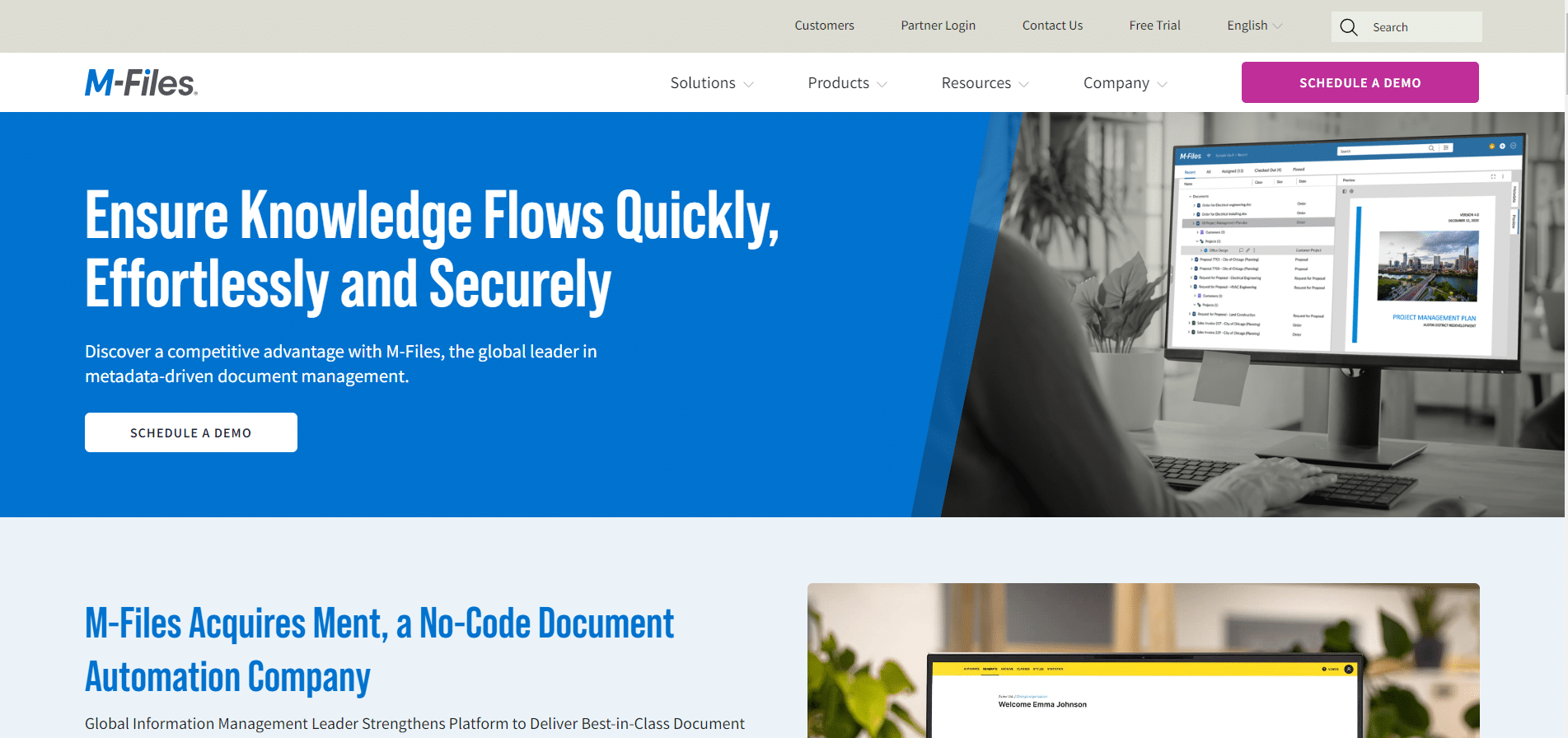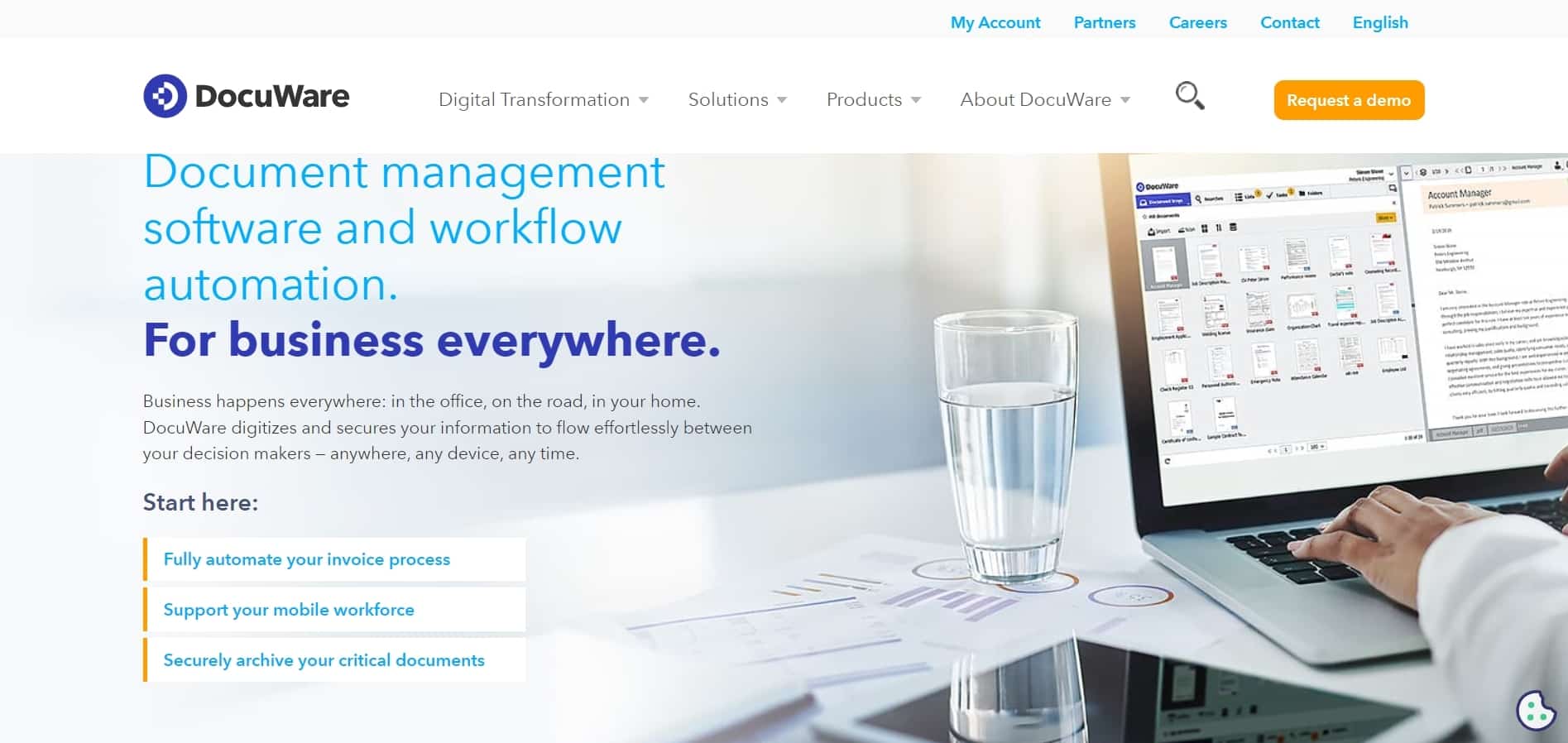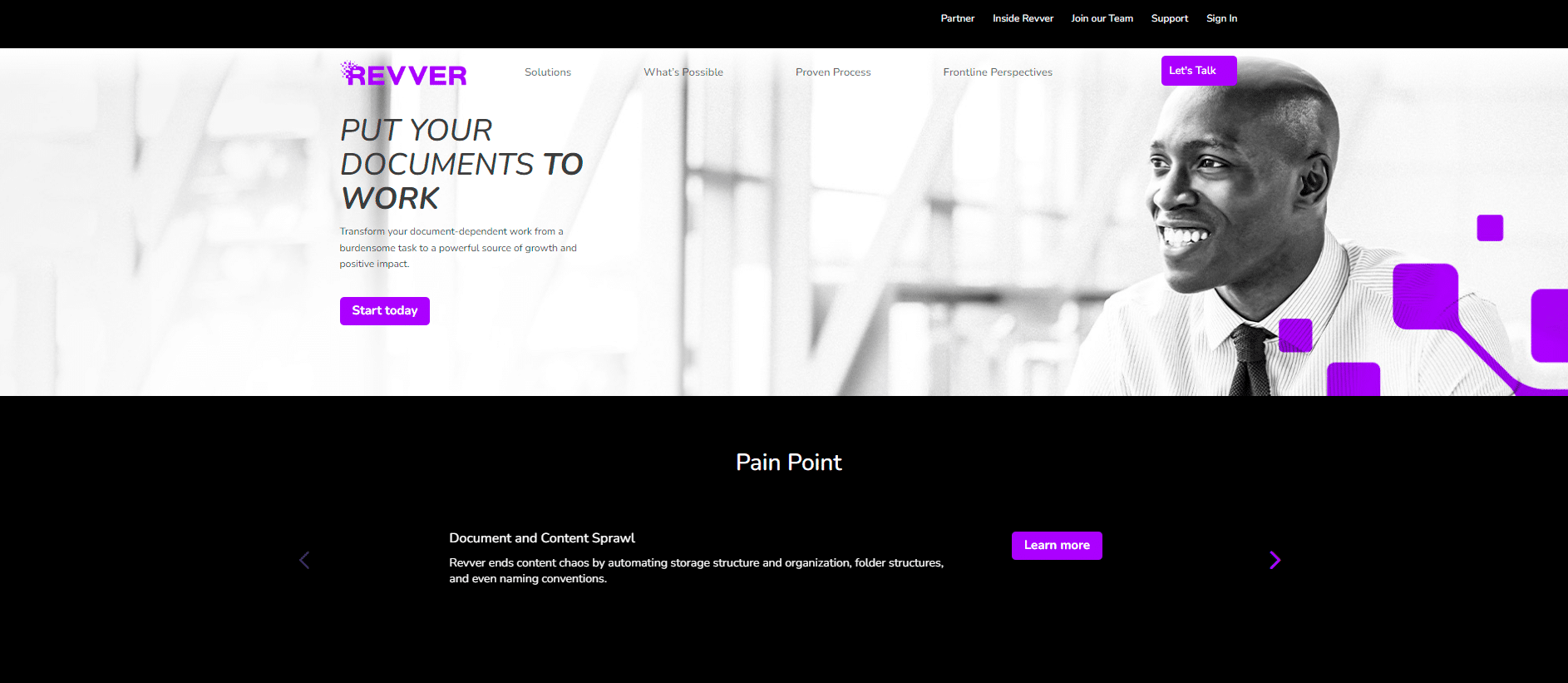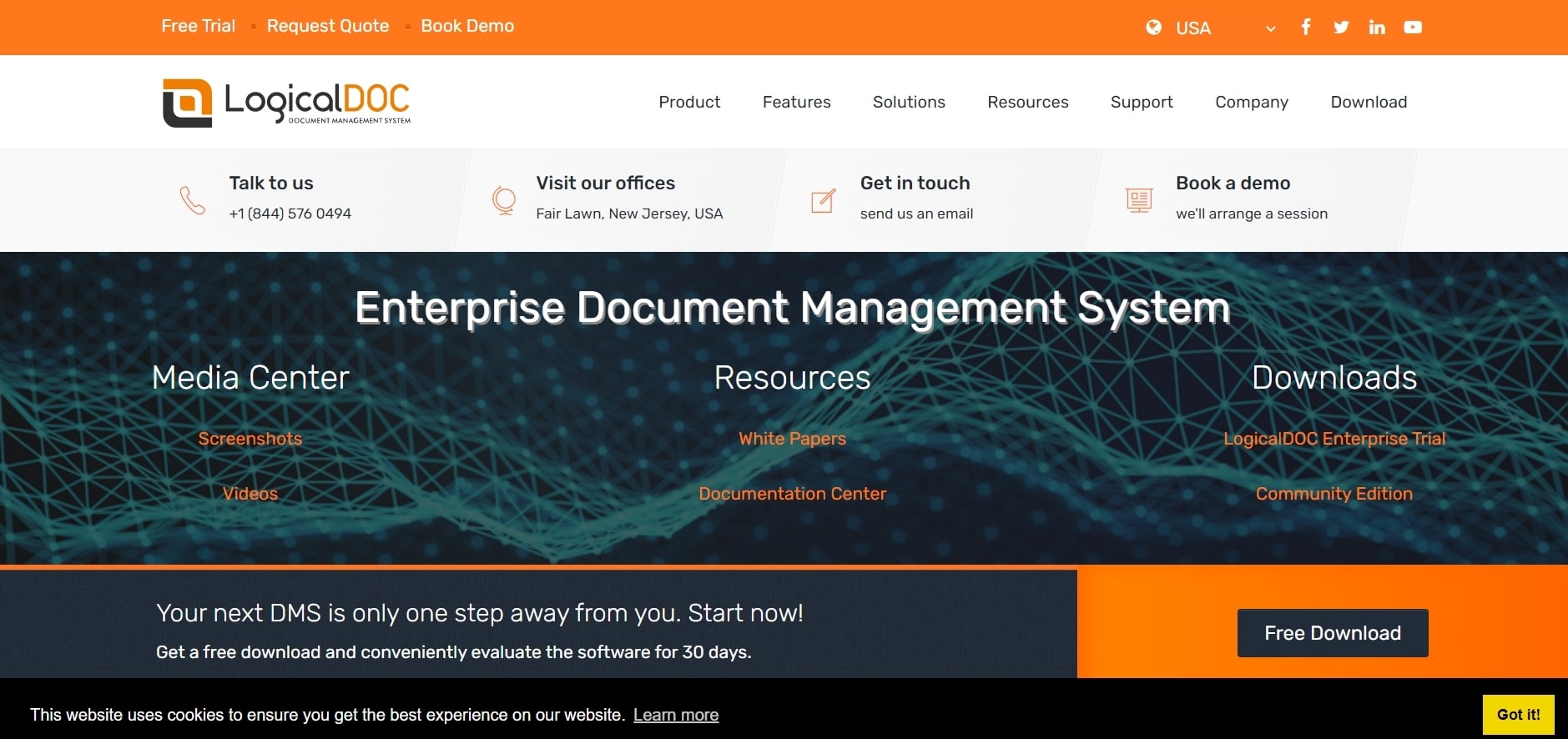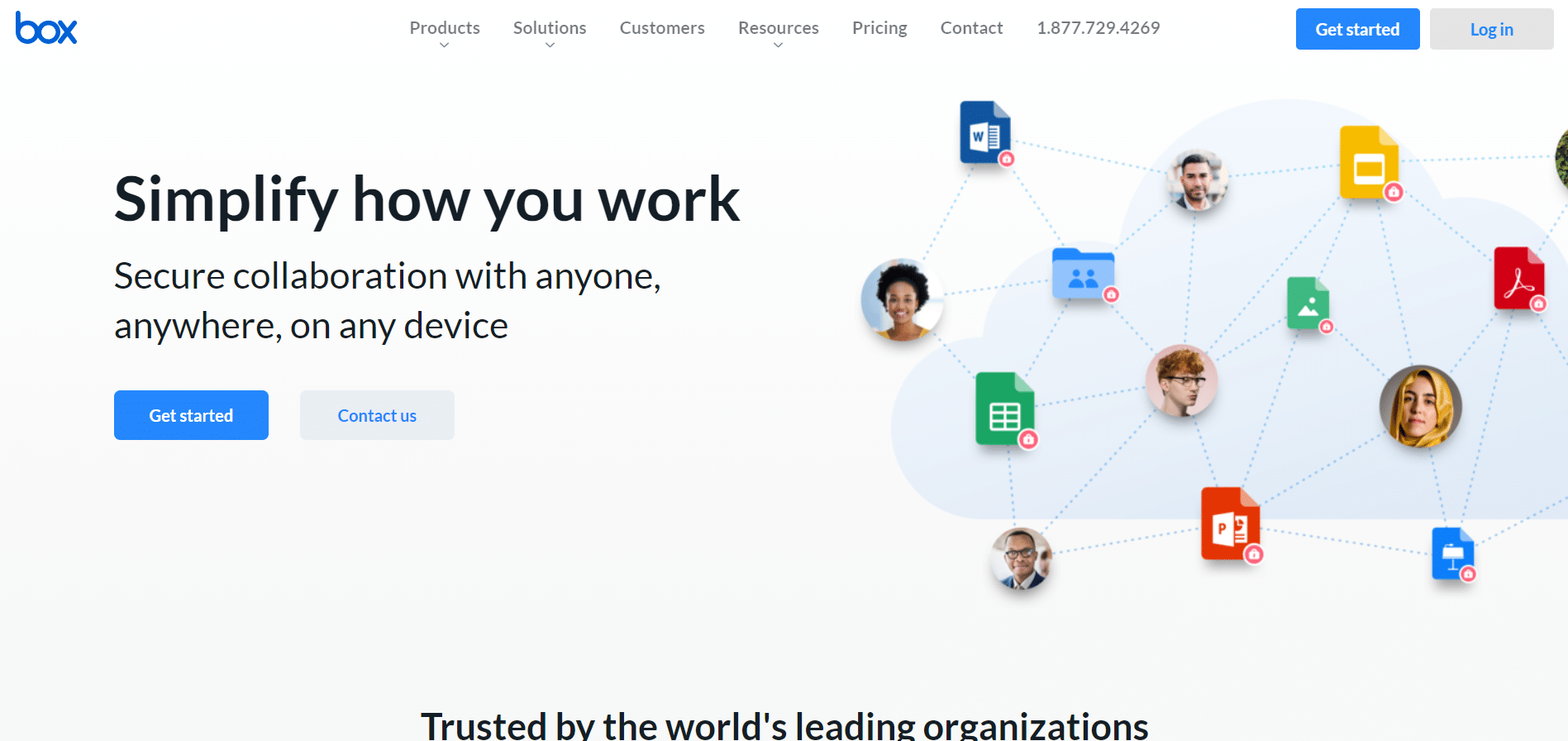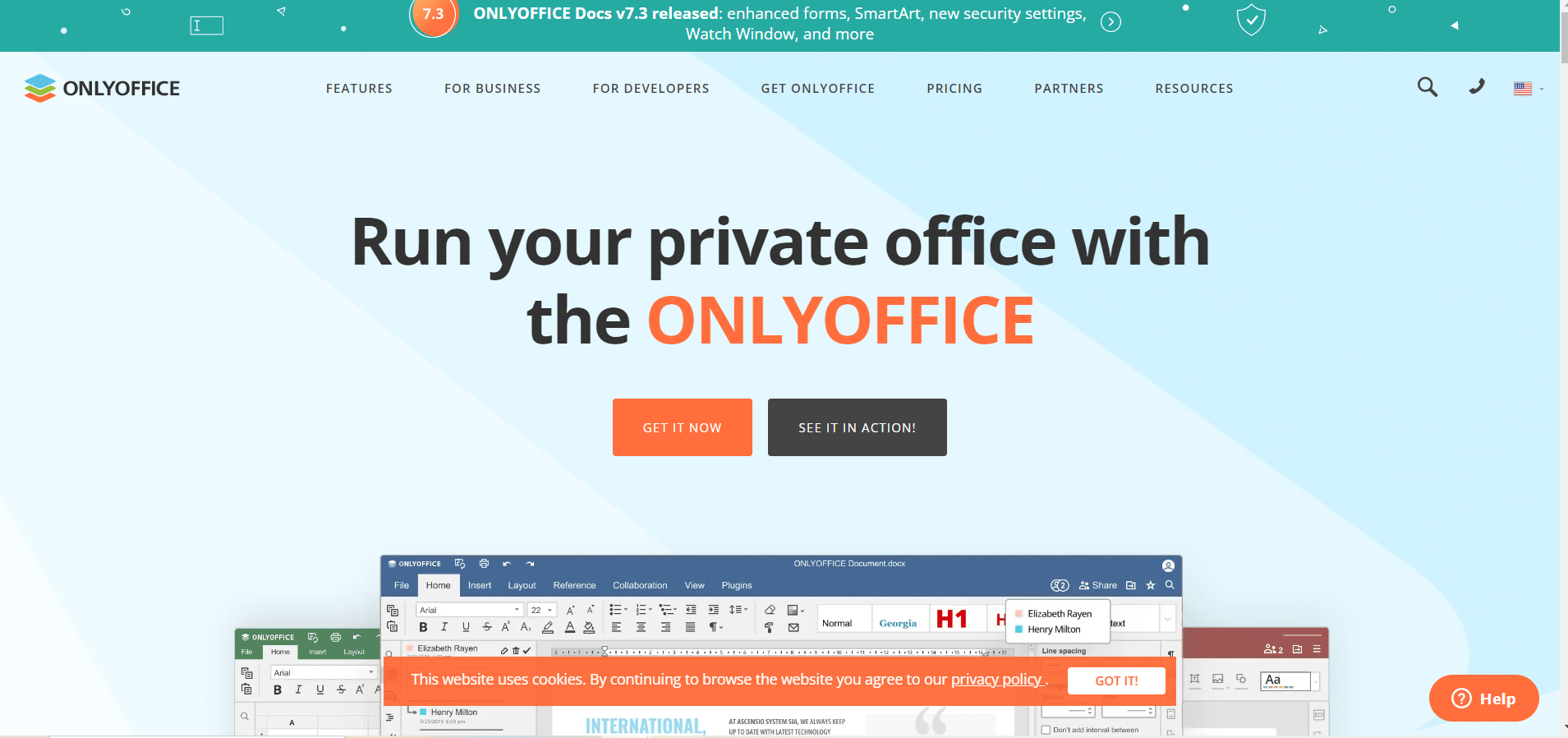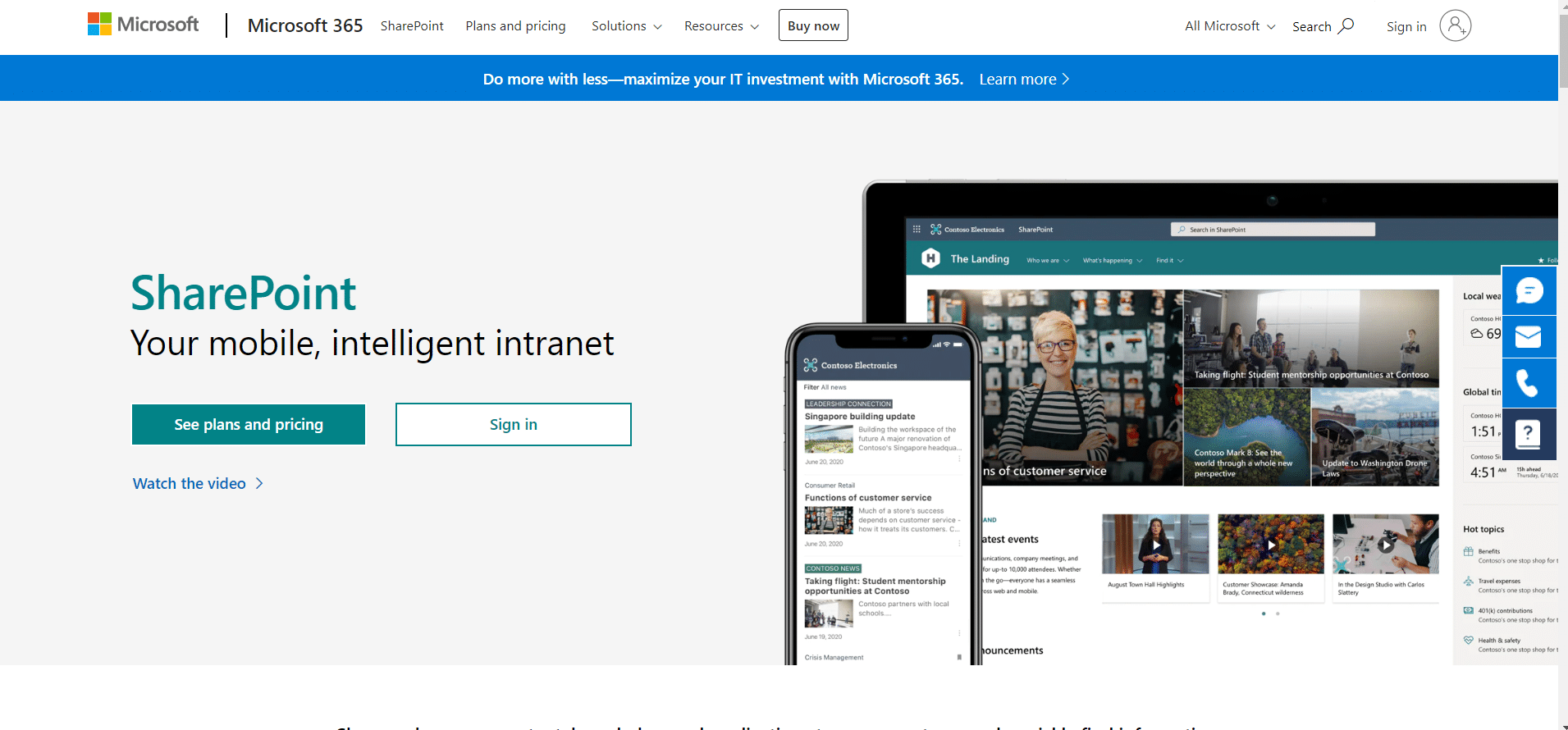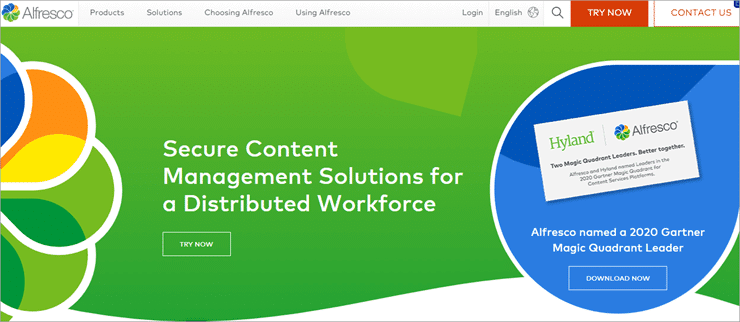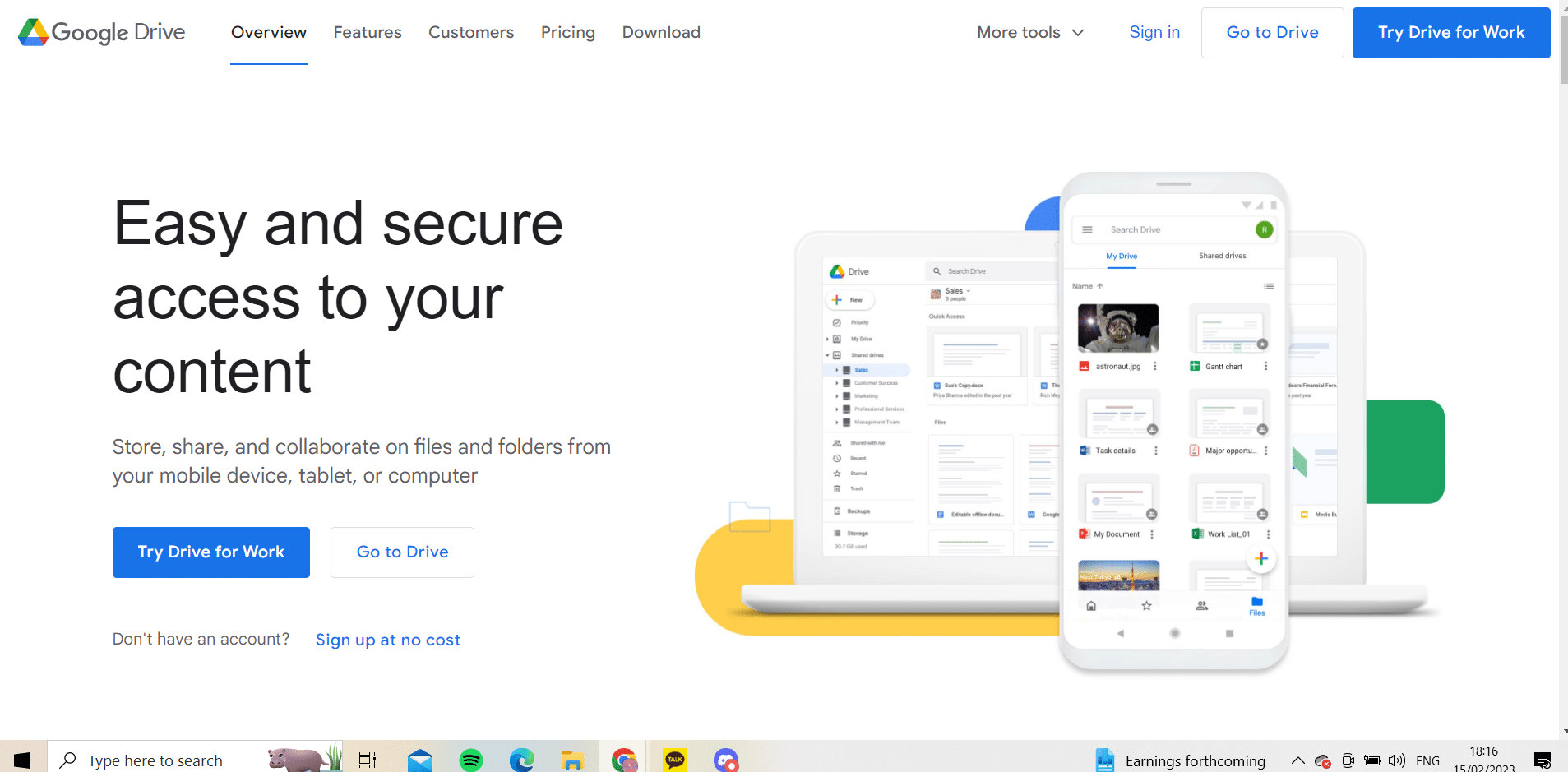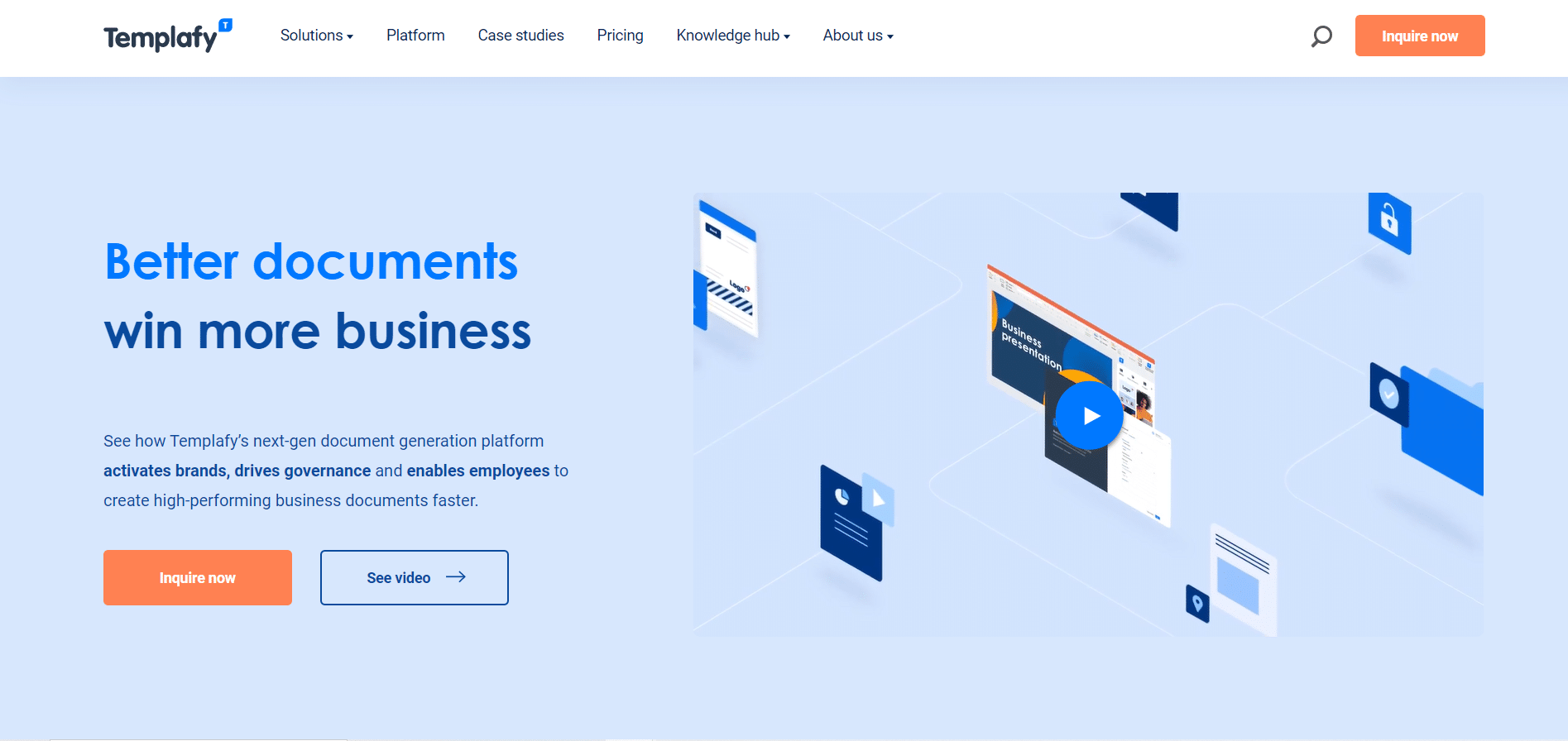A document management system essentially allows businesses to store and organize files so they’re easily accessible. There are many types of document management systems available, from simple file-sharing tools to more advanced systems with features like workflow automation.
It’s important to understand what features are important for your business before choosing a product; otherwise, it can create inefficiencies, such as users not being able to find what they need within the system, and so on.
As we go through each category below, we will discuss some of the most important aspects of document management systems, so let’s dive in.
What is a Document Management System?
A document management system (DMS) is software that helps you store and organize your files in one place. It’s like an electronic cabinet but with many additional features that make it quite valuable to any business.
There are two major types of document management systems: cloud-based and on-premise.
The main difference between these is how users access them.
You can access cloud-based systems via the internet, while on-premise systems require you to install software on your device before using them. This essentially means that with on-premise systems, you can have more control over which devices can connect to the server where you store all of your documents.
The cloud-based solution, on the other hand, allows users to share and collaborate on documents with ease. Features include version control, searchable content, file versions, and more. It’s a great option for those who work in multiple locations or across teams.
A web-based solution lets you create a centralized storage area for all your files and documents from any device connected to the internet (including mobile devices).
Features include access via username or password, automated backups, automatic detection of new files added by users, and notification about any changes made within folders shared between multiple parties, all of which make collaboration easy.
Important Features of Document Management System
Let’s go over some of the most important features that DMSs should have in order to be worth the time and money investment your company needs to make to adopt them.
User Friendliness
The software should be easy to use and intuitive so that users can get the hang of it without having to consult a manual or ask for help. It should also be possible for non-technical users to learn how to operate it quickly.
User-friendliness includes mobile device compatibility. Most people today carry smartphones everywhere with them, so your document management system needs to work well on these devices, as well as PCs and Macs.
This way, your employees and customers will not only have access when needed but also feel comfortable using their preferred device(s).
Advanced Search Function
Search is probably the most important feature of any document management system. You can search for files and folders, words or phrases within files, email addresses, and more.
For example, you can search for a specific file name or folder name. When you type in your keyword in the search box, the results should include all documents that contain your search term. You should be able to sift through past or existing projects with ease.
Storage Capacity
Storage capacity is the amount of data you can store, access, share, and back up. It’s also the amount of data that’s under your direct control.
A good document management system for your needs should have enough storage capacity to store all your documents and other files in one place, no matter the file size and volume, and the storage should be fast enough so that those files are easy for everyone in the organization to access.
Document Sharing
Sharing documents with other people is a feature that’s often overlooked, but it can be one of the most essential for the company.
When you’re collaborating on a project with a team, everyone must have access to all relevant files and documents. In many cases, this will mean sharing them outside your organization’s DMS system, so you need to make sure that sharing features are available in the first place.
Some document management systems offer built-in collaboration tools like version history or comments. Others allow third-party integrations with productivity apps such as Slack or Trello for notifications about new files added by other users (employees and clients).
Workflows
A workflow is a sequence of steps that are followed to complete a task. Workflows can be used to automate repetitive tasks, such as filing and archiving documents, creating new accounts, and updating customer information.
They can also help you organize your documents by using scripts to perform actions based on conditions within the document management system.
For example, this task can be automated:
If an invoice has been paid successfully, send an email notification with payment details. If it hasn’t been paid a week after service was provided, then send reminders every three days until payment is received from the customer.
In addition, you can use workflows for creating custom forms or generating reports based on data entered into forms within the DMS system.
Backup
Backups are an important part of any disaster recovery plan. Backups should be stored in a different location from the primary one and across different devices to avoid data loss.
The frequency and type of backup should be determined by your organization’s needs. It is recommended that backups be tested regularly to ensure they are working correctly.
Permission
Another important feature of most document management systems is that they allow you to control who has access to what documents and when they can see them.
There are three main elements of this functionality:
- Access control. You can set up rules for users so they can only see documents they should be able to access.
- Privilege management. Some organizations may want their employee’s permissions to change depending on where they’re located (e.g., employees in Singapore have more privileges than those working in Australia). A DMS should allow this type of customization through its API and/or interface tools.
- Role-based access. This feature allows you to define different roles within your company (i.e., manager) and give each person within those roles certain levels of permission based on what tasks they need to perform on a daily basis.
How to Choose Document Management Systems
There are many tools and systems to choose from, and they all organize your documents and streamline the process of sharing them with others. Where they differ is how easy they are to use, what features they offer, and how complicated or simple they are.
Here are some important things to consider with regard to choosing the right document management systems (DMSs) for your team:
Determine Business Needs
Before you begin choosing a document management system, it’s important to determine your business needs:
- What is the purpose of the system?
- What are the business goals?
- What are the needs of your users?
For example, if you want to improve workflow efficiency and reduce costs by automating manual tasks such as scanning documents and making them into electronic files, then a filing system with a degree of business process automation is the right choice.
On the other hand, if your goal is simply to make sure important information doesn’t get lost or misplaced over time, the manual filling system may work better; you can always upgrade later if necessary.
Explore Options
Once you have a list of potential document management systems, it’s time to evaluate each one. Evaluating the features and functions of the system will help you determine if it’s right for your business.
Consider the following questions:
- Does the system offer a mobile app? If so, how easy is it to use?
- How easy is it to upload documents to the system?
- What type of reports can you generate from the system? Do they provide information that helps with our filling and retention needs?
Identify Budget
Budget is an important consideration when choosing a document management system. However, you shouldn’t limit your options. You can try a pay-per-use model or subscription service.
If this is something that needs further consideration, speak with an expert who can help guide your decision based on what type of budget they have in mind while still getting quality service that aligns with your needs.
User-friendly
Every DMS should be easy to navigate and intuitive. It also needs enough features to make everyone’s life in the organization easier. User-friendly DMS means you won’t have to spend days learning how to find what you need within the system.
Think about whether the program requires training before staff members can use it effectively. How long will it take someone unfamiliar with the program to become comfortable using it on their own, and so on?
You should consider these factors when choosing a DMS solution, as that will impact its overall effectiveness.
Easy to manage
Choose software that won’t crash or slow down under heavy workloads. Look for things like flexibility in file organization and adaptability based on user permission, drag-and-drop functionality, and easily editable user preferences.
10 Best Document Management Systems
If you’re looking for the best document management software, it’s important to take a few things into account.
The first thing is that every business is different and has different needs. Second, there are dozens of different types of software out there, each with its own unique strengths.
For this reason, we’ve chosen ten good document management software examples that we believe are the most useful and user-friendly options based on their ease of use and versatility when it comes to managing documents online (and even offline).
#1. M-Files
M-Files is a document management system that is used by thousands of companies worldwide. It’s available in both cloud and on-premise versions, so you can choose the one that best suits your needs.
M-Files offers features like workflow automation and document check-in/check-out functions. M-Files also comes with an integrated mobile app, so you can access your documents wherever you are.
The program will make sure that it only keeps the most recent versions of the files, guaranteeing that there is only one accurate version of the file available for access. The platform supports encryption and authorization control, so you can manage who has access to frequently used files.
#2. DocuWare
DocuWare is a document management system that allows you to store, manage, and share documents in one place. It’s used by many companies worldwide, including large corporations like BMW and Bosch.
It is a cloud-based solution, so there’s no need for any software installation on your computer or laptop; it can be accessed simply via an internet browser. It’s a great tool for businesses of any size and works perfectly for remote businesses.
DocuWare has versions available in German, English, French, and Spanish. There are also versions of DocuWare available with multilingual support. With DocuWare, you can automate workflows, scan documents, process invoices, and share cloud-based data.
#3. Revver
Revver (formerly known as eFileCabinet) is an enterprise-grade document management system available in the cloud. It has a web-based interface and mobile app, which makes it easy to access our files from anywhere.
If you’re looking for a solution that’s scalable enough to grow with your company over time, this is one we recommend checking out.
Revver was designed with large organizations in mind; in fact, it was created for law firms. It offers advanced features such as audit trails and version control, so you can keep track of changes made by multiple users over time.
The platform also supports multi-tenancy for those who need their data stored separately from other businesses’ files on the same hardware infrastructure or cloud provider account.
#4. LogicalDOC
Companies in a variety of sectors, including the government, healthcare, and education, use LogicalDOC, a document management system with various features. The software has a mobile app that allows you to access your documents from anywhere at any time.
LogicalDOC also offers a free version, so you can test it out before investing in their paid plans and other features such as email archiving, task management, and calendar integration.
The only downside is that collaboration features aren’t running as smoothly as you’d want them to. Still, you can collaborate with teams and work on projects together, so take your pick regarding the tools you prioritize.
#5. Box for Business
Box for Business is a cloud-based solution that comes with a simple and easy-to-use user interface. Box integrates with other cloud applications such as Slack, Google Drive, and Dropbox, so you can easily share files across your organization in real time.
#6. OnlyOffice
OnlyOffice is a cloud-based office suite that includes all the features of Microsoft Office. It’s also a great alternative to Microsoft Office, offering users an easy way to edit documents and create spreadsheets and presentations without having to install anything on their computers.
OnlyOffice is ideal for businesses that want to save money on software because it’s free and comes with unlimited cloud storage. The platform supports over 20 languages, including English, Spanish, and French, so you can communicate with people from around the world through its online chat feature or video conference tool (which works well even on low bandwidth).
#7. SharePoint
SharePoint is a document management system, but it’s not a cloud-based application. It means that you need to download and install it on your server, which can be expensive and complicated for small businesses.
However, if you want the full power of Microsoft Office 365 in your business without paying for all of its features individually (like Skype), then this may be the right choice for you.
#8. Alfresco
With Alfresco, users can manage both their content and various documents. Alfresco is a document management system that places a strong emphasis on the efficiency and streamlining of procedures.
It includes many essential document management features, including document scanning, file sharing, and data storage.
Alfresco has a powerful AI engine, and it provides insightful analysis of the documents it manages with the help of its AI whenever you need it. It is simple to use, and you can interact seamlessly with other software like Google Drive, Microsoft Office, and Salesforce.
Alfresco also has open-source document management software that is widely used for exploring new features and contributing to development driven by the community.
#9. Google Drive
Google Drive is one of the most popular document management systems because it is so thorough and practical. Anyone can use this tool immediately and almost without any prior learning.
Google Drive is used to produce, store, and share in real-time a wide range of files in various formats on the cloud. You can rapidly create documents, spreadsheets, and more, share them via Gmail with your coworkers and friends, and modify them using a variety of tools.
Collaboration is a breeze since apps are cloud-based, and multiple people can work on one project in real time.
#10. Templafy
Templafy is primarily a document-generation platform that focuses on templates. It offers a free trial that allows users to try out the software before committing financially, and even after that, the pricing is quite affordable.
After signing up, you’ll receive an email with instructions on how to download the app on your computer or mobile device (which is available for Windows, Mac, and Linux).
You can use Templafy to create and manage templates for Microsoft Word. The platform allows users to easily create, edit, and share templates with their team, which makes it a great option for businesses that need to collaborate on documents frequently.
Benefits of Using Document Management Systems
Let’s go over some of the most important benefits of opting for a high-quality document management system for your business.
#1. Time Saving
Using a document management system will help you save a lot of time. Time is one of the most valuable resources, so any way you can save it is worth looking into. When you have a lot of documents, having them all in one place makes it easier for everyone involved.
The first time-saving benefit comes from reducing the time spent searching for documents and organizing them. The second time-saving benefit comes from reducing the time needed to retrieve documents when they are needed by clients or coworkers.
#2. Document Safety Improvement
The benefits of using document management systems include:
- Reduced risk of document loss. Document management helps to ensure that all files are secure and can be retrieved at any time, even if they’re accidentally deleted. It also reduces the risk of data corruption, which can occur when multiple users edit the same file simultaneously or if you’re working with older versions of Microsoft Word, for example.
- Increased security. With a centralized system for storing sensitive information, it’s easier to monitor who has access to what files at all times, which increases security and makes the job of IT administrators and compliance officers alike a lot easier.
#3. Easy Retrieval
While it’s easy to find a document when you know the exact file name and location, it’s often quite difficult to locate specific files. With a document management system, you can search by keyword or date range to narrow the search and zero in on the document a lot more quickly.
If your organization has tags set up in its CMS software, then those tags will also show up in searches. If there are multiple versions of an existing document, then these different versions will be grouped so that they appear on screen at once instead of being scattered throughout your hard drive.
This makes it simple for users with specific roles within an organization, like managers, to retrieve all relevant information without having to dig through hundreds of unrelated files first, which drastically increases productivity.
#4. Enhanced security
Enhanced security is another major benefit of using a DMS. If you want to ensure that your documents are safe and secure, then a DMS can help you do just that by encrypting the files and restricting access to them.
If you have confidential information in your documents, such as social security numbers or bank account details, then they can be protected with encryption so that only authorized people can view them.
Another way in which a DMS enhances security is by allowing users to share files with specific people within their organization or company, which can prevent some sensitive material from being shared unintentionally (like proprietary business process documentation) with people who should not see it.
#5. Better collaboration and reduced storage space
With DMS, you will reduce the amount of storage space you need. You can also reduce the number of files that you need to store, as well as the time needed to locate a particular document.
The collaboration will be easier since you can easily share documents with multiple people at once. A document management system allows you to collaborate with clients and vendors, making the process of sharing information much more efficient.
It’s also a great way to collaborate with other departments in your organization, allowing everyone to work together on a single project or task easily and quickly.
Conclusion
Document management systems are an essential tool for any business. They allow you to keep your files safe and accessible, which can save you time and money in the long run.
Plus, they make collaboration easier by allowing multiple people access to the same document at once. You won’t have to worry about losing any edits or overwriting each other’s work when working together from remote locations.
Whether you’re looking for a simple way to organize your files or something more robust, the options we listed above will help you find what works best for your company. We hope that this guide has given you some insight into which system might work best for your needs!