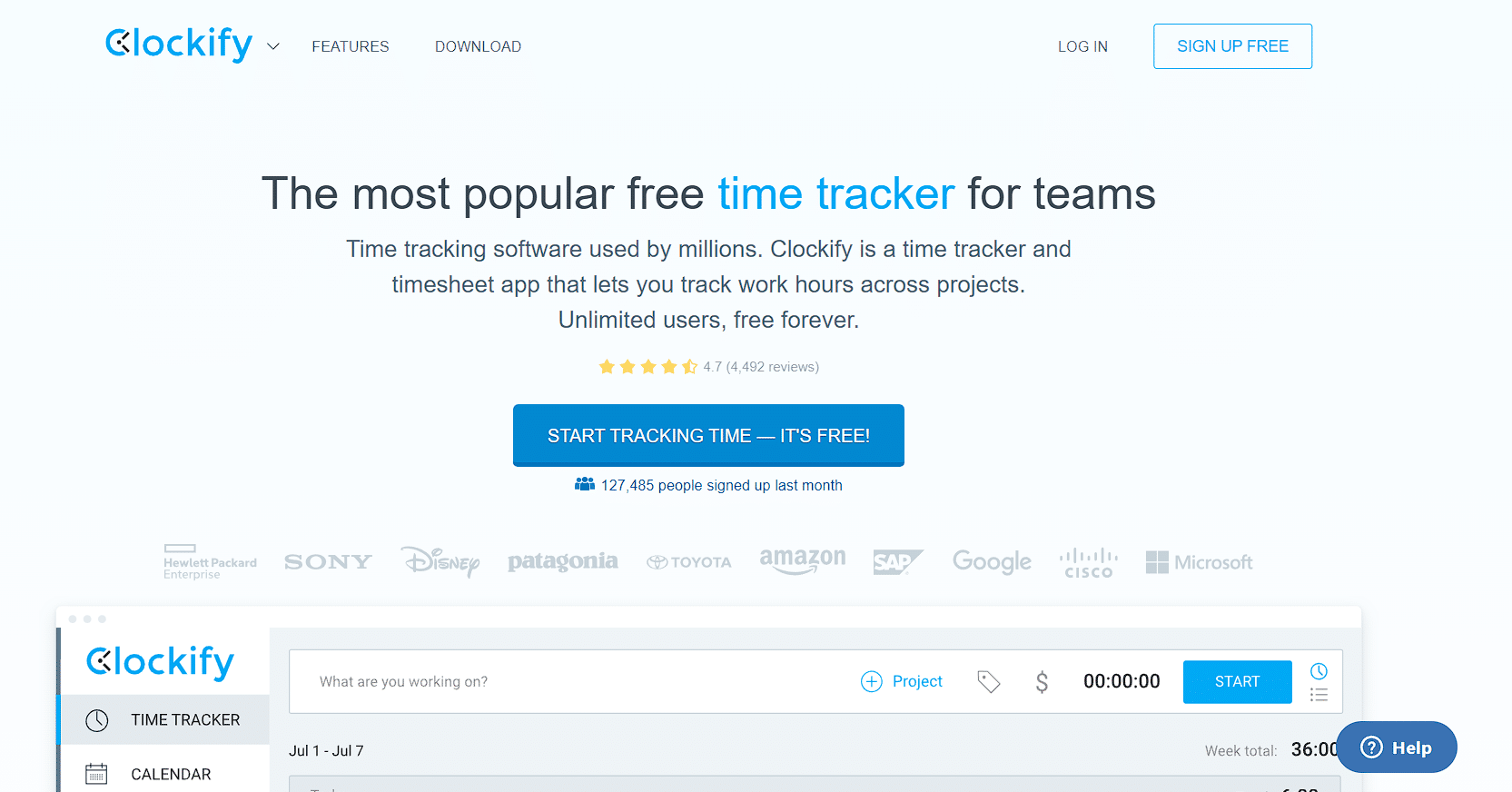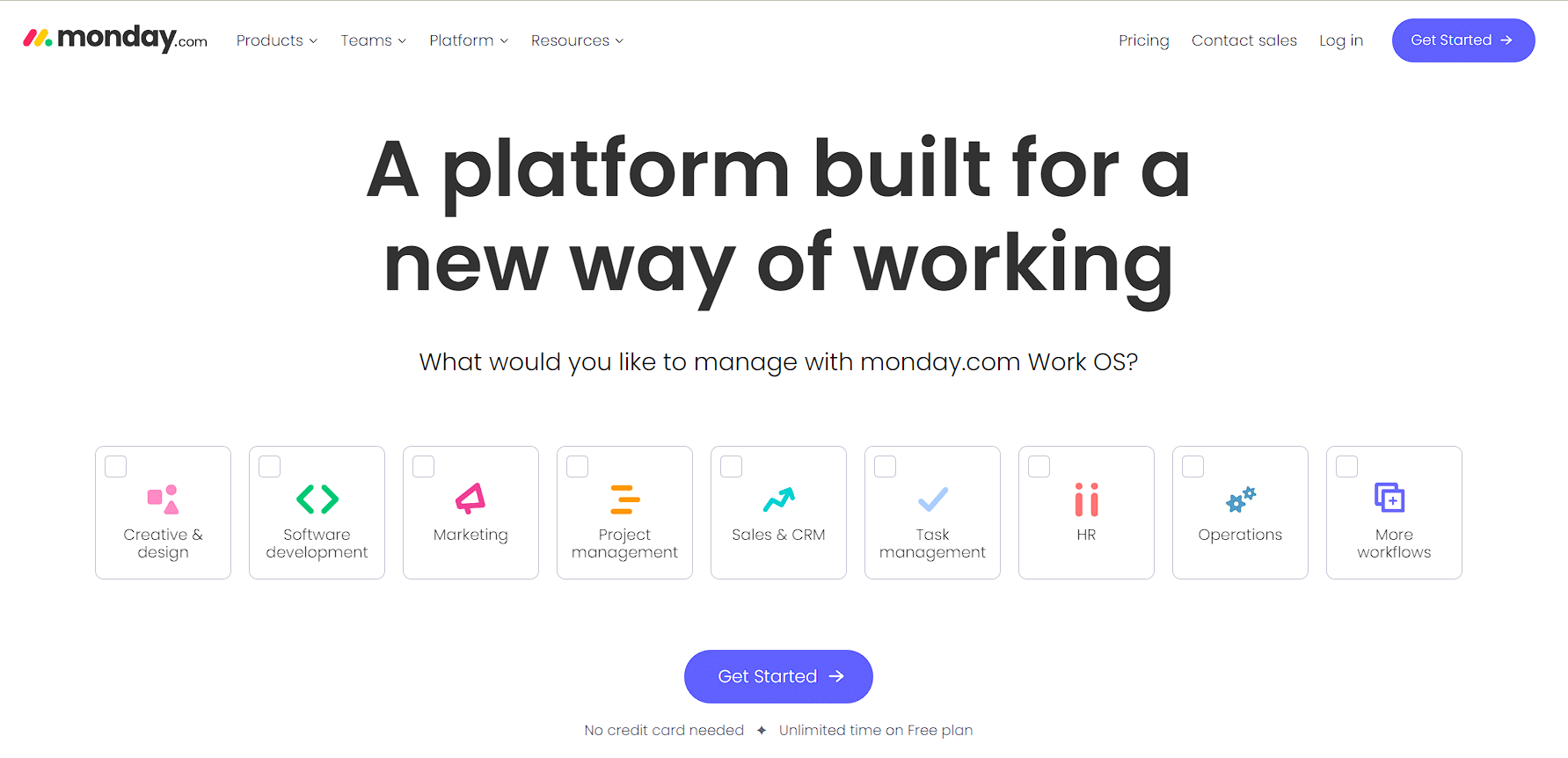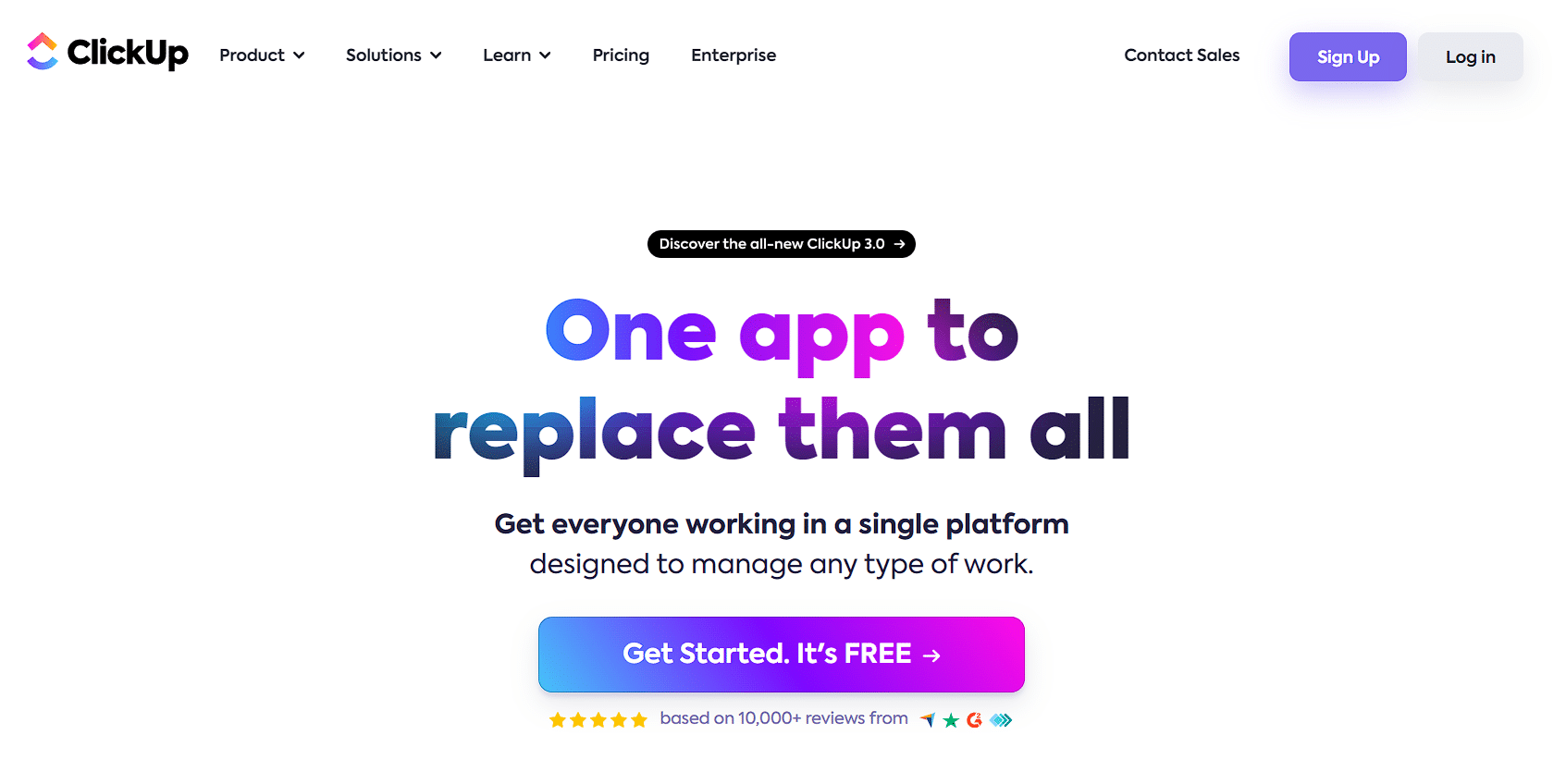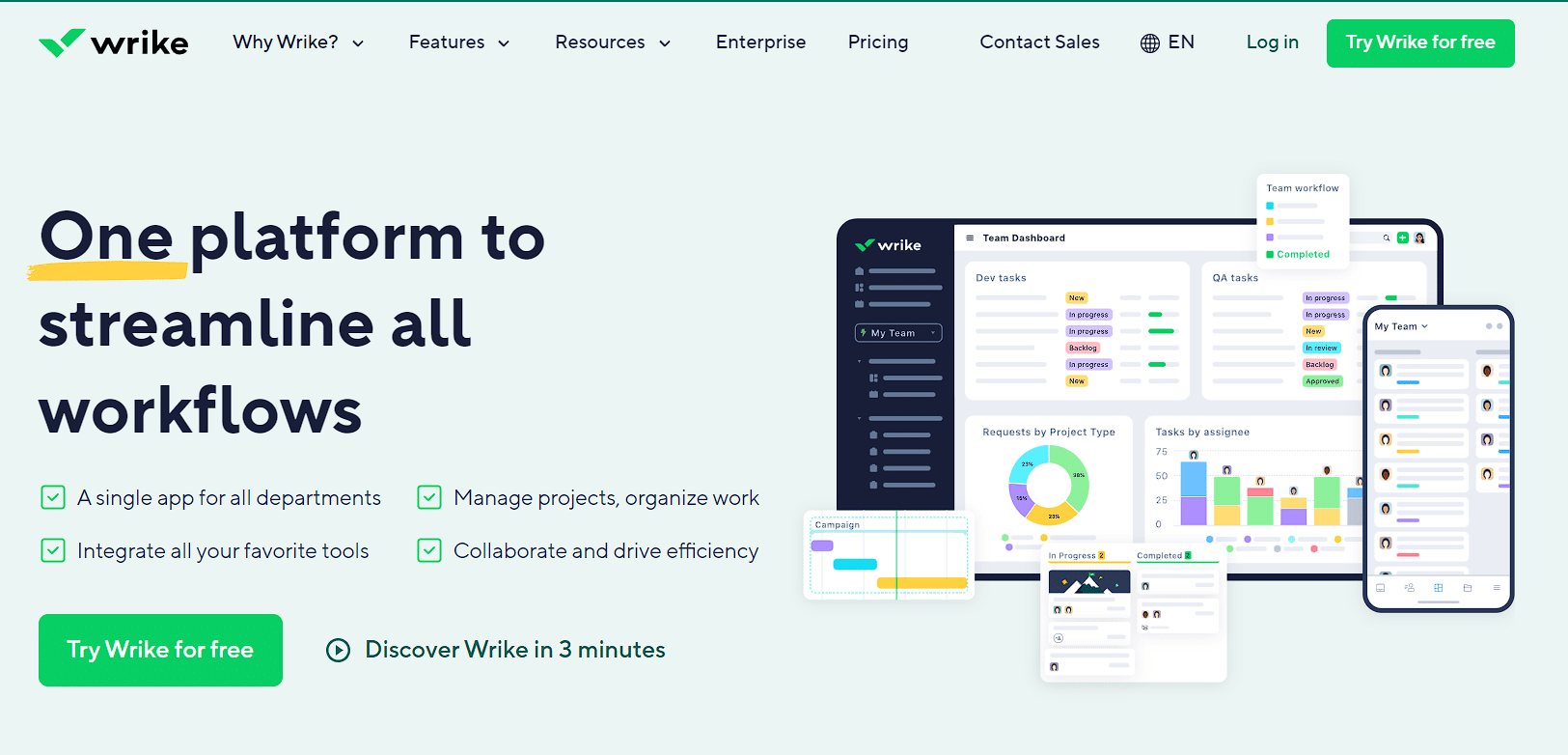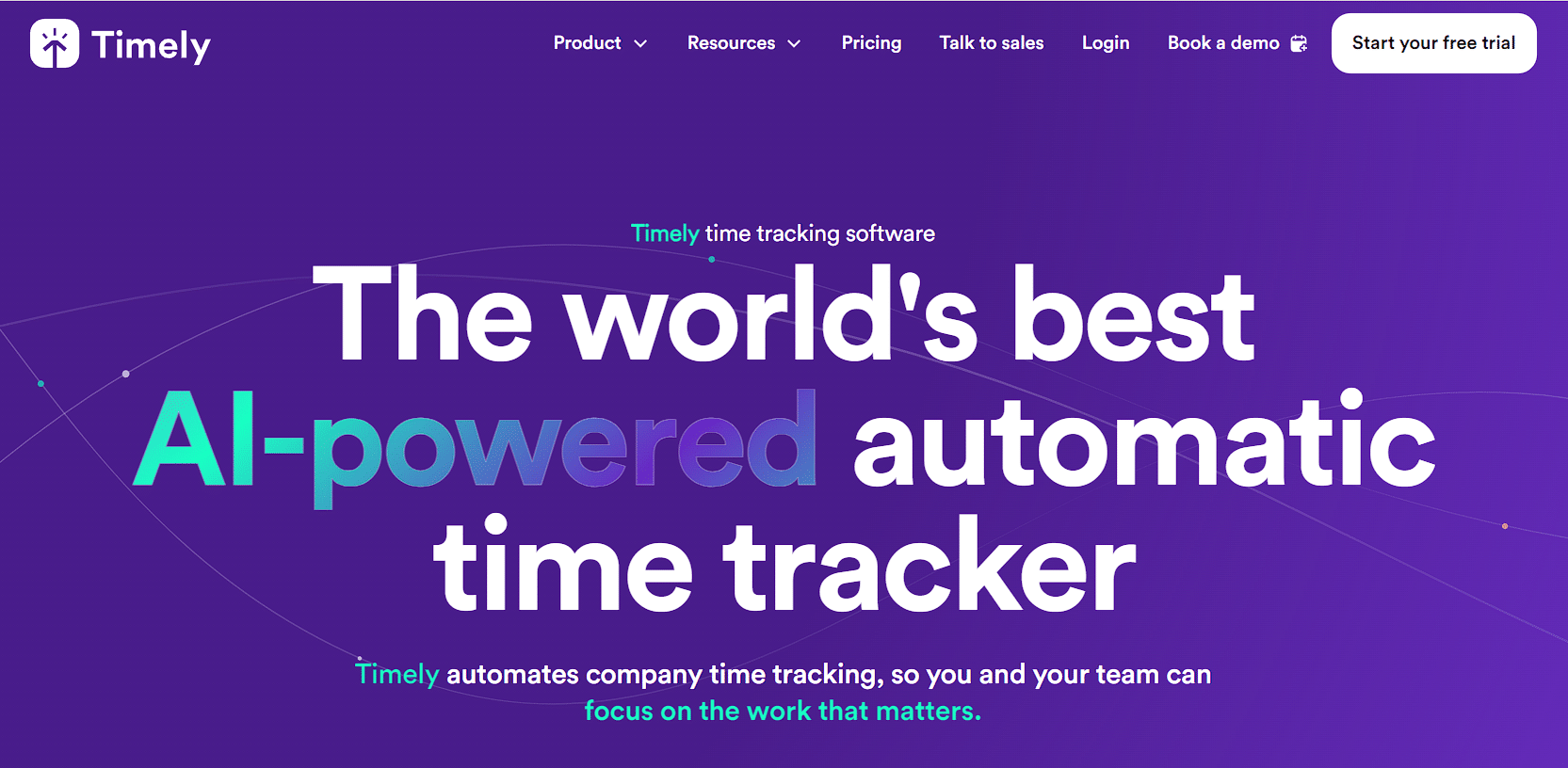Time tracking software is your collaborator to whom you can freely entrust the task of monitoring time, whether you are an individual looking to organize your time in the best possible way or a medium-sized business in need of insight into your team’s time aspect of work.
Considering the saying that time is money, we will add that efficiency is time, making it one of the main reasons for the emergence of numerous time tracking software options. In the following text, we will guide you through the best time tracking software, explain what you can expect from it, and help you make the best choice. So let’s get started!
What is Time Tracking Software?
In general, time tracking is the process of recording and monitoring the time required to complete a task. Whether it’s on a daily, weekly, or monthly level, time tracking provides project management with a clear understanding of the time it takes to complete a task, serving as a basis for further analysis and improvement in that aspect.
As paper and pen and clocking in and clocking out cards have almost become a thing of the past, time tracking has become much easier with the use of software.
Therefore, this software serves as an assistant that tracks how much time you’ve spent on one or multiple tasks. This way, you can have a clear overview of the time it took to complete assigned tasks without burden and whether you did it within the expected timeframe.
This further leads to an easier analysis of your efficiency and possibilities for improvement. From a project management perspective, tracking the time required to execute a task allows businesses to monitor employees’ performance, resource allocation, and the efficiency of business processes.
5 Best Time Tracking Software
Let’s take a look at the top five tools that will meet your requirements, no matter if you’re looking for time tracking software for employees, time tracking software for small businesses, or any other organization, and ensure smooth operations:
#1. Clockify
Clockify is one of the most widely used time tracking programs today due to its extensive features that go beyond basic time tracking. It plays a significant role in project planning, budgeting, invoicing, and reporting.
In terms of its primary function of time tracking, Clockify allows you to easily track time on one, two, or multiple tasks simultaneously. It can be used on both computers and mobile phones, and it supports all operating systems, including Windows, Linux, Android, and iOS.
Pricing: Clockify offers various pricing packages in addition to a basic free version. Each package can be paid monthly or annually, with annual payments being more cost-effective. Here are the pricing packages:
- Clockify Basic: $3.99 per month
- Clockify Standard: $5.49 per month
- Clockify Pro: $7.99 per month
- Clockify Enterprise: $11.99 per month
Features:
- Timekeeping: Clockify provides a time tracker, timesheet, calendar, kiosk services, and integration with project management tools like Trello, Asana, and Jira.
- Reporting: This feature allows you to see how much time your team has spent and helps you create reports and export data. It provides insights into progress and budget.
- Management: Clockify enables users to create and manage projects, assign tasks to team members, and set project deadlines. This feature helps teams stay organized and ensures efficient collaboration.
#2. Monday.com
Monday.com is a work operating system designed for teams, companies, and organizations, offering a wide range of project and portfolio management options and the ability to manage business operations and more. It integrates with various popular tools and platforms, such as Slack, Google Drive, and Jira.
Pricing: Monday.com provides the following pricing options to accommodate various needs.
- Free: Ideal for up to two users.
- Basic: $8 per user per month
- Standard: $10 per user per month.
- Pro: $16 per user per month.
- Enterprise: Offers customized pricing for larger organizations.
Features:
- Customizable Workflows: Monday.com allows users to create tailored workflows to align with their team’s unique processes and requirements.
- Visual Dashboards and Reporting: Users can track project progress, monitor team performance, and gain insights through visual dashboards. Automated reporting keeps stakeholders informed.
- Collaboration and Communication: The platform facilitates seamless collaboration through real-time updates, file sharing, and threaded conversations, enhancing team communication and productivity.
#3. ClickUp
ClickUp is one of the most reliable time tracking software for small businesses, offering a comprehensive project management solution.
Pricing: ClickUp’s most popular business package can be obtained for $12 per month when billed annually or $19 if you prefer monthly payments. This package includes access to all the essential features and functionalities, ensuring that businesses have the necessary tools to efficiently track time and manage projects.
Features:
- Task Management: ClickUp enables users to create, assign, and track tasks effortlessly. With customizable task views, teams can choose between lists, boards, or timelines, depending on their preference and project requirements.
- Time Tracking: The time tracking feature allows users to accurately monitor the time spent on tasks and projects.
- Document Sharing: The software facilitates seamless collaboration by offering document-sharing capabilities. Users can upload and store files, collaborate on documents in real-time, and maintain version control.
- Goal Setting: ClickUp enables businesses to set goals and milestones, keeping teams aligned and focused on achieving objectives.
- Integrations: The platform seamlessly integrates with popular third-party tools, such as Slack and Google Drive, allowing for streamlined workflows and improved productivity.
#4. Wrike
Wrike is yet another time tracking software that has earned the trust of renowned companies across various industries. In addition to its time tracking feature, Wrike provides users with a range of options that contribute to workflow automation, employee collaboration, and swift and efficient communication among all project stakeholders.
Here’s how much Wrike costs and what it can provide to you:
Pricing:
- Free: Basic services are provided, suitable for individuals and small teams.
- Professional: $9.80 per user per month for teams of 2 to 25 users.
- Business: $24.80 per user per month for businesses with 5 to 200 users.
- Enterprise and Pinnacle: Prices vary based on multiple factors, and negotiation with the company is required to determine the specific features and costs for larger teams and complex tasks.
Features:
- Dashboards for easy visualization of processes and tasks
- Project resource planning
- Interactive project scheduling with a Gantt chart
- Mobile application for convenient usage of Wrike anywhere
- Integration with over 400 applications
#5. Timely
Timely is an AI-driven time tracking software designed for project managers, accountants, law firms, software companies, and many other professionals.
Unlike its counterparts, Timely focuses exclusively on time, team, project, and plan tracking. While it may lack the extensive features offered by other time tracking software, when it comes to time tracking, Timely is undoubtedly a good choice.
This software has developed a memory tracker that ensures 100% privacy and an application that works seamlessly with it, enabling automatic time tracking.
This application eliminates the need for manual entry in timesheets and increases the efficiency of billable time by remembering all tracked activities. Additionally, Timely easily integrates with various tools you may already use, such as Asana, Basecamp, Gmail, Harvest, and others.
Pricing:
- $9 per user per month: For up to 3 teams and a maximum of 50 projects.
- $16 per user per month: Premium package with unlimited projects and teams.
- $22 per user per month: Unlimited package with unlimited projects, teams, features, and individual capacity.
Features:
- Time tracker: It allows you to monitor and record your work hours with precision and ease.
- Project tracker: With the project tracker, you can efficiently manage and oversee the project’s progress, ensuring it stays on track.
- Teams tracker: Teams tracker enables you to keep a close eye on team performance.
- Plans tracker: This feature empowers you to set and follow strategic plans, making it easier to achieve your goals and objectives.
6 Must-Have Features of Time Tracking Software
There are various software solutions available to help you track and manage your time more effectively. Whether you are using time tracking software for business or as an individual, it is desirable that it includes specific features.
In this section, we will present the top 6 must-have features of time tracking software for successful time management and improved productivity.
#1. Reporting
Reporting is a significant feature as it allows you to track the quality of your work hours. It provides insights into your productivity, such as the number of tasks completed within a certain number of hours or the number of billable hours.
Through this feature, you can generate reports for a specific period and monitor your performance. You can also easily share or integrate these reports with other systems, as they are exportable in various formats.
#2. Time Tracking
The time tracking feature enables you to track your activities, tasks, and project progress.
It supports both manual entry and automated tracking options, including timers, calendars, and other tools that facilitate project management. This visual overview of your work helps in organizing your activities and monitoring their progress.
#3. Mobile App
In a dynamic business environment, with advancements in technology and the presence of remote work, it is desirable for time tracking software to have mobile app support.
Mobile apps enable employees to access work-related tasks and communication tools on their smartphones, ensuring constant connectivity and allowing work to be done irrespective of desktop availability.
This feature enables individuals to track their work at any time and facilitates a smoother workflow. A mobile app for time tracking should be available for both Android and iOS devices.
#4. Project Management
Time tracking software should also include project management functions. This feature allows you to create projects, define project activities, set milestones, and effectively track and manage the project. It allows you to assign tasks to your team members and set deadlines for their completion.
Mostly, this feature combines work tracking with project management tools, such as the ability to plan your activities, monitor them, and make adjustments based on your resources.
#5. Integrations
One of the crucial features of time tracking software is its integration with other platforms and tools. This integration is essential as it contributes to better workflow management, increased productivity, and overall success at work.
Integration with various platforms and systems allows for better organization and effectiveness of work processes, such as communication applications, calendars, charts, and project management tools.
These integrations enable the input of various work process data, data processing, and analysis, creating room for continuous improvement.
#6. Invoicing and Billing
This feature is beneficial for time tracking software used by employees who charge clients based on hours worked, as well as for freelancers.
It allows for invoicing work based on tracked hours within the time tracking software itself, simplifying the billing process. This feature typically includes the ability to create professional invoices based on the tracked hours.
Additionally, it often provides access to projects being worked on, completed activities, and assigned tasks, enhancing visibility and work efficiency.
Benefits of Time Tracking Software
Time tracking software provides several benefits to improve your time management and workflow, such as:
- Accurate Billing. Time tracking software enables precise tracking of time spent on specific projects, allowing for accurate invoicing based on the actual hours worked. This promotes transparency in data and provides both clients and companies with a clear overview of the work completed and the corresponding billing amount.
- Project Estimation. A benefit of time monitoring software is that it keeps track of completed tasks, the time spent on each task, and the type of work performed. This data can be used to estimate and plan future projects more accurately based on historical data. It helps in setting realistic project timelines and allocating resources effectively.
- Productivity Analysis. With time tracking software, employees gain insight into their work and activities. They can track the time spent on different tasks and analyze the data to identify areas where more time is being consumed or where productivity bottlenecks exist.
This analysis helps in recognizing factors that may be hindering their work and allows for improvements to increase overall productivity.
- Improved Time Management. By tracking activities and the time spent on them, time tracking software provides a comprehensive overview of work. This information helps individuals identify and change habits that impede their work, eliminate time-wasting activities, and effectively manage their time to prioritize important tasks and achieve better work-life balance.
- Enhanced Accountability and Transparency. Time tracking software facilitates transparency by tracking individual and collective work efforts. It allows managers to monitor progress, track project timelines, and identify potential issues or delays.
This transparency fosters a sense of accountability among team members and promotes a collaborative work environment where everyone can see their contributions and address any challenges in a timely manner.
Who Can Use Time Tracking Software
Time tracking software can be utilized in various fields where tracking work processes is crucial to gain insights into workflow and, ultimately, improve productivity, namely:
- Remote Teams. In remote work scenarios, time tracking software is especially significant. It allows for easy monitoring of individuals working in different time zones, facilitating transparent communication and collaboration.
By providing visibility into all work activities and tasks, it enables streamlined communication channels without the need for physical contact.
- Freelancers/Services-Based Businesses. Individuals such as writers, developers, and designers, as well as consulting agencies and law firms that charge for their services based on hours worked, can benefit from time tracking software.
It simplifies service billing by tracking their work hours and automating service invoicing based on the recorded time.
- Project Managers. Time tracking software is essential for project managers as it enables them to monitor the progress of activities, milestones, and deadlines. By utilizing time tracking, they can adjust and allocate resources effectively, ensuring successful project completion within the planned time frame.
- Productivity Improvement. Overall, anyone seeking to organize their work better, identify time-consuming tasks, and determine their peak performance periods can use time tracking software. It allows individuals to enhance their productivity, optimize their workflow, and effectively manage their time.
Potential Challenges With Time Tracking Software
In the same way that any tool or system has its pros and cons, time monitoring software is not without its share of both. Here are some common drawbacks of time tracking software:
- Resistance from Employees: Employees may feel uncomfortable or undervalued when their every activity at work is being monitored, constantly supervised, and tracked. However, if there is open and healthy communication with employees, where they have the freedom to ask questions and provide feedback, this should not be an issue.
- Inaccurate Time Logging: Since much of the accuracy depends on employees accurately logging their work hours for each activity, including start times, interruptions, and completion of tasks, there is a risk of incomplete or inaccurate data due to human forgetfulness or distractions. This can result in incomplete or unreliable results.
- Time-Waste: It requires time and effort for managers to monitor the time employees spend on each activity, including start times, tracking breaks, and overall workflow. However, with the automation of these processes, the time costs associated with this kind of monitoring can be effectively minimized, thus mitigating this challenge.
Time Tracking Software Alternatives
There are alternative tools that serve the same purpose as time tracking software, including:
- Manual Time Tracking. For organizations or individuals that don’t require the use of technology or have simpler needs, manual time tracking can be employed. This can involve using paper forms to record arrival and departure times, activities, or specific sheets for easier data entry and storage.
- Project Management Software. Project management software often includes built-in features that serve a similar purpose to time tracking software. These tools allow for task assignment, monitoring, and management of task execution, along with other project management functionalities.
- Time Management Techniques. Instead of relying on software, various productivity hacks and time management techniques, such as the Pomodoro technique, time blocking, or to-do lists, can be utilized to improve work organization, task allocation, execution, and, ultimately, productivity.
Conclusion
Time tracking software has become a must-have tool in today’s dynamic business world. Whether you’re a freelancer, a small start-up team, or a large corporation, you don’t want to waste time on tasks that don’t actually require it.
The goal is to make the most efficient use of your time. This is where time tracking software can be your right-hand assistant.
With a variety of features, you’ll have a whole set of tools to track the quality and quantity of your employees’ work, optimize your workflow processes, improve different aspects of your business, and allocate time effectively.
It’s up to you to decide which time tracking software will be your assistant according to your needs and preferences. Once you do, you’ll be able to experience its efficiency right away!
Time Tracking Software FAQ
#1. What is the best time tracking software?
While there are several exceptional time tracking software options available, some of the most renowned choices include Clockify, Monday.com, Wrike, ClickUp, and Timely.
The best one for you depends on your specific needs and preferences, so take your time to analyze your team’s requirements and structure to select the software that fits perfectly with your objectives.
#2. Why is time tracking software important?
With minimal yet efficient effort, you will gain insights into how your employees utilize their time, allowing you to analyze and allocate time and resources more effectively. Ultimately, this will have a positive impact on your profits.
#3. How do I track hours automatically?
You can use an application that automatically tracks employees’ time, such as Timely or Toggl. Their concept is based on artificial intelligence, which performs tasks for you that would otherwise require manual input.
Simply provide enough data, and you can focus on other tasks while your automatic time tracking software takes care of the rest.
#4. What does the time tracking software do?
Time tracking software helps individuals, teams, and organizations monitor and manage the time spent on various tasks, projects, or activities. It allows users to accurately record and analyze how they allocate their time throughout the day or over a specific period of time.
In addition to the core function, many of the software offerings include additional features that serve visualization, optimization, billing systems, and other operations that are essential for every team.
#5. What features should I look for when choosing time tracking software?
Considering that time tracking is closely related to workflow automation and overall business process optimization, that’s exactly the direction to look in when choosing time tracking software and the features it offers.
You can find examples of these features among the aforementioned time tracking software, and with minor variations, it can be said that they provide a standard offering.
Of course, much depends on your preferences, but you can be confident that there is a fitting time tracking software solution available in the market for you, your team, and your organization.