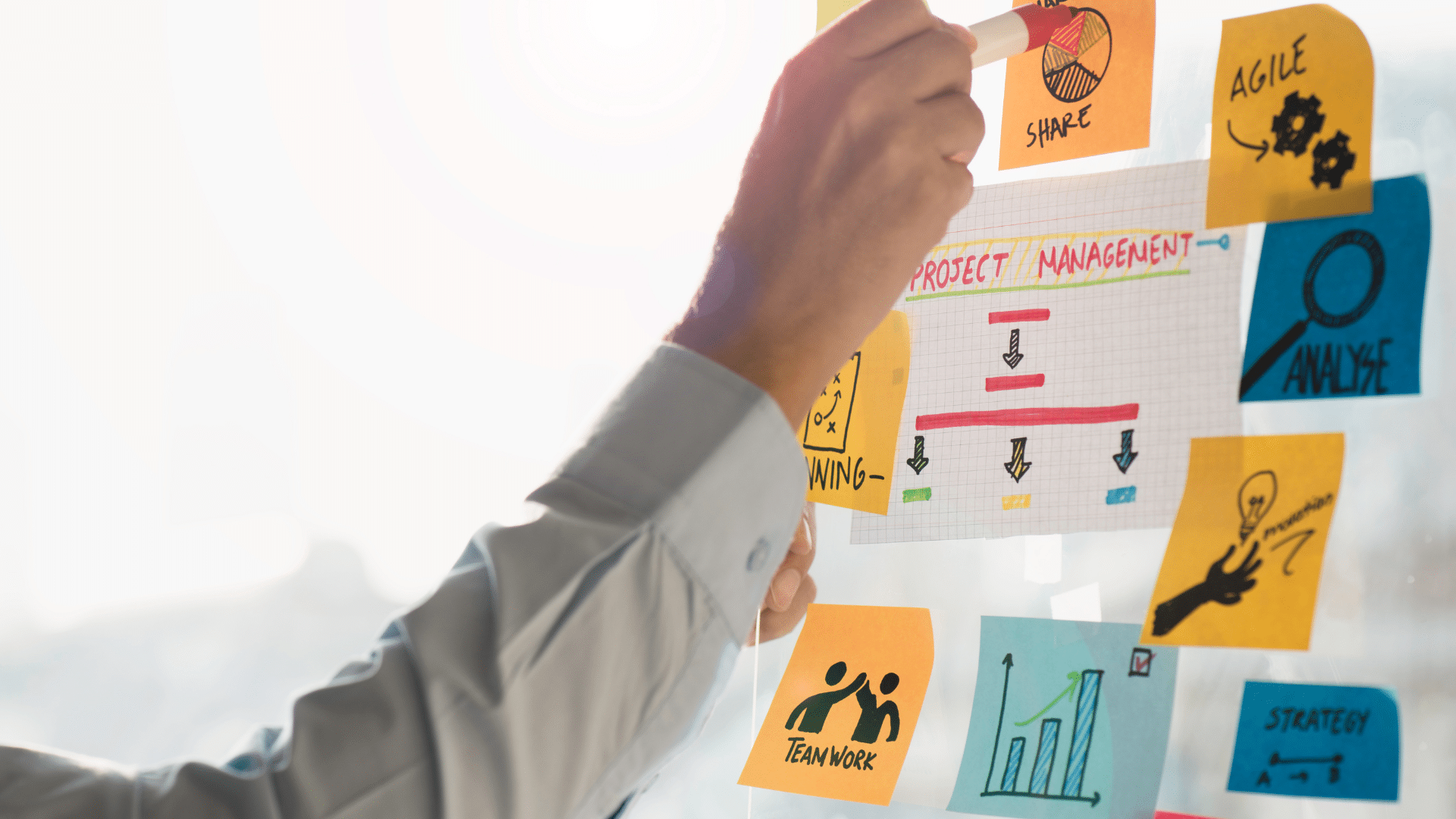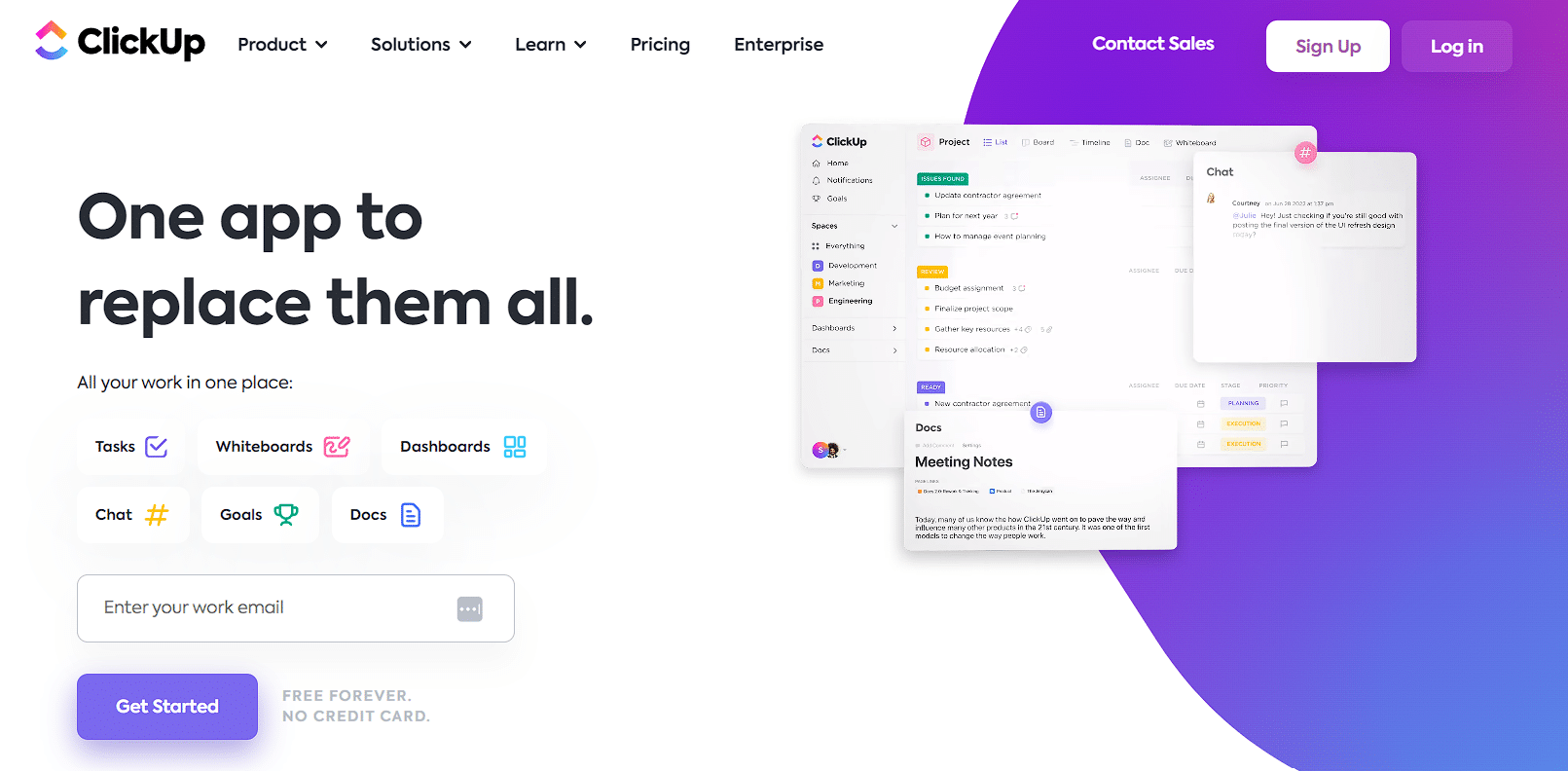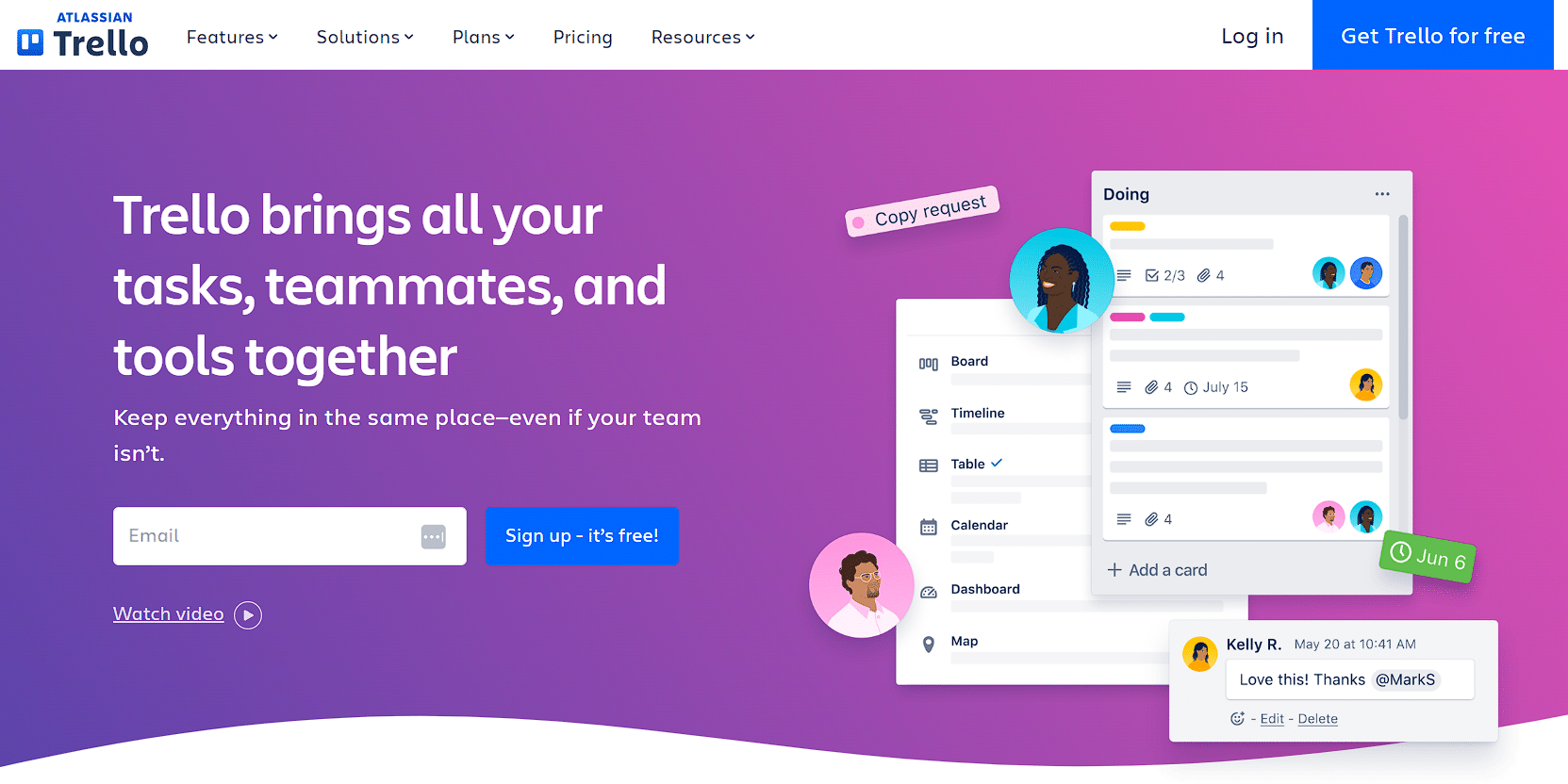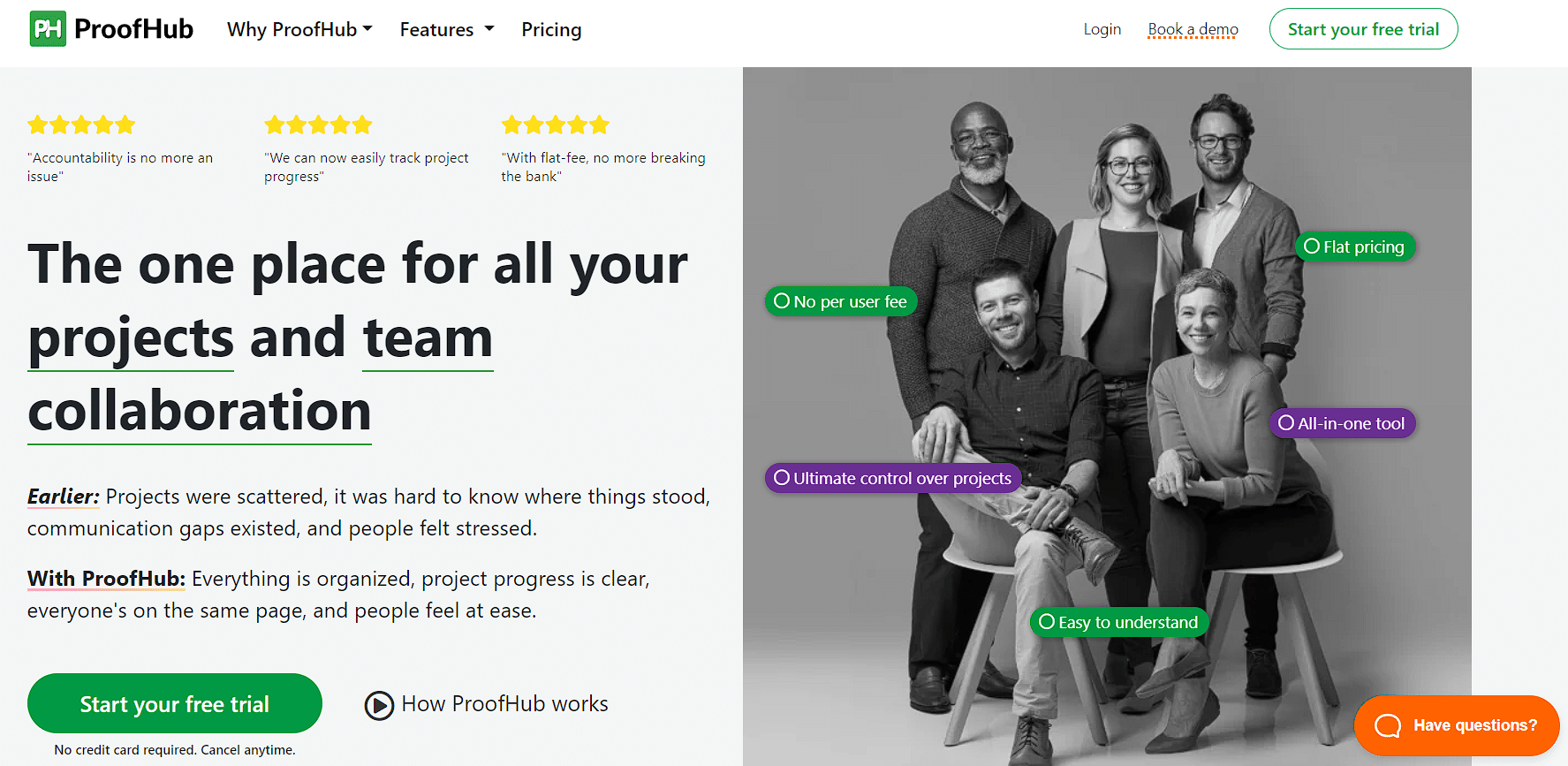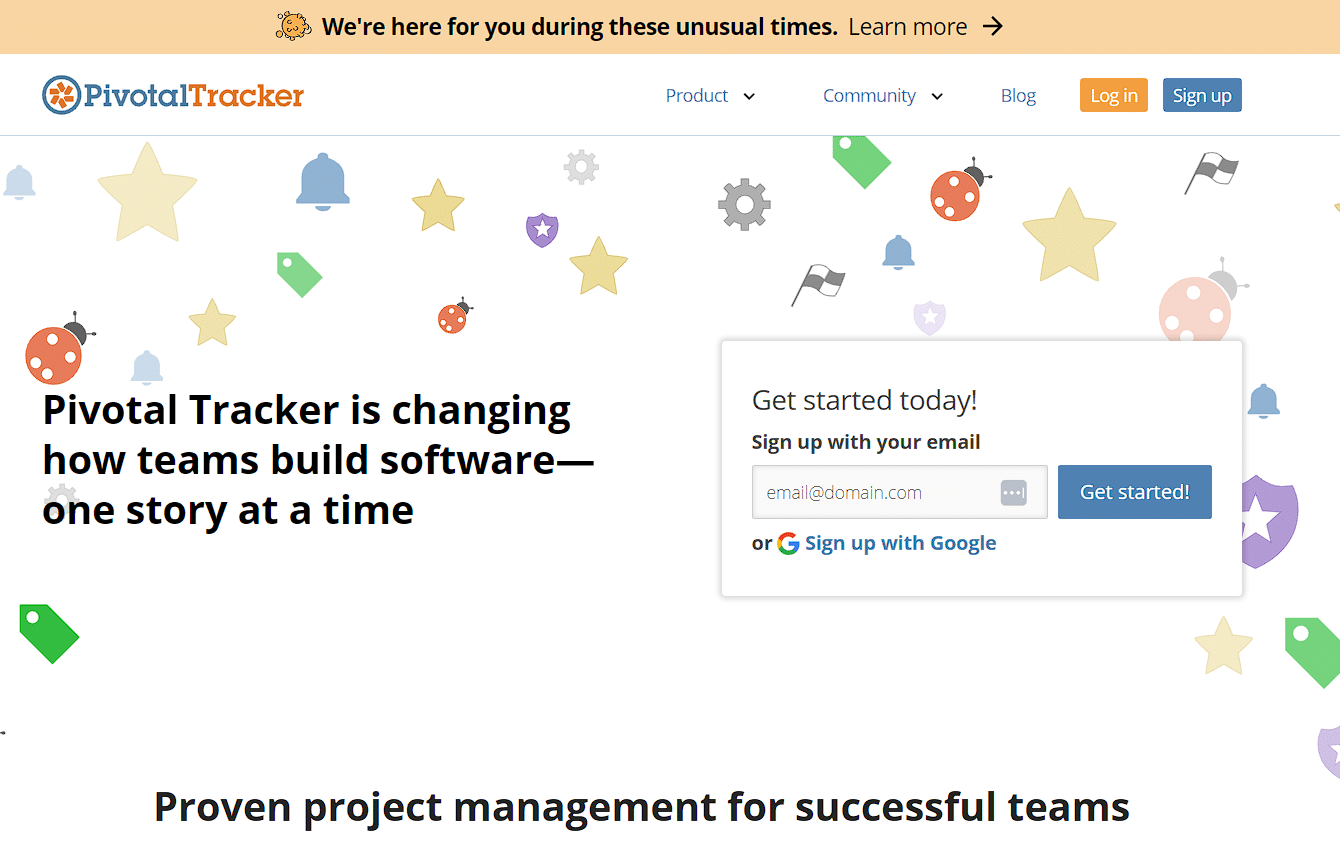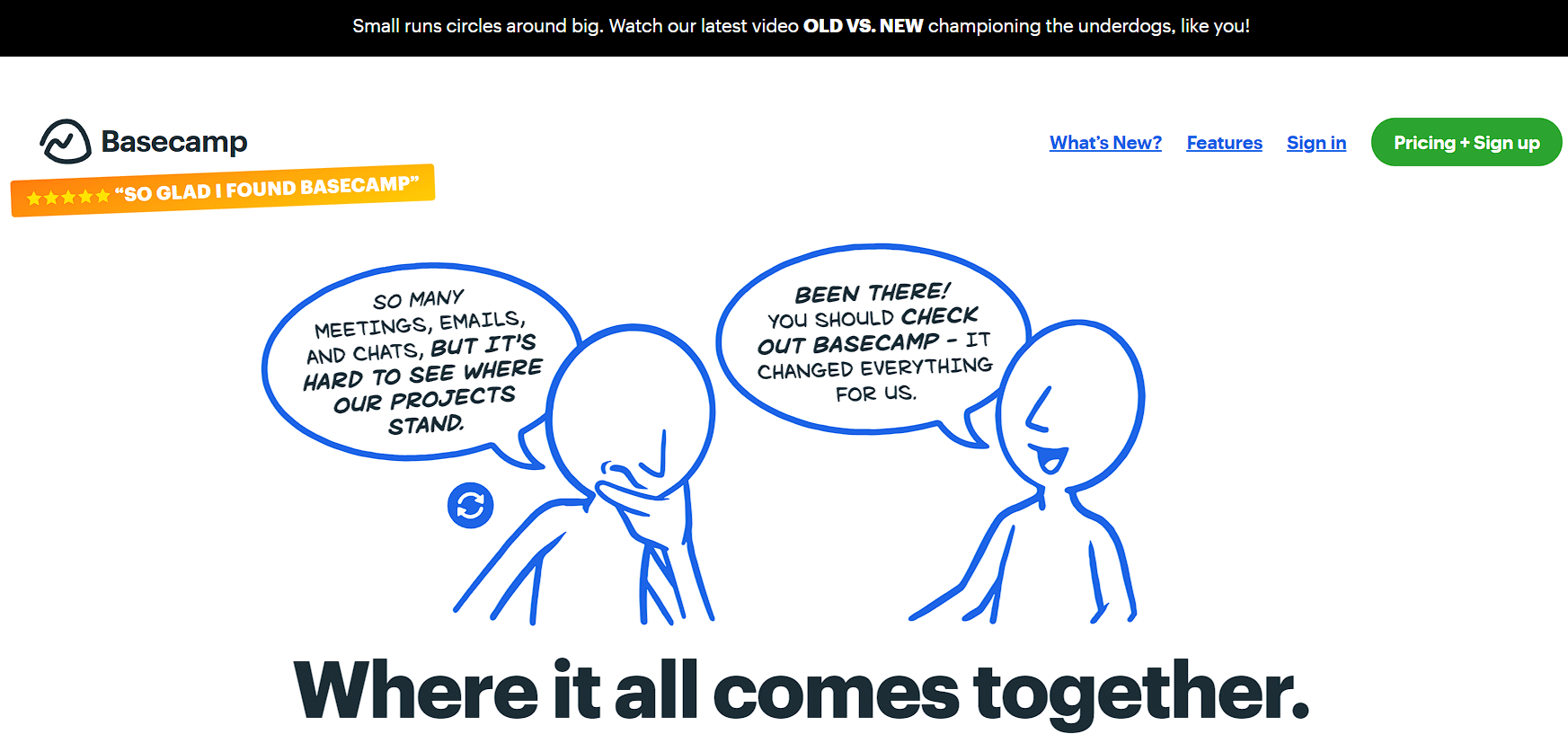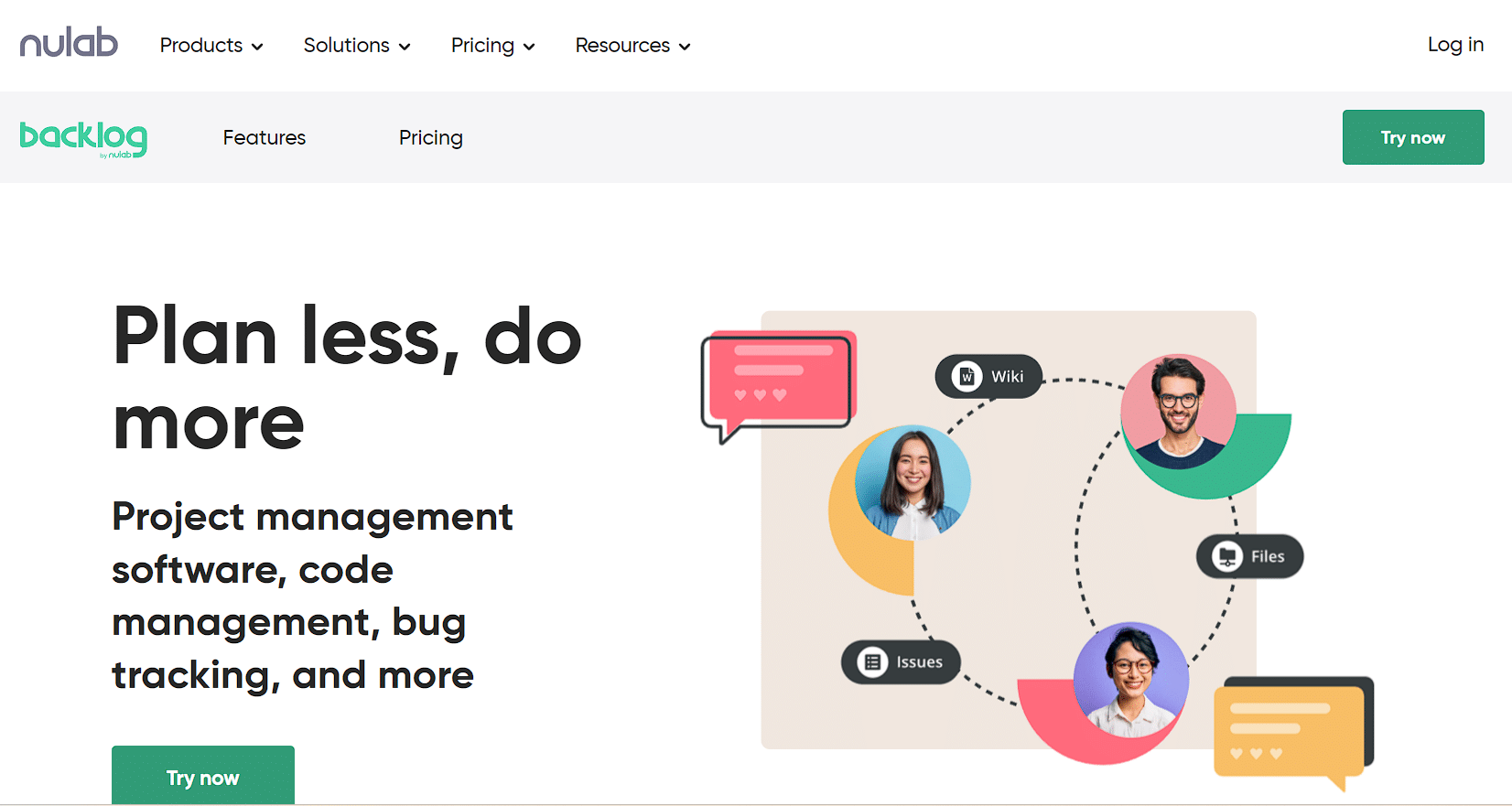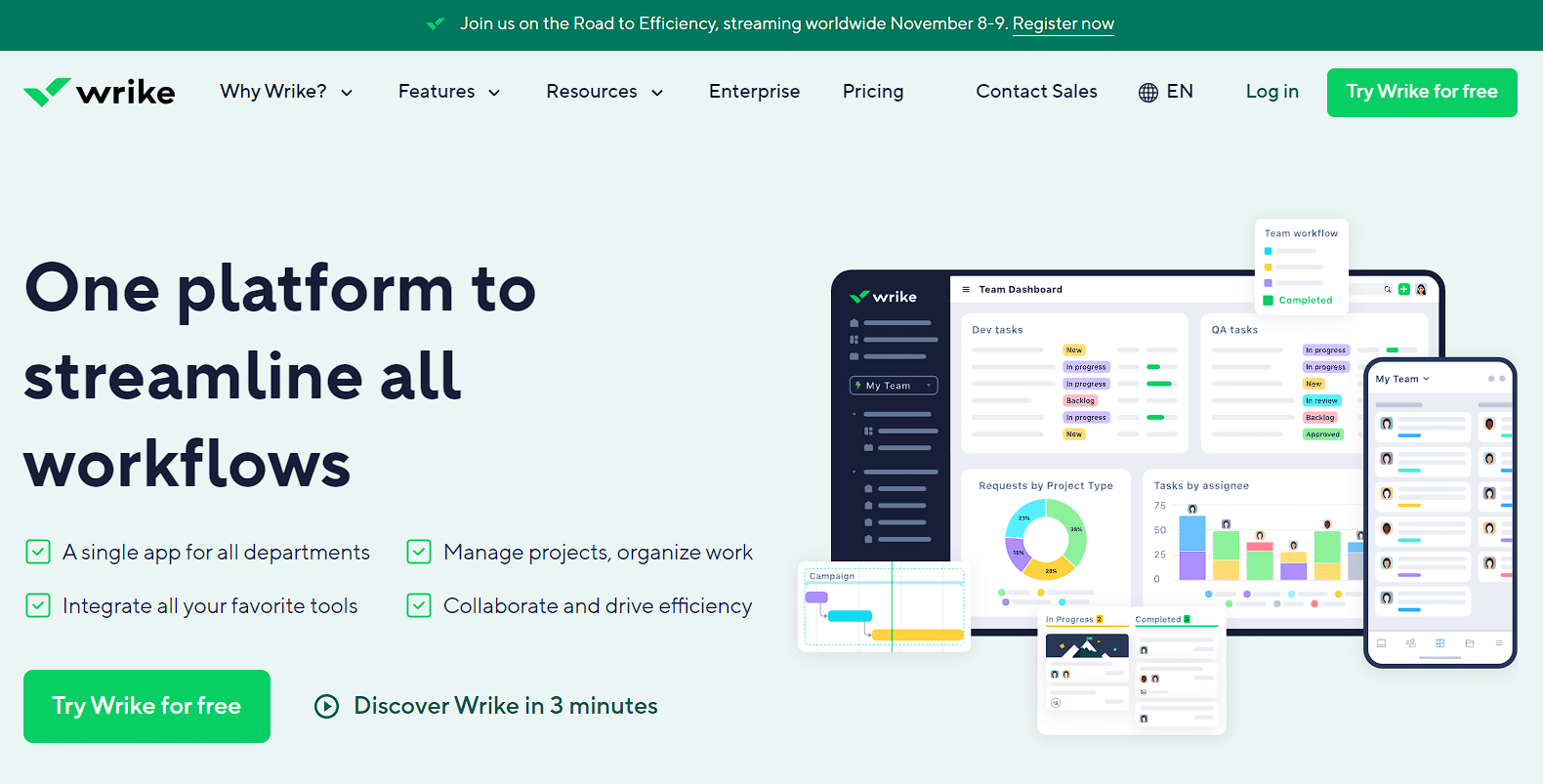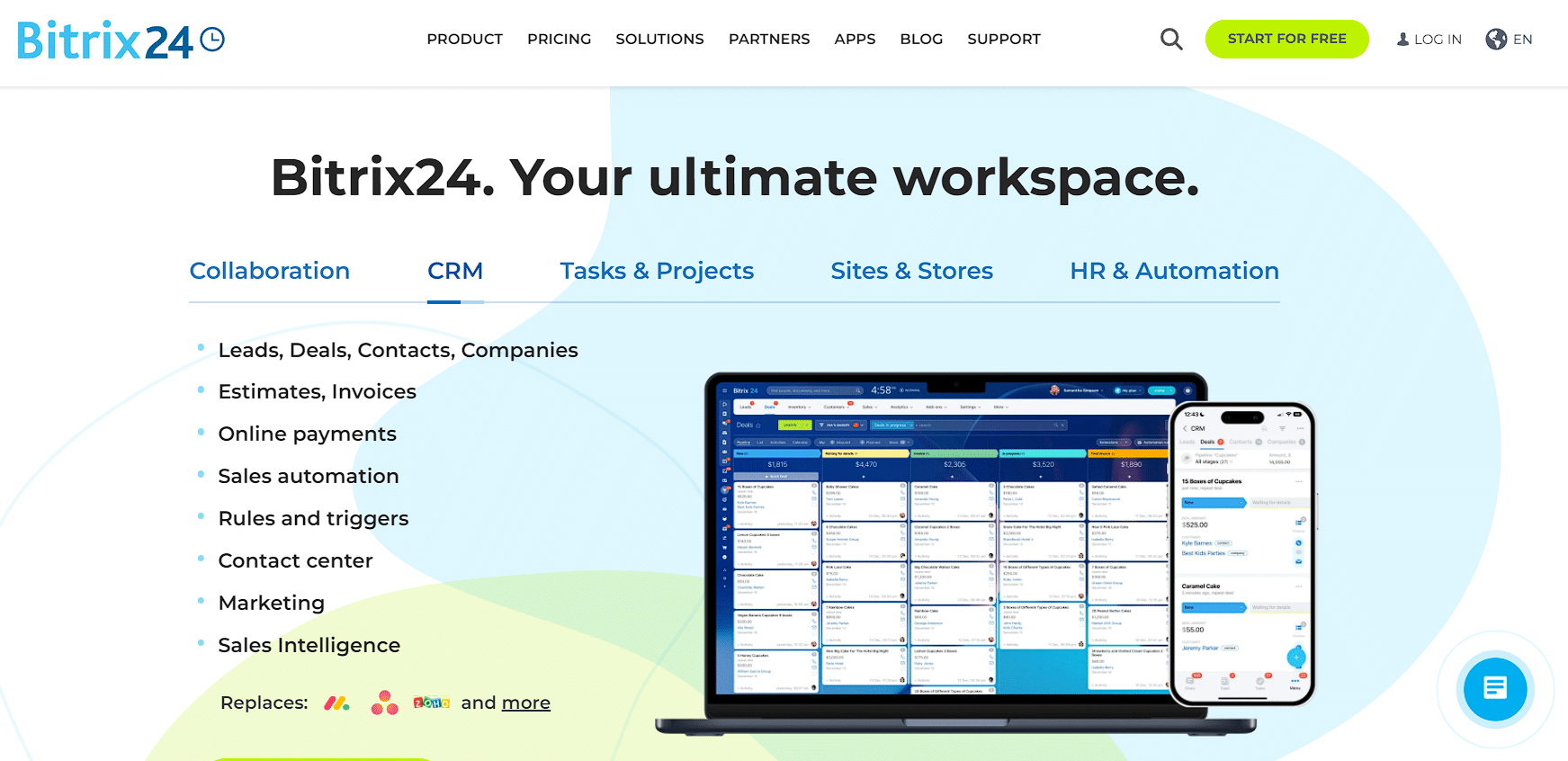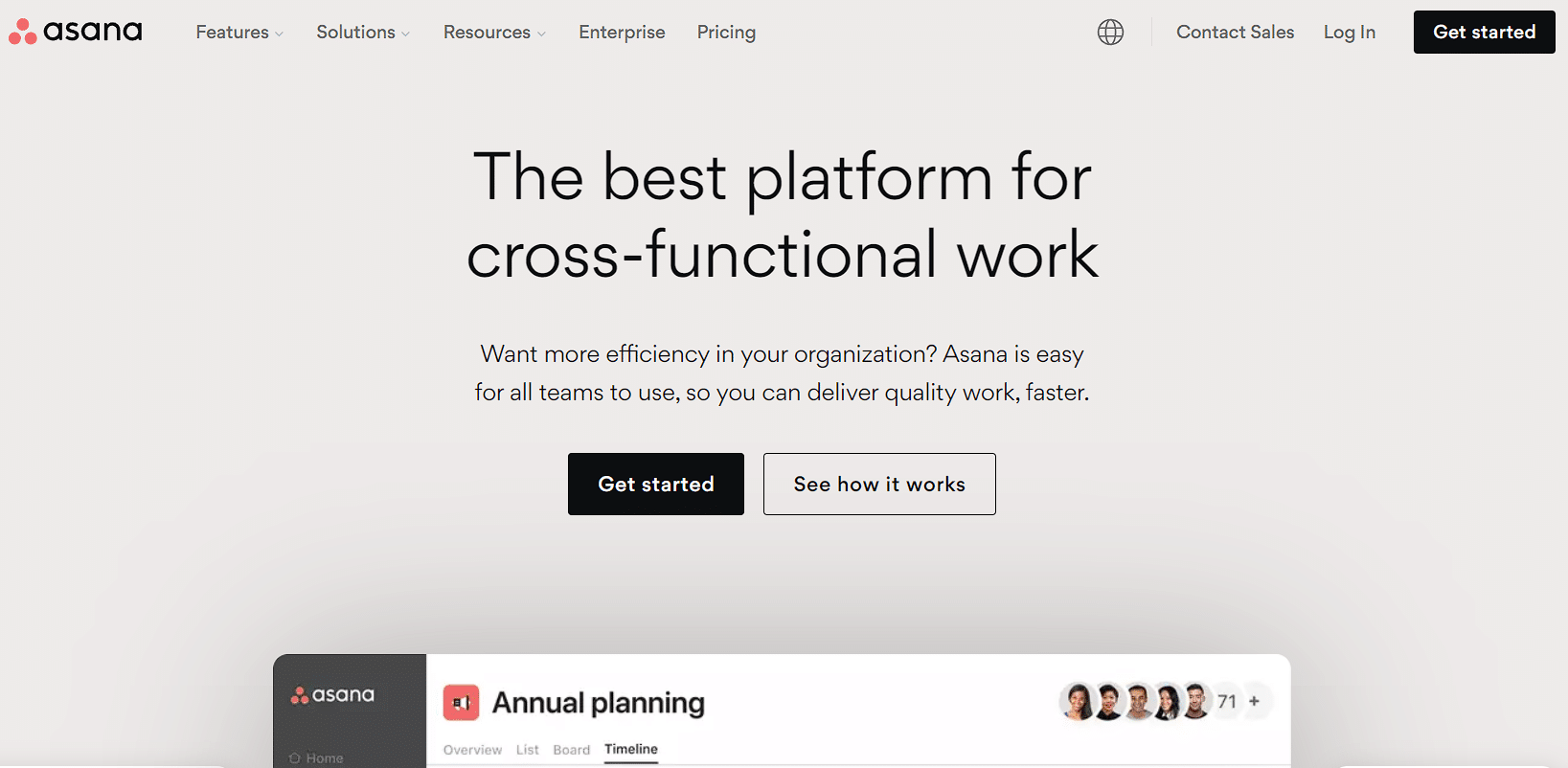While Jira methodology has achieved broad adoption and demonstrated effective results, both in issue and bug tracking as well as project management, there are now numerous Jira alternatives that can offer you similar or comparable results.
The selection of project management tools depends on your team’s preferences, and we will explain what Jira is, list Jira alternatives, and elaborate on the reasons why you should consider using them instead. Let’s begin.
What is Jira?
Jira is a project management tool developed by the Australian company Atlassian on the basis of the Agile methodology. Initially designed as a bug and issue-tracking tool, Jira’s adaptability has led to its widespread use in project management as well as various automation, optimization, and general workflow processes.
There are also quite a few IT giants that utilize this tool, such as Spotify, Airbnb, eBay, and others.
Jira’s many useful features, including issue tracking, workflow automation, templates, and dashboards, among others, are the reason why teams of all sizes and across different industries, including software development, IT services, project management, marketing, HR, and more, have been using it for years.
Jira offers two pricing options: a completely free one that can be used by a maximum of 10 users and a $5 per user option tailored for those with up to 10,000 users.
The difference between these two packages lies in the number of global and multi-project automation executions per month, as well as support and memory size, which is justified considering the number of users that can utilize each package.
Why Should You Look For a Jira Alternative?
It is logical to ask why someone would look for Jira alternatives when this tool is widely adopted and delivers positive outcomes.
Considering the large number of people involved in project management as well as other industries where Jira is used, it is natural that certain shortcomings have been detected, which has made way for quite a few Jira alternatives.
Let’s see what Jira users most commonly complain about when using this interface.
#1. Unfriendly User Experience
One common complaint about Jira is its user experience. Some users find the interface complex and overwhelming, especially those who are not familiar with agile methodologies or project management tools.
Navigating through the numerous features and settings can be challenging, leading to a steeper learning curve.
#2. Difficult to Learn
Jira’s extensive feature set and customizable workflows can make it difficult for new users to grasp the tool quickly. It requires time and effort to understand the terminology, configuration options, and how to best utilize its capabilities.
For teams that need a more intuitive and user-friendly tool, Jira’s learning curve may pose a challenge.
#3. Pricing
Jira’s pricing can be an issue for some organizations, especially for smaller teams or startups with limited budgets. While Jira offers various pricing plans, the cost can quickly escalate as the number of users or desired features increase.
For teams on a tight budget, alternative project management tools may provide more cost-effective options.
#4. Integration Challenges
Although Jira offers integrations with various tools and services, some users may find it difficult to integrate Jira seamlessly with their existing toolchain.
Compatibility issues, complex setup processes, or limited integration options with specific tools can hinder the smooth flow of information and collaboration within the team.
10 Jira Alternatives
Now that we have seen what Jira is and its advantages and disadvantages as a project management tool, it’s time to explore Jira’s alternative tools, their characteristics, and what they offer.
So, let’s take a look at the list.
#1. ClickUp
ClickUp is a comprehensive project management and collaboration platform that enhances workflows and productivity. It offers various features to cater to teams of all sizes and industries.
Features:
- Task management
- Time tracking
- Document sharing
- Goal setting
- Customizable project templates
- Integrations with popular tools like Slack and Google Drive
Pros:
- Versatile and feature-rich platform
- Suitable for both personal and team use
- A free basic version is available
- Customizable to fit various project needs
- Integrates with popular third-party apps
Cons:
- The interface can be overwhelming for some users
- The learning curve for utilizing all the features effectively
Pricing:
- Basic version: Free
- Business package: $12 per month (billed annually) or $19 per month (billed monthly)
#2. Trello
Trello is a popular visual project management tool that uses boards, lists, and cards to organize tasks effectively and improve workflow efficiency.
Features:
- Organizing tasks with boards, lists, and cards
- Project progress tracking
- Automation and integration with other apps
Pros:
- User-friendly and visually appealing interface
- Ideal for smaller teams and personal use
- A free version is available with essential features
Cons:
- Limited features in the free version
- It might not be suitable for complex project management needs
Pricing:
- A free version is available
- Standard package: $5 per user per month
- Premium package: $10 per user per month
- Enterprise package: $17.50 per user per month
#3. ProofHub
ProofHub is an alternative to Jira, offering project management with features like task tracking, client request management, and multilingual support.
Features:
- Daily agenda for task tracking
- Client request and feedback management
- Multilingual support
- Integration with Google Drive, Dropbox, and OneDrive
Pros:
- Straightforward task management
- Multilingual support for international teams
- There is no per-user pricing, making it cost-effective for larger teams
Cons:
- It may lack some advanced features compared to Jira
Pricing:
- $89 per month (billed annually) for unlimited users and projects
#4. Pivotal Tracker
Pivotal Tracker is an agile project management tool designed to streamline project workflows through task prioritization and iteration-based planning.
Features:
- Task prioritization
- Iteration-based planning
- Team transparency and progress tracking
Pros:
- Agile-focused and excellent for iterative development
- A free plan is available for up to five users
- Simple and effective task-tracking
Cons:
- May lack advanced features for complex projects
Pricing:
- A free plan is available (up to 5 users)
- $10 per month per user for more than five users
#5. Binfire
Binfire is a project management tool suitable for various project management methodologies, offering real-time collaboration and document handling for remote teams. Additionally, this Jira alternative has a free version for small teams.
Features:
- Real-time discussions and idea sharing
- Task management and collaboration
- Support for different project management methodologies
Pros:
- Ideal for remote team collaboration
- Offers a free version for small teams
- Feature-rich for seamless project management
Cons:
- It might not have the same depth of features as some other tools
Pricing:
- A free version is available for small teams
- Premium package: $6 per user per month
- Business package: $10 per user per month
#6. Basecamp
Basecamp is a well-established project management tool suitable for remote teams. It offers an easy-to-navigate structure that helps teams and managers track project progress and results achieved by team members effectively.
Features:
- Easy-to-navigate structure for project progress tracking
- To-do lists, message boards, and file sharing for team communication
- Extensive feature set for comprehensive project management
Pros:
- User-friendly interface
- Established and reliable platform
- Suitable for remote teams
Cons:
- Limited customization options
- Some may find the interface dated
Pricing:
- Basic Plan: $15 per user per month (for freelancers or smaller teams)
- Pro Unlimited Plan: $299 per month (for larger companies and businesses)
#7. Backlog
Backlog is a user-friendly project management tool designed to simplify task management, enhance control, and improve work efficiency.
Features:
- Simplified task management and bug tracking.
- Project and task management capabilities.
- Enhances team collaboration and work efficiency.
Pros:
- User-friendly; no developer skills required
- Bug tracking ensures smooth project progress
- Helps monitor activities and track progress
Cons:
- The interface may not be as modern as other tools
Pricing:
- Free plan (up to 10 users)
- Starter package for $35 per month (up to 30 users)
- Standard package for $100 per month (unlimited users)
- Premium package for $175 per month (unlimited users and projects)
#8. Wrike
Wrike is a project management tool that offers time and budget tracking.
Features:
- Time and budget tracking
- Various charts and diagrams for task management
- Improved collaboration and workflow monitoring.
Pros:
- A clear overview of tasks, time, and budget
- Dashboards replace files and spreadsheets
- Offers a free plan
Cons:
- Paid plans can be relatively expensive.
Pricing:
- Free Plan: Available
- Paid Plans: Starting at $9.80 per user per month
#9. Bitrix24
Bitrix24 is a versatile project management tool that offers a virtual office environment for startups and teams. It simplifies communication, collaboration, task distribution, and HR automation and provides CRM tools for sales efforts.
Features:
- Virtual office environment for startups and teams
- Simplified communication and collaboration
- HR automation features and CRM tools for sales efforts
Pros:
- Comprehensive package for project management
- Tailored pricing for teams of different sizes
- A free package is available
Cons:
- It may have a learning curve for some users.
Pricing:
- Free Package: Available
- Up to 5 Users: $49 per month
- Up to 50 Users: $99 per month
- 100 Users: $199 per month
#10. Asana
Asana is a comprehensive project management tool known for its excellent task management, collaboration, and customization capabilities. It provides a user-friendly interface and a wide range of features suitable for teams of all sizes and industries.
Features:
- Excellent task management and collaboration
- Customizable workflows and views
- Visual representations for project planning
Pros:
- Versatile for teams of all sizes and industries
- A free plan is available
- User-friendly interface
Cons:
- There are no time-tracking features
- Requires some experience
- Too many features
Pricing:
- Free Plan: Available
- Premium Plan: $10.99 per user per month
- Business Plan: $24.99 per user per month
Conclusion
Indeed, there are numerous Jira alternatives available that can help you achieve your desired outcomes. Each of them offers diverse services with variations in pricing, available features, and integrations with other interfaces.
Assuming you are aware of your goals, your team’s needs, and their adaptability and learning capabilities, this article should assist you in selecting a suitable Jira alternative option that will deliver the desired results. Explore the possibilities and unleash your team’s potential with the right choice.