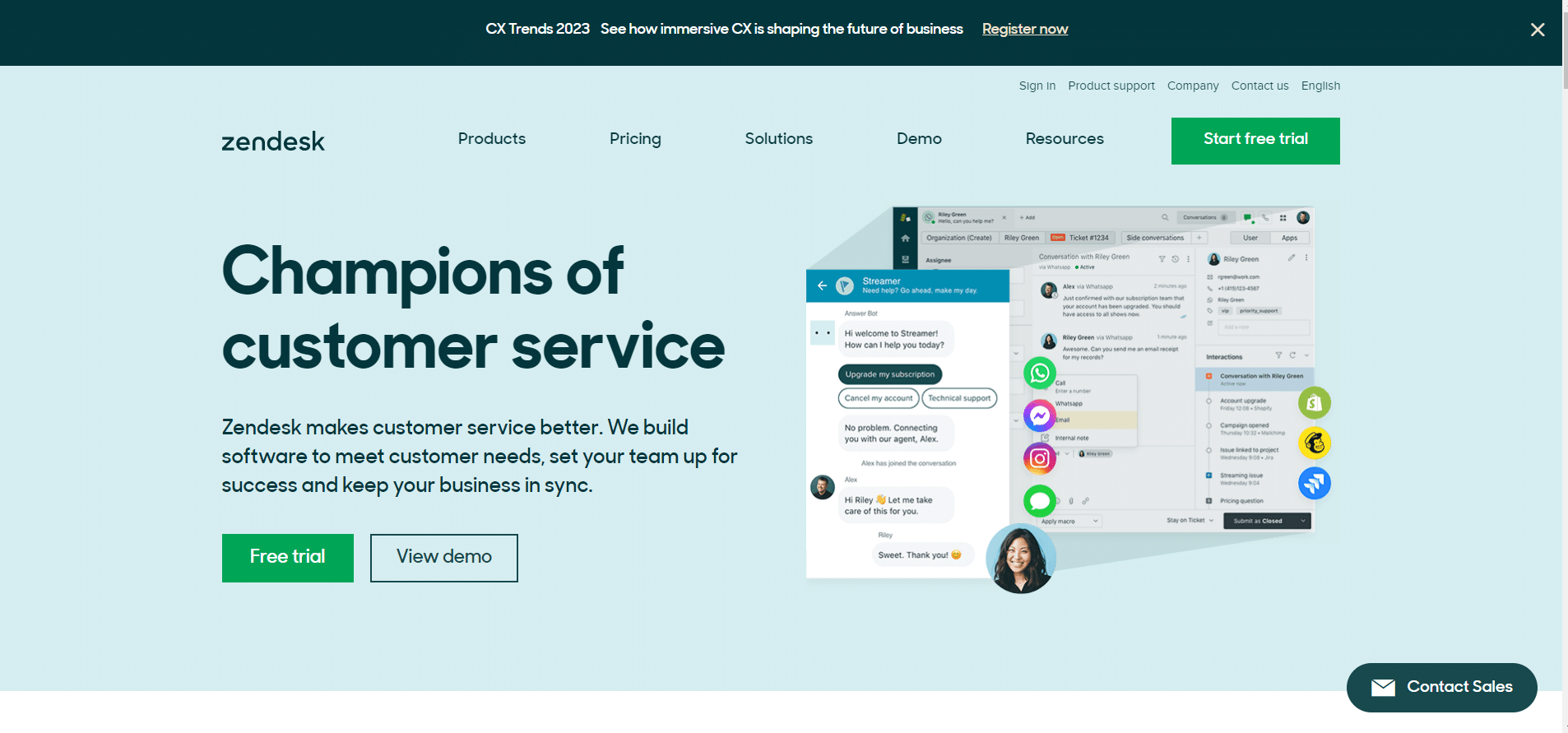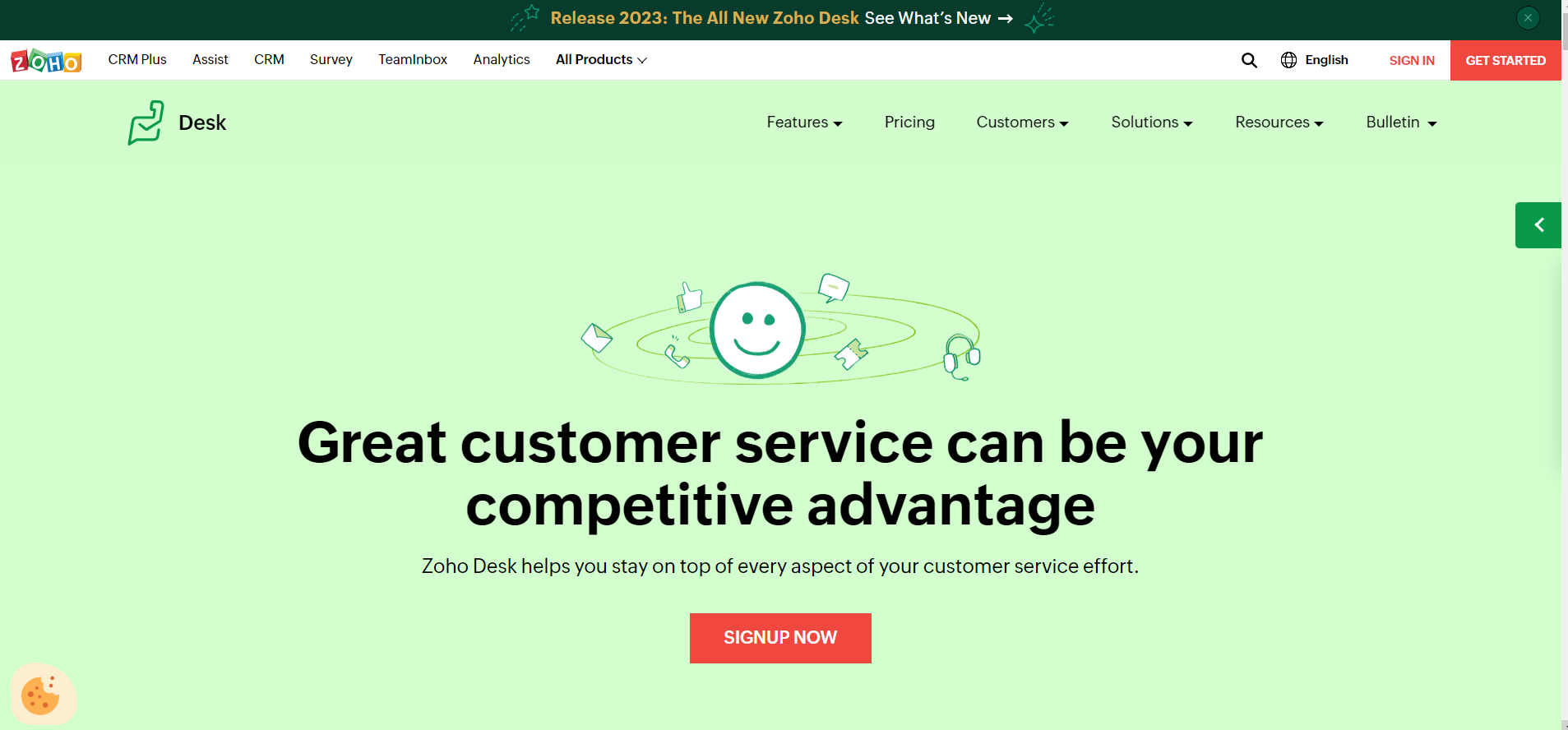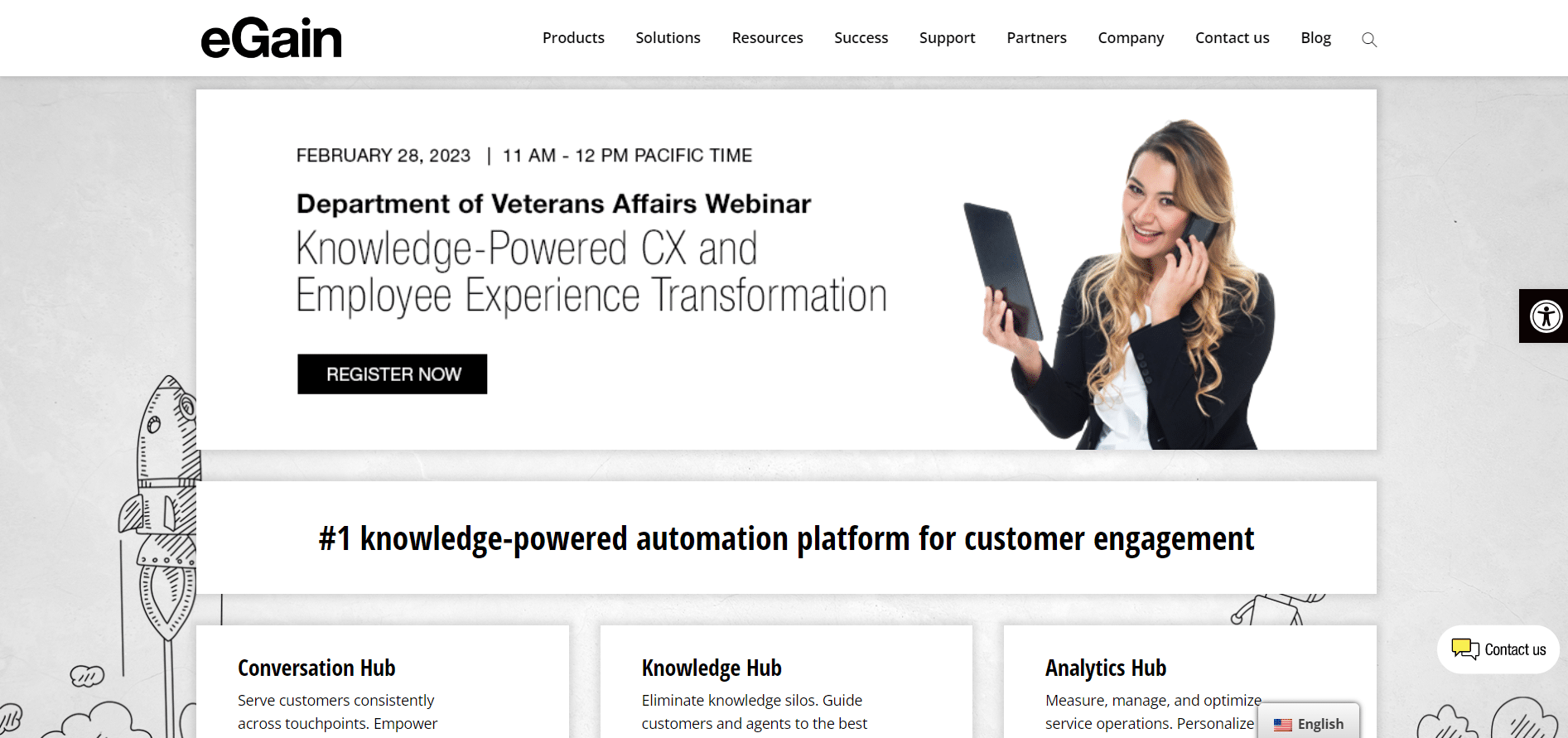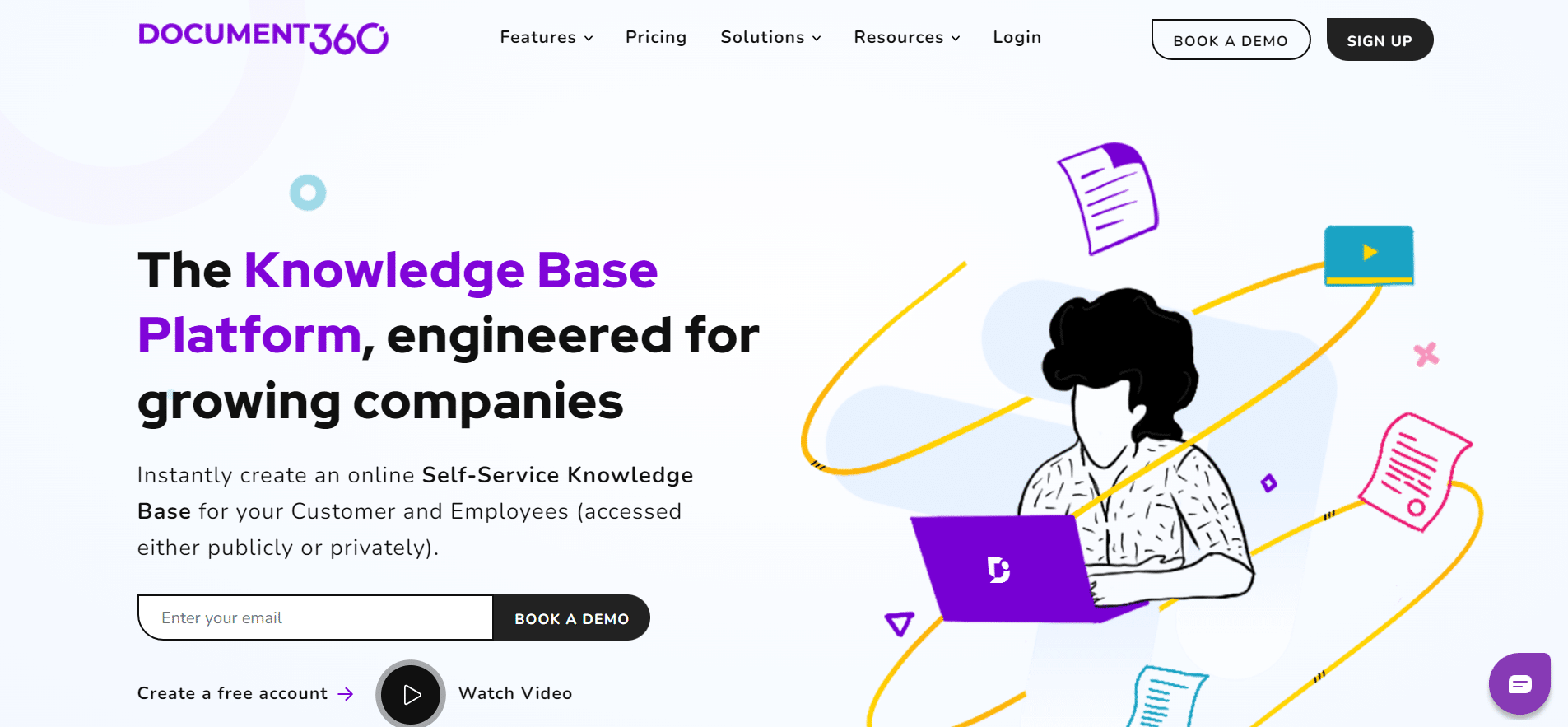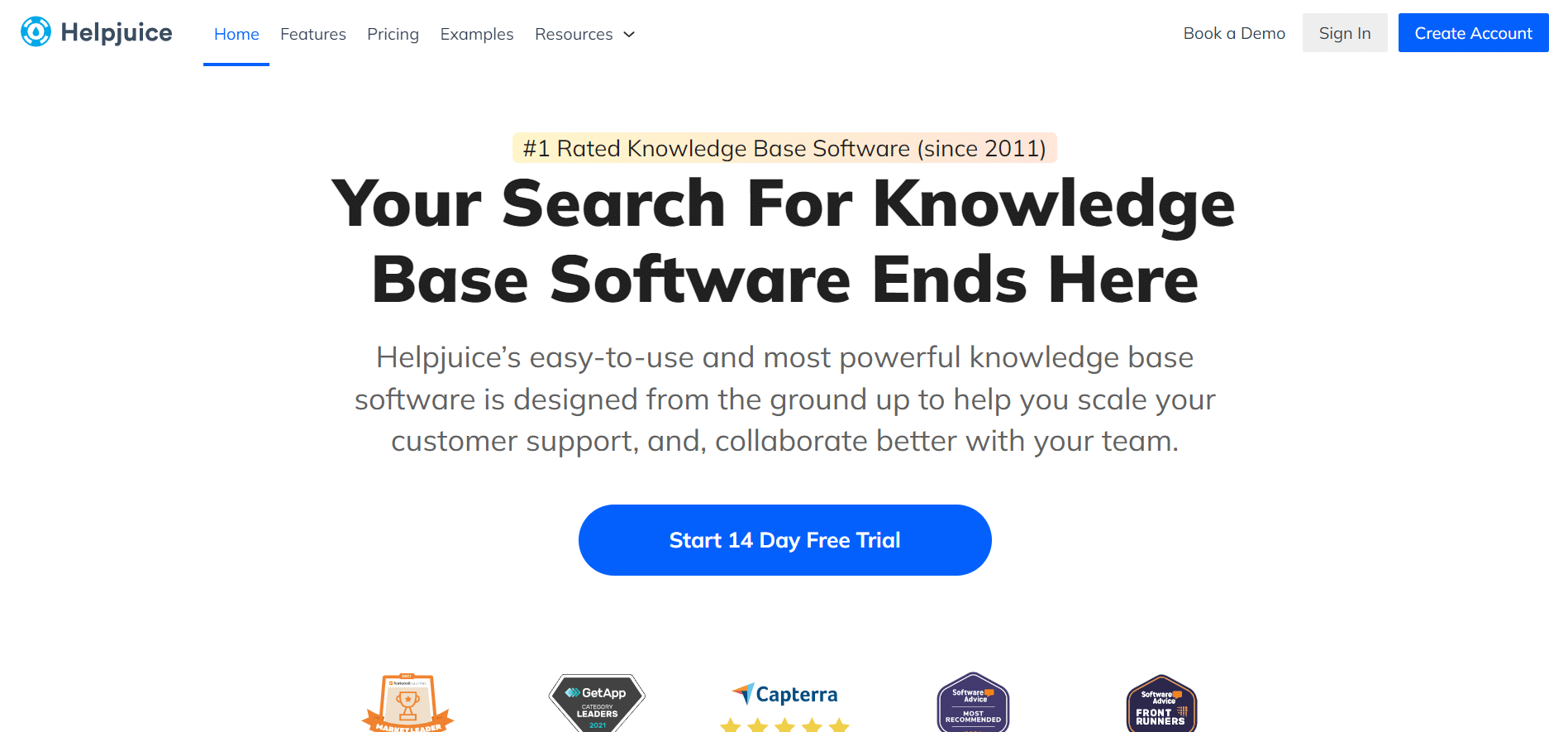We know that making quick decisions is crucial in today’s work environment. However, the quest for information often leads to a time-consuming hunt, affecting productivity. That is why we introduce you to a solution called knowledge management systems (KMS)—the tools where the needed data is readily available at any time.
With KMS, the days of scrambling, questioning, and scouring for information are over. This intelligent system streamlines data access, offering a centralized platform tailored to your needs.
Let’s now explore the essence of this system, including the definition of the knowledge management system, its functionalities, varied types, and the many benefits it brings.
What is a Knowledge Management System?
Knowledge management is the strategic process of gathering, organizing, and using all of the data within an organization to make better decisions, solve problems, and come up with new ideas. It includes collecting, generating, analyzing, and sharing information, as well as creating a mindset where insights are used for continuous improvement.
The knowledge management system (KMS) is at the right arm of knowledge management. KMS is the technological infrastructure that supports an organization’s knowledge management operations. It goes beyond traditional data storage to serve as a dynamic platform for knowledge generation, selection, and distribution.
Let’s clarify these two concepts so that we can better understand how they work. While knowledge management is a holistic approach involving people, processes, and technology, a KMS is the system employed to implement and operationalize knowledge management strategies. They are unbreakably bound, with the success of a KMS reliant on a supportive knowledge management culture.
In today’s business environment, a KMS is simply indispensable. It keeps all the information in one place, so data doesn’t get lost when employees leave or quit. It encourages uniform access to information by providing a structured environment, making sure that everyone in the company starts with the same level of knowledge.
Knowledge management systems find application across various industries, from corporate enterprises to educational institutions. The content within a KMS can encompass a wide array of materials, including but not limited to HR policies, FAQs, procedural documentation, best practices, and even lessons learned from past projects.
This wealth of information contributes to organizational learning, serving as a valuable resource for both seasoned employees and newcomers.
Types of Knowledge
There are three common types of knowledge—implicit, tacit, and explicit. Let’s explain each of them.
- Implicit Knowledge: Implicit knowledge is the kind of know-how that is deeply integrated into individuals but might not be easily articulated. It’s the expertise that you might not even realize you possess—like riding a bike or playing the guitar.
- Explicit Knowledge: On the flip side, explicit knowledge is the information that can be easily articulated, codified, and transformed. It’s the knowledge you find in manuals, textbooks, or documents—the facts, figures, and procedures.
- Tacit Knowledge: Tacit knowledge is the personal, often unspoken understanding and intuition that individuals carry. It’s the ability to solve problems, make judgments, and apply skills that are challenging to codify or teach explicitly.
Types of Knowledge Management Systems
There are three types of knowledge management systems: enterprise, internal, and KMS for small businesses.
- Enterprise KMS: This KMS type is tailored for large organizations with complex structures. These systems often integrate seamlessly with other enterprise-level software, supporting extensive collaboration and managing huge information bases.
- Internal KMS: Internal KMS caters to the needs of organizations seeking more focused solutions for their in-house operations. These systems streamline knowledge-sharing within the organization.
- KMS for Small Businesses: As the name suggests, this KMS type is tailored to the specific requirements of small businesses. It focuses on essential features, providing efficient knowledge management solutions without overwhelming small teams and empowering them to organize, share, and utilize their knowledge effectively inside a less formal system.
The Importance of Knowledge Management System
The KMS can offer you a lot, so let’s see what the most valuable aspects of knowledge management system implementation are:
#1. Knowledge Can Be Shared
The KMS is like a giant library where employees can contribute and access information. When everyone in a company can easily share what they know, it helps teams collaborate better. For example, if someone in the marketing department discovers a new strategy that works well, they can share it with the whole company through the KMS.
#2. Store & Protect Valuable Information
The KMS stores information in an organized way, making it easy to find when needed. Also, it has security measures to ensure that only authorized people can access certain data.
Companies accumulate a lot of valuable information over time, and without a KMS, this information might be spread out across emails or individual computers, making it hard to retrieve or at risk of being lost. The KMS keeps everything in one secure place.
#3. Encourage Knowledge-Based Company Culture
As a part of the company culture, the KMS encourages employees to actively seek knowledge, and this could involve recognizing and rewarding employees for sharing valuable information. In a knowledge-based culture, employees are more likely to be innovative, learn from each other, and adapt quickly to changes.
#4. Enhance Decision-Making
Since a knowledge management system can analyze data, trends, and past experiences, it offers project managers and other decision-makers reliable and up-to-date information. Making decisions based on a wealth of accumulated knowledge reduces the risk of errors and ensures that decisions are made based on the best available information.
Benefits of Knowledge Management Systems
Now, let’s see what the main benefits of knowledge management systems are:
Faster Problem-Solving
Knowledge management systems efficiently gather and classify all essential information in one easily accessible location. When you have all the information in one place, teams can quickly retrieve insights and ensure prompt issue resolution, which accelerates problem-solving.
By providing a cohesive platform for information retrieval, KMS contributes to an agile and responsive business atmosphere where problem-solving becomes a seamless process.
Increase in Collaboration
KMS is a united space for information exchange where team members can seamlessly share their knowledge, insights, and expertise, breaking down silos that hinder collaboration.
This collaborative setting encourages team members to work together, combining their knowledge and skills. That leads to the creation of collective problem-solving as a standard practice, which significantly enhances overall productivity and team effectiveness.
Higher Customer Satisfaction
KMS contributes to higher customer satisfaction by granting customers direct access to relevant information. Instead of relying on customer support, users can independently navigate the KMS to find answers to their queries.
That means that KMS saves time that customers usually spend on tedious searches. The accessibility and user-friendly interface of KMS empower customers to find solutions autonomously, which contributes to overall customer satisfaction.
Better Creative Exchange
We have said that KMS encourages cross-functional collaboration, and that is a base for fostering creativity within an organization. Teams can easily draw inspiration from each other, building upon collective knowledge to generate innovative solutions.
The accessible base of information supports the exploration of new ideas, improving a culture of creativity and continuous improvement. In this way, KMS becomes a driving force for innovation.
Enhanced Employee Training
KMS simplifies employee training by serving as a comprehensive learning platform. New hires can access training materials, manuals, and guidelines, expediting their onboarding process. For existing employees, continuous training and updates are readily available, reducing the time spent on learning new procedures.
The structured organization of training materials within the KMS ensures that employees can efficiently acquire the necessary knowledge, contributing to a skilled and adaptable workforce.
Potential Risks of Knowledge Management Systems
Knowledge management systems, despite their effectiveness in organizing and sharing valuable information within organizations, also come with certain risks that can impact operations and compromise data integrity, such as:
- Security Vulnerabilities: KMS often stores sensitive information, making it susceptible to security breaches. So, inadequate security measures can lead to unauthorized access, data leaks, and potentially compromise confidential information.
- Resistance to Information Sharing: Employees may hesitate to share knowledge due to concerns about job security, competition, or fear of others taking credit for their ideas. This unwillingness can hinder the effectiveness of KMS by limiting the flow of information.
- Quality and Accuracy Concerns: Without proper oversight and maintenance, KMS content might become outdated, inaccurate, or irrelevant. Therefore, a lack of regular updates and quality control processes can diminish the trustworthiness of the information available within the system.
- Integration Challenges: Integrating different systems or aligning diverse information sources within a KMS can pose technical challenges. For example, synchronizing data without inconsistencies or data loss can be complex when dealing with large volumes of information.
Important Features For Knowledge Management Systems
The KMS is a robust and demanding system, so when making a decision about which KMS tool to choose, ensure that it possesses the following features:
- Storage Options: Provides various ways to store information, like documents, images, and links, ensuring flexibility for different types of knowledge.
- Easy Accessibility: Makes it simple for users to find and access information with a user-friendly interface and efficient search functions.
- Collaboration Options: Enables users to work together on documents and share knowledge.
- Integration Capability: Allows seamless integration with other systems or tools, making it easier to connect and share data across the organization.
- Version Control: Implements a system to track changes and manage different versions of documents, preventing confusion and ensuring accuracy.
- Analytics and Reporting: Provides tools to analyze user activity and generate reports, offering insights into how the system is utilized and where improvements can be made.
5 Knowledge Management System Tools
Now, let’s explore five popular knowledge management system tools, each serving distinct purposes in enhancing organizational knowledge sharing and management.
#1. Zendesk
Zendesk is a customer service software designed to streamline support operations and enhance customer interactions across various channels.
Features:
- Scalability: Zendesk accommodates growth by effortlessly absorbing new teams, divisions, or global expansions while ensuring robust security measures.
- Help Center Integration: It empowers customers with self-service resources and automates workflows for efficient query resolution.
- Intelligent Lists and Templates: This tool allows you to access predefined lists and templates for efficient sales outreach.
| Pros: | Cons: |
|---|---|
|
|
Pricing—Zendesk for Service:
- Suite Team: $55 per agent per month ($3,300 per year for five agents).
- Suite Growth: $89 per agent per month ($5,340 per year for five agents).
- Suite Professional: $115 per agent per month ($6,900 per year for five agents).
- Suite Enterprise: Contact Zendesk for a tailored enterprise solution.
Pricing—Zendesk for Sales:
- Sell Team: $19 per agent per month ($1,140 per year for five agents).
- Sell Growth: $55 per agent per month ($3,300 per year for five agents).
- Sell Professional: $115 per agent per month ($6,900 per year for five agents).
#2. Zoho Desk
Zoho Desk is a comprehensive customer service solution, offering various features catering to different customer service needs.
Features:
- Zia AI: With Zoho Desk, you can employ a KB Bot to share relevant knowledge base solutions directly with customers and assist agents in suggesting appropriate KB solutions.
- Self-Service: This tool facilitates the creation of customizable self-service experiences for customers and service teams through guided conversations.
- Insights and Impact: It offers managerial oversight through headquarters and a live dashboard displaying trends and detailed information.
| Pros: | Cons: |
|---|---|
|
|
Pricing:
- Standard: €14 per user per month, billed annually.
- Professional: €23 per user per month, billed annually.
- Enterprise: €40 per user per month, billed annually.
#3. eGain
eGain presents tools designed to enhance customer service and support operations with features that streamline customer interactions, facilitate knowledge sharing, and optimize service operations.
Features:
- SuperChat: eGain offers versatile chat functionalities via messaging, communication apps, or websites, including video chat and click-to-call options.
- Knowledge Hub: It centralizes knowledge resources, streamlines content management, and guides customers and agents to optimal solutions.
- Analytics Hub: With eGain, you can manage service operations efficiently by measuring, optimizing, and personalizing dashboards and reports using eGain Analytics.
| Pros: | Cons: |
|---|---|
|
|
Pricing:
Specific pricing details are not available on the official eGain website, so you have to contact them directly or through a sales representative to get accurate pricing information.
#4. Document 360
Document360 facilitates efficient documentation and information sharing within organizations. It offers a range of features and functionalities tailored for editors, writers, reviewers, customers, employees, and SaaS products.
Features:
- Portal: This tool enables teams to collaborate effectively, enhancing content creation and review processes.
- Widget: Document360 allows the integration of a knowledge base directly into SaaS products and websites for enhanced user support.
- API Documentation. It facilitates clear and comprehensive API documentation to assist developers in understanding and using APIs efficiently.
| Pros: | Cons: |
|---|---|
|
|
Pricing:
- Free Plan: $0—Lifetime access with limited features.
- Standard: $124 per project/month (billed annually).
- Professional: $248 per project/month (billed annually).
- Business: $331 per project/month (billed annually).
- Enterprise: $497 per project/month (billed annually).
#5. HelpJuice
HelpJuice is a knowledge management platform that caters to companies seeking an easy-to-use, customizable knowledge base solution to centralize and organize information for internal teams and customer support.
Features:
- Easy Authoring & Content Formatting: This tool streamlines content creation by offering a user-friendly interface and diverse formatting tools.
- Structure Content & Control Access: It enables controlled access to information and structure content for easy navigation and retrieval.
- Google-like Search Functionality: HelpJuice offers an intuitive search experience akin to Google’s search capabilities within the knowledge base.
| Pros: | Cons: |
|---|---|
|
|
Pricing:
- Starter: $120 per month—up to 4 users.
- Run-Up: $200 per month—up to 16 users.
- Premium Limited: $289 per month—up to 60 users.
- Premium Unlimited: $499 per month—unlimited users.
How to Implement a Knowledge Management System?
To effectively implement a knowledge management system, follow this step-by-step guide:
#1. Gather the Information
The base step for kickstarting your KMS is to collect relevant information. To do that, encourage your team members to document their expertise, experiences, and best practices. To capture tacit knowledge, utilize surveys, interviews, and collaboration software.
You should also use existing documentation, such as manuals and reports, and try to digitize them for easy access. The whole process of gathering information should be user-friendly, so encourage the participation of your team members and motivate them to share their knowledge.
#2. Organize the Information
Without structure, the vast amount of information can produce chaos. To prevent that, categorize information logically, creating a systematization that reflects the organization’s workflow. And for smooth sailing through the information, you can utilize tags, folders, and metadata.
To promote coherence in your KMS, establish a standardized naming convention for documents. This will aid users in identifying and retrieving information with greater ease. Also, allow users to contribute and edit content so the system can remain dynamic and up-to-date.
#3. Analyze the Setup
Setup is a “live” thing, so constantly monitor and evaluate the KMS to ensure its effectiveness. Track user interactions, assess search queries, and gather feedback. Evaluate the ease with which users can locate and retrieve information within the system and focus on the identification of any bottlenecks or areas that may require improvement.
Use analytics tools to delve into user behavior so you can forecast future trends, which will help you make better decisions about KMS functionality. Analyze the gathered data and make informed adjustments to refine the system based on real-world usage.
#4. Continuously Improve the System
The knowledge management system requires continuous attention because it is very dynamic. So, regularly reviewing and updating content is crucial to reflect changes in processes or technologies. User feedback is crucial for the continuous improvement of the system, so actively seek and respond to it.
To make your KMS better, keep an eye on new technologies, use innovative ideas to improve efficiency, and make sure the system keeps up with the organization’s changing needs.
How to Measure the Effectiveness of Knowledge Management System
To measure the effectiveness of a knowledge management system, you can use the following metrics:
- Usage Metrics: One key way to measure the effectiveness of a KMS is through usage metrics. This involves tracking how often employees or customers interact with the system. High usage indicates that individuals find the system helpful, suggesting that it’s effectively meeting their needs.
- Contribution Metrics: This metric shows how much users are contributing to the knowledge base. Increased contributions indicate active engagement and a willingness to share knowledge. Also, this reflects a thriving knowledge-sharing culture within the organization.
- Growth Rate: If the volume of information within the KMS is constantly expanding, it signifies ongoing relevance and utility. A growing knowledge base suggests that the system is evolving to meet the changing needs of users, making it an effective tool for knowledge management.
- Search Query Analytics: Analyzing search queries within the KMS provides insights into what users are seeking. A high number of searches may indicate a robust information retrieval process, showcasing that individuals are actively using the system to find answers.
- User Feedback and Satisfaction: Positive feedback indicates that the KMS is meeting user expectations and needs, and negative feedback signals areas for improvement. On the other hand, user satisfaction is a key indicator of how well the KMS aligns with the practical requirements of its users.
Conclusion
Now that we have explored diverse examples of knowledge management systems, it’s clear they offer multiple functionalities and benefits. These systems have proven very important for many organizations, as evidenced by the development of numerous applications and their worldwide usage among users.
The key is choosing the right system based on specific organizational needs, and instead of wasting time searching for information, let these systems easily streamline access to all the valuable insights. So, it’s not just about having these systems; it’s about making intelligent implementation choices.
This way, you will ensure efficiency and innovation while reducing operational obstacles. Work smart, and enjoy the journey ahead!
Knowledge Management System FAQ
#1. Who can use a knowledge management system?
Anyone within an organization, from employees to management, can use a knowledge management system. It’s designed to benefit anyone seeking information, solutions, or insights relevant to their roles or tasks.
#2. What is the purpose of a knowledge management system?
The purpose of a knowledge management system lies in its efficiency in organizing, storing, and distributing information. By granting easy access to valuable insights and best practices within the organization, it drives innovation, enhances learning, and cultivates well-informed decision-making among all members.
#3. Who maintains a knowledge management system?
A dedicated team or department generally maintains a knowledge management system, like managers, IT personnel, or administrators. Their responsibilities involve updating content, ensuring data accuracy, managing access permissions, and implementing system improvements to optimize its usefulness.