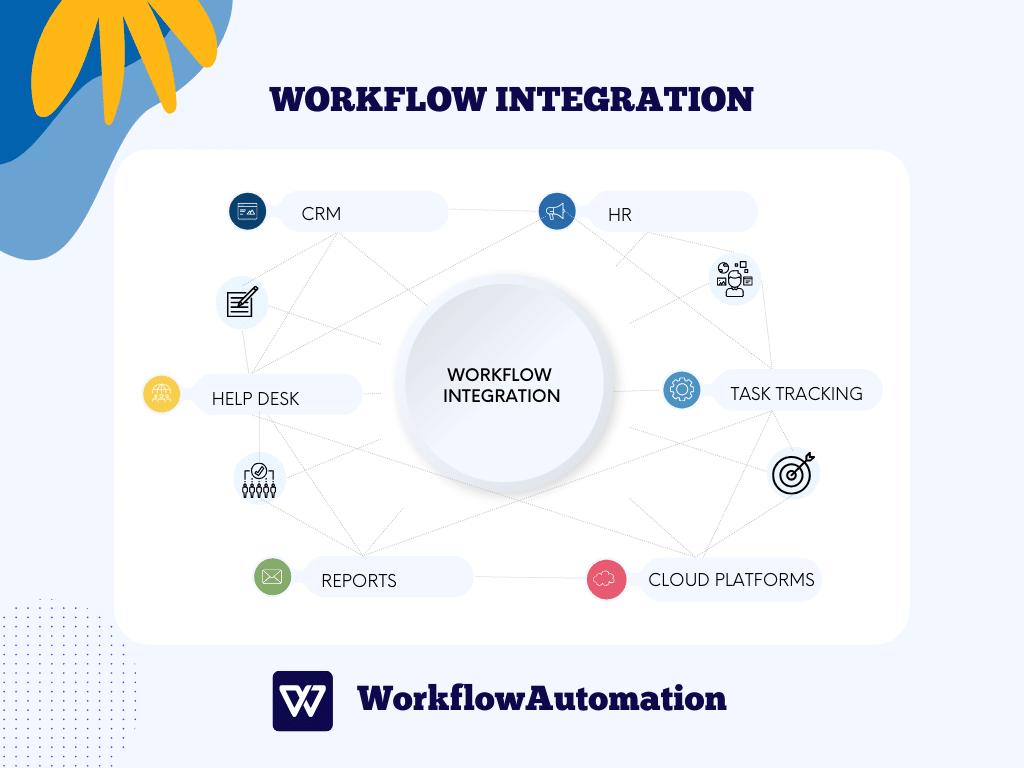Have you ever wondered how to juggle multiple tasks without compromising quality or focus? Allow us to introduce you to workflow integration—a seamless puzzle where various productivity tasks effortlessly come together.
Workflow integration is the process of linking independent processes, enabling them to collaborate effortlessly and share information swiftly. With workflow integration, your stress levels decrease, and a smile graces your face as you enter a world of effortless harmony.
As we explore this topic, you’ll uncover different approaches and methodologies, complete with practical examples and a step-by-step guide on integrating workflows. Let’s dive in!
Key Takeaways
- Workflow integration streamlines digital processes by connecting software and systems, automating tasks, and improving overall efficiency.
- It eliminates data silos, enabling information sharing and enhancing team communication, reducing errors and ultimately saving costs.
- Integrated workflows contribute to faster, more efficient service delivery, improving customer satisfaction and providing a competitive advantage.
- Different integration approaches include native integration, API integration, third-party integration, and custom integration.
- The key steps for effective workflow integration encompass identifying goals, choosing the right tools, selecting integration approaches, streamlining data and automation, testing, training, and ongoing monitoring and optimizations.
- Challenges in workflow integration may include budget constraints, data security concerns, complexity and compatibility issues, and employee resistance to change. These challenges can be addressed with proper planning, security measures, and effective communication.
What is Workflow Integration?
Workflow integration is a process that connects different software, systems, or tools, allowing them to work together and share data effortlessly. Think of it as the kind of glue that binds various parts of your digital world together.
If we simplify the workflow integration definition, we realize that it is about making sure that the digital tools and systems you use can communicate effortlessly, meaning that information can flow between them without manual effort. This method reduces errors, saves time, and enhances overall productivity.
The primary role of workflow integration is to link different software or tools together using email, CRM software, project management tools, and more. To enable this smooth data flow, you’ll often utilize cohesive workflow integration platforms, such as Zapier or Integromat, which act as bridges between these tools.
This interconnected setup allows for automated communication between tools. For example, when a new contract is added to your customer relationship management (CRM) software, an automated integration can instantly update your mailing list. Furthermore, these integrations ensure that real-time updates are maintained.
You can see that workflow integration works in that way to simplify your digital life, streamlining business processes and improving overall productivity.
Why is Workflow Integration Important?
Now, let’s explore the reasons why workflow integration is so important:
- Operational Efficiency: Workflow integration simplifies complex tasks by automating processes, which reduces the need for manual data entry and repetitive actions, leading to substantial time and resource savings.
- Eliminated Data Silos: Without integration, data is often spread out across various software and systems, leading to data silos. These silos hinder information sharing and collaboration, making it challenging to access and utilize critical data. Workflow integration breaks down these barriers, allowing data to flow freely across an organization.
- Enhanced Communication: With workflow integration systems, all your team members can communicate without any problems in real time, which allows them to have access to the most up-to-date information and improve overall team communication.
- Reduced Errors: With automated data transfer, the risk of human errors is significantly reduced. This not only enhances data accuracy but also minimizes the need for time-consuming error correction.
- Cost Saving: Workflow integration saves money because it automates tasks and makes them more efficient. Companies can reduce operational costs associated with manual labor and data discrepancies, ultimately improving their financial results.
- Customer Satisfaction: Integrated workflows enable quicker response time and more efficient service delivery and directly contribute to improved customer satisfaction, as clients receive faster, more accurate, and more personalized service.
- Competitive Advantage: Companies that embrace workflow integration gain a competitive advantage because they can adapt more swiftly to market changes, customer demands, and technological advancements.
- Data Security: Workflow integration can improve data security by providing centralized control and access restriction. This reduces the risk of data breaches and unauthorized access, safeguarding sensitive information and ensuring compliance with data protection regulations.
Workflow Integration: Approaches & Types
There are various types of workflow integration approaches, each serving a specific purpose and catering to diverse business needs. These approaches include:
#1. Native Integration
Native integration refers to the capability of two or more applications to communicate directly without the need for third-party tools or connectors. Native integrations are often built by the software providers themselves, making them highly efficient and secure.
For example, an organization uses CRM software that natively integrates with its email marketing platform, which allows customer data to flow seamlessly between the CRM and email marketing software.
#2. API Integration
Application Programming Interface (API) integration involves using a set of rules and protocols that allow different software applications to interact with one another. APIs act as intermediaries, enabling data exchange and functionality sharing between systems. API integrations are flexible, scalable, and widely used to connect diverse applications.
For instance, a retail business integrates its e-commerce website with a third-party payment gateway through APIs, allowing secure and real-time payment processing.
#3. Third-Party Integration
Third-party integrations involve employing middleware or connectors developed by external vendors to link different applications. These connectors serve as intermediaries, facilitating data flow between systems that lack native compatibility. Third-party integrations can bridge gaps between various software solutions.
For example, a marketing agency connects its project management tool with a third-party social media scheduling tool. Intermediaries allow the agency to schedule and track social media posts directly from their project management platform.
#4. Custom Integration
Custom integrations are tailor-made solutions developed to meet unique business requirements. These integrations are designed and built specifically for a particular organization, ensuring that its systems work seamlessly together. Custom integrations offer precise control over data and workflow connections, allowing for a highly personalized approach.
For instance, a manufacturing company creates a custom integration between its inventory management system and production planning software. This custom integration optimizes the production process by automatically adjusting production schedules based on real-time inventory levels.
Workflow Integration Examples
Let’s see how workflow integration works through the following integration examples:
#1. Connect Your Project Management Tool & Data Storage Platform
Imagine using a project management tool like Asana or Trello alongside a cloud-based data storage platform like Google Drive or Dropbox.
When you complete a task or project milestone in your project management tool, the integration can automatically create a folder in your data storage platform, organize relevant documents, and grant access to team members.
This not only simplifies file management but also ensures team members have easy access to the latest project files.
#2. Sync Your Email Provider & Cloud Storage Platform
Integrating your email provider (e.g., Gmail, Outlook) with a cloud storage platform (e.g., Google Drive, OneDrive) enables you to effortlessly send, receive, and store files.
When you receive an email attachment, it can automatically be saved to your chosen cloud storage folder, reducing the clutter in your inbox and making files readily accessible from any device. This integration ensures that important files are consistently backed up and easily shareable.
#3. Link Your Customer Relationship Management (CRM) and Marketing Automation Tool
Suppose you use a CRM system like Salesforce and a marketing automation tool like HubSpot. Integrating these platforms allows you to align your sales and marketing efforts.
When a lead in your CRM reaches a specific stage, the integration can trigger automated marketing campaigns, sending targeted emails or notifications to your sales team. This ensures that your team engages with leads at the right time and with the most relevant content, increasing conversion rates and improving customer relationships.
How to Integrate Workflows: Step by Step
Here’s a step-by-step guide to help you integrate workflows effectively:
#1. Identify the Workflow Goals
Begin by comprehensively analyzing the goals you aim to achieve through integration. Communicate with interconnected project stakeholders to understand why integration is beneficial and what they expect it to deliver.
This insight allows you to prioritize integrating processes that align closely with your organization’s goals and vision, ensuring the integration efforts are well-targeted for maximum effectiveness.
This collaborative approach lays a strong foundation for successful workflow integration.
#2. Map Out the Tools
Workflow integration implies the process of choosing the right tools. When selecting tools, consider the ones that seamlessly integrate with your current systems. This integration ensures a smooth workflow, saves time, and minimizes conflicts.
Keeping your budget in check and understanding the upfront and long-term costs is also vital. It would be best to opt for tools that offer an optimal balance of price and performance, delivering value to your organization.
#3. Choose the Integration Approach & Apply It
Selecting the proper integration approach is an important decision. You can opt for APIs, which enable seamless digital communication between systems, or middleware, which acts as a bridge between different components, simplifying data exchange.
This choice sets the tone for how smoothly the integration will proceed, directly influencing the user experience and overall operational efficiency. Your chosen method should align perfectly with your needs and the systems you aim to integrate.
#4. Streamline Data, Processes, and Automation
Once you’ve chosen your integration method, it’s time to focus on how this platform will identify the systems that need to be interconnected and streamline their interactions. Recognizing which processes and data should be integrated will make the user experience smoother and enable various tools to work together seamlessly.
Part of this involves automation, where repetitive and error-prone tasks are identified and replaced with automated processes. This way, we reduce human error risk and eliminate the need for manual data entry and searching, making your workflow significantly more efficient.
#5. Test and Train
Conduct a testing process for the integrated workflow to ensure it performs as intended. Testing should include scenarios that mimic real-world usage, ensuring all components function seamlessly. You can rate your success with zero errors, smooth data transfer, and a marked increase in efficiency.
After successful testing, consider providing training for your teams and individuals. Training can involve hiring professionals or leveraging in-house expertise to equip everyone with the skills needed to make the most of the new workflow.
This step guarantees that all stakeholders can effectively utilize the integrated workflow.
#6. Monitor and Optimize
Continuously monitor the performance of the integrated workflow by tracking key performance indicators (KPIs). These can include metrics like processing time, error rates, and productivity levels.
Collect feedback from all involved users during the process to identify improvement areas. Also, engage in regular data analysis to pinpoint any inefficiencies or bottlenecks. Make the necessary adjustments to enhance the workflow’s functionality and efficiency.
This ongoing process maintains the integration’s effectiveness and adaptability, ensuring it continues to be a valuable asset to your organization.
Workflow Integration Challenges & Drawbacks
As with most other processes and approaches in the business world, workflow integration also comes with certain challenges. Take a look at the list below to find out what they are.
- Limited Budget: Many organizations face budget constraints when implementing workflow integration, as it often requires investments in new workflow integration software and hardware or hiring skilled professionals to design and implement the integration.
Prioritize the key workflow integration processes by strategically identifying the most critical functions and allocating resources accordingly.
- Data Security Concerns: Integrating systems may expose sensitive data to potential breaches. The solution involves implementing robust security measures, such as encryption, where you transform the original data into an encrypted format or access controls.
These approaches will safeguard data privacy and prevent unauthorized access to sensitive information.
- Complexity and Compatibility Issues: Different software systems can be challenging to integrate due to their various architectures that may not “speak the same language”.
This difficulty is compounded by the protocols they use, which dictate how data is formatted, transmitted, and received, as well as some older legacy software systems that are often no longer supported.
The solution is to choose integration tools and platforms that help multiple systems or invest in middleware to bridge the gaps effectively.
- Resistance to Change: Employees might be resistant to new workflow or tools. The solution involves comprehensive training, clear communication about the benefits, and involving staff in the decision-making process.
Top 8 Workflow Integration Software Options
Now, it is time to learn what the top 8 workflow integration software tools are:
- Zapier is a user-friendly workflow automation tool that connects over 2,000 web applications, which makes it an excellent choice for businesses of all sizes. With Zapier, you can create “Zaps”, which are automated workflows that trigger actions in one app based on events in another.
- Workato is an enterprise-grade integration platform that offers wide workflow automation capabilities, making it suitable for large organizations with complex integration needs. Workato excels in handling data transformation, governance, and compliance control.
- Integromat is an integration platform that supports over 500 apps. It provides a visual workflow builder with advanced data transformation capabilities and offers detailed error handling and monitoring.
- Microsoft Power Automate is designed to integrate Microsoft and third-party applications, and it is closely integrated with Microsoft’s ecosystem. It allows you to automate tasks and create custom workflows and is perfect for organizations heavily invested in Microsoft products.
- Tray.io is a platform that specializes in automating complex processes across organizations, which makes it a reliable choice for enterprises with sophisticated automation needs, such as data transformation, multi-step workflows, and data synchronization.
- Nintex is a comprehensive integration solution known for connecting data, applications, and APIs. It places a strong focus on data transformation and data quality.
- Automate.io is designed to connect cloud applications and automate data flow between them. It supports over 200 apps, making it a versatile choice for small to medium-sized businesses looking to streamline their processes.
- Pipedrive is a CRM platform with built-in automation and workflow management features. It’s particularly well-suited for sales and marketing teams, helping them automate lead generation, deal tracking, and more.
This list of the top eight workflow integration applications will help you find the optimal solution for your needs and achieve your set goals.
Final Thoughts
In today’s ever-changing business environment, staying informed about industry trends and technological advancements is crucial for the success of any business.
By implementing workflow integration into your company’s operations, you can unleash the potential of your tasks and process performance. Therefore, identify your company’s specific demands and find the correct software to meet those needs.
Follow a systematic approach to integration while proactively tackling any challenges. With these efforts, your business can navigate the path to integration smoothly, ushering in increased efficiency and productivity.