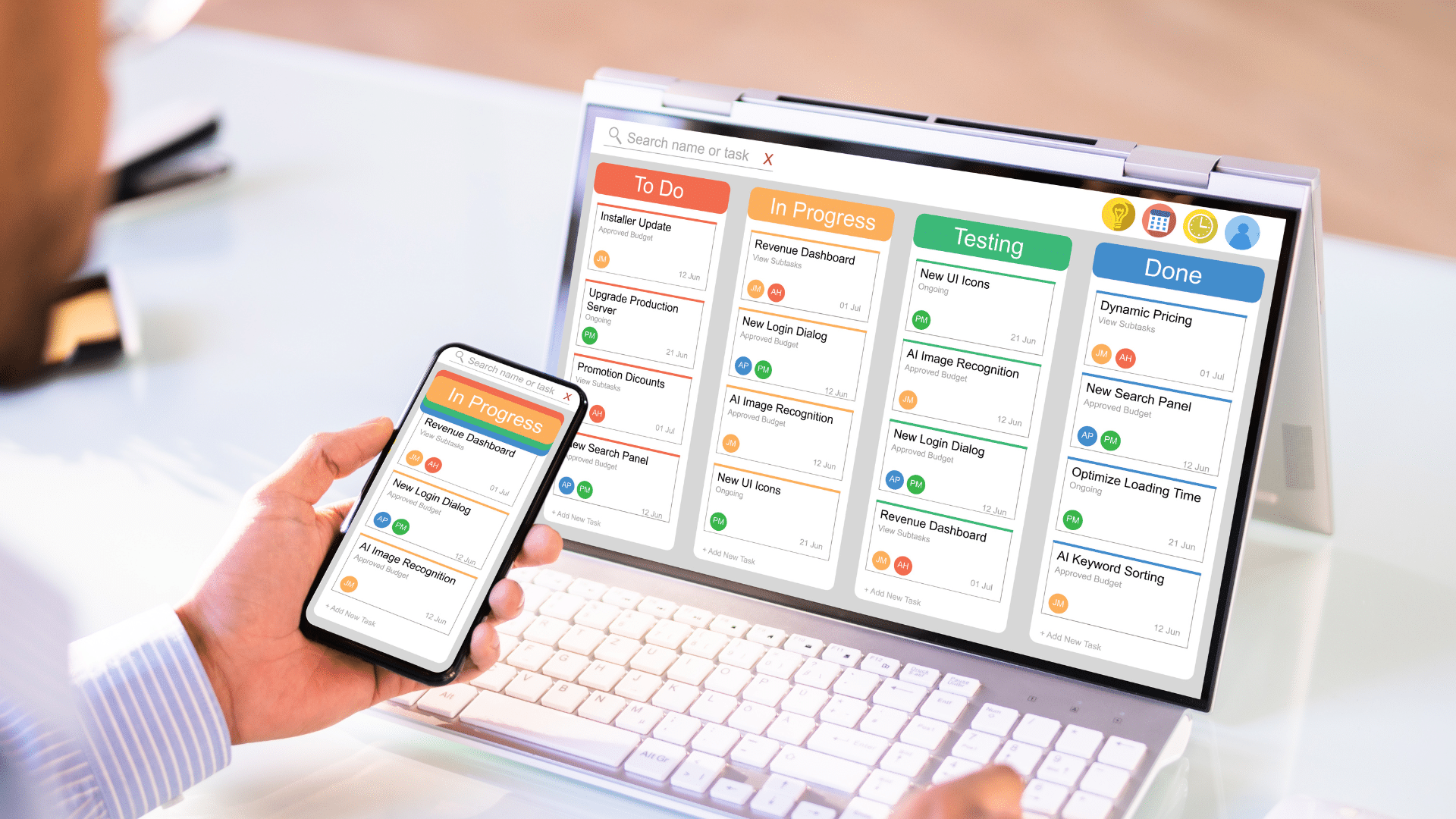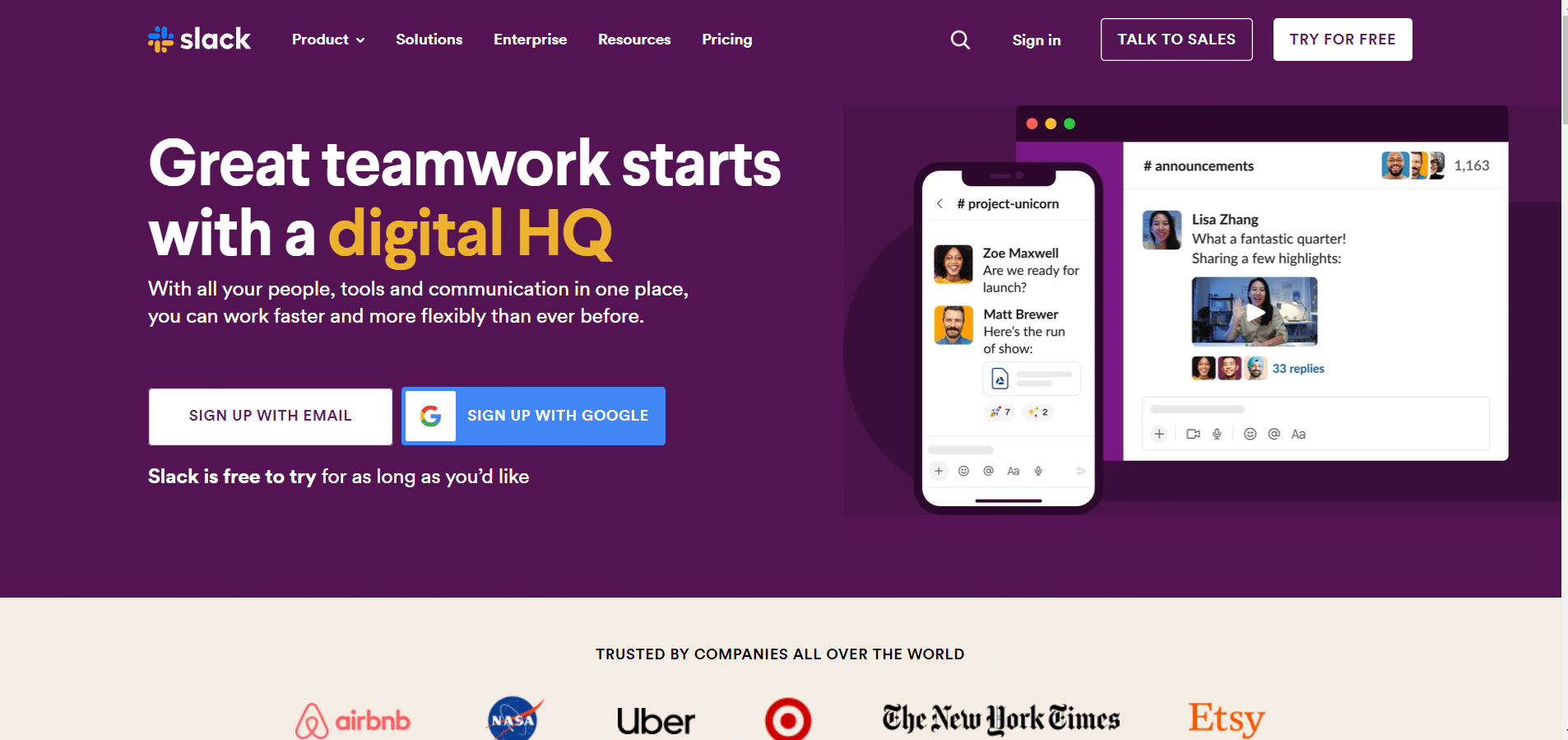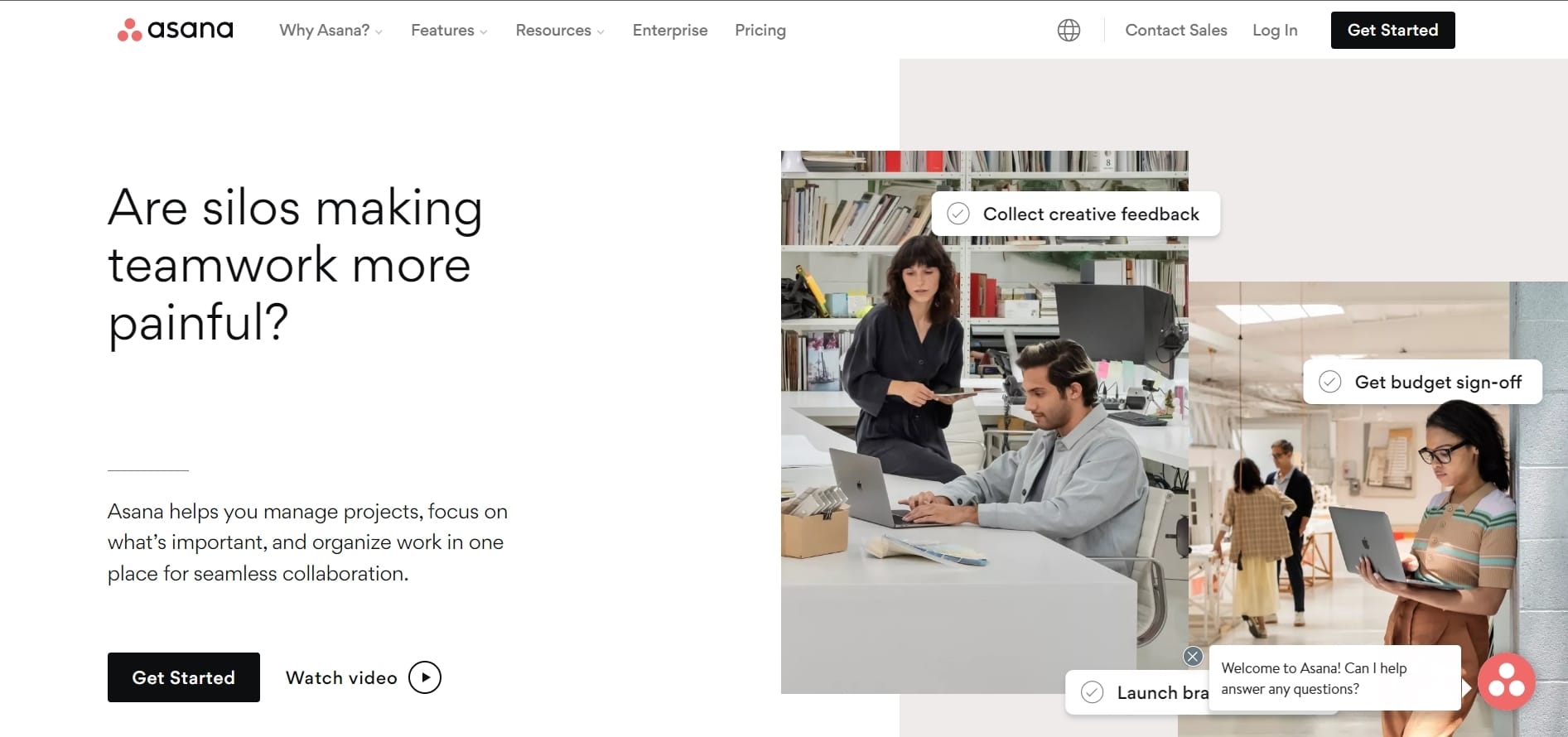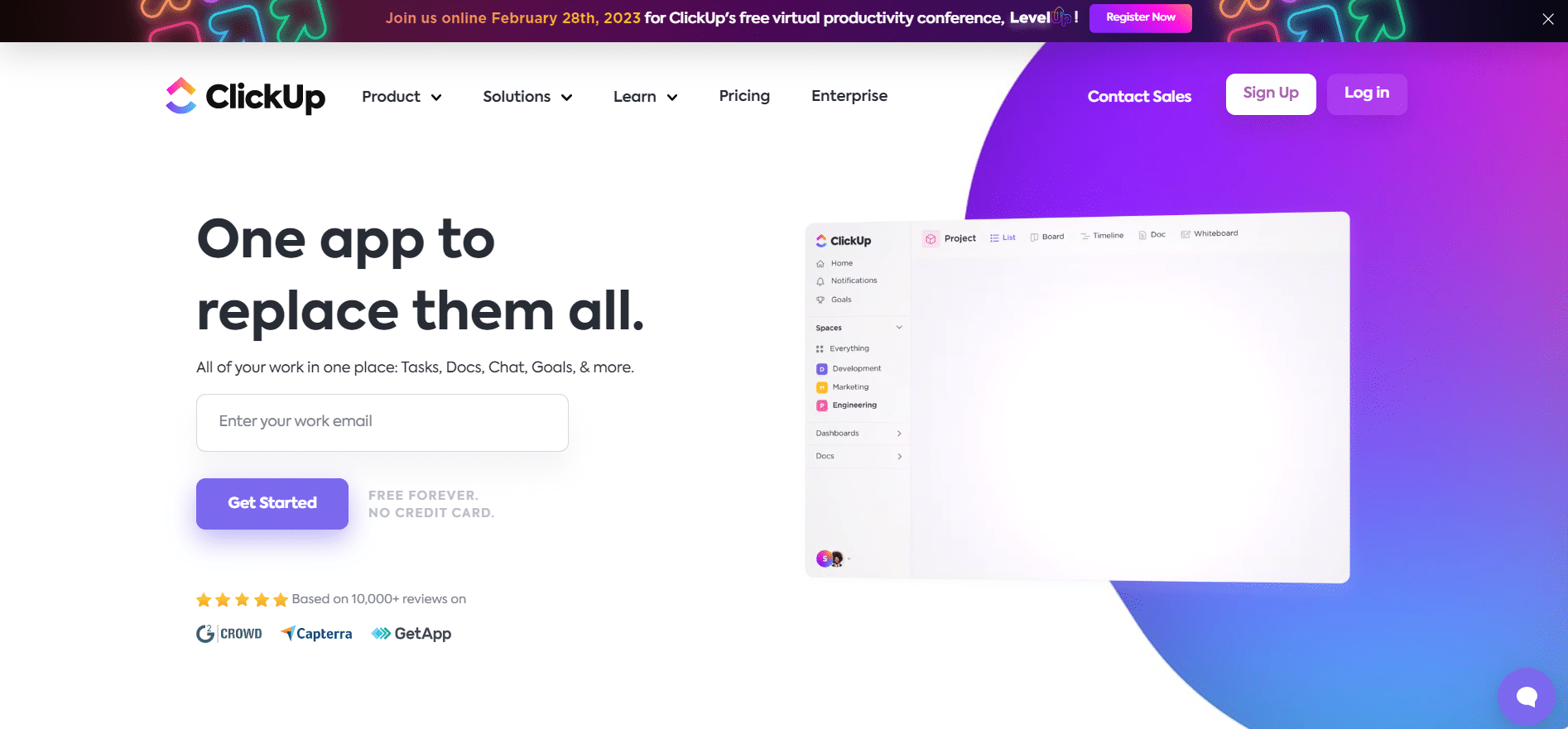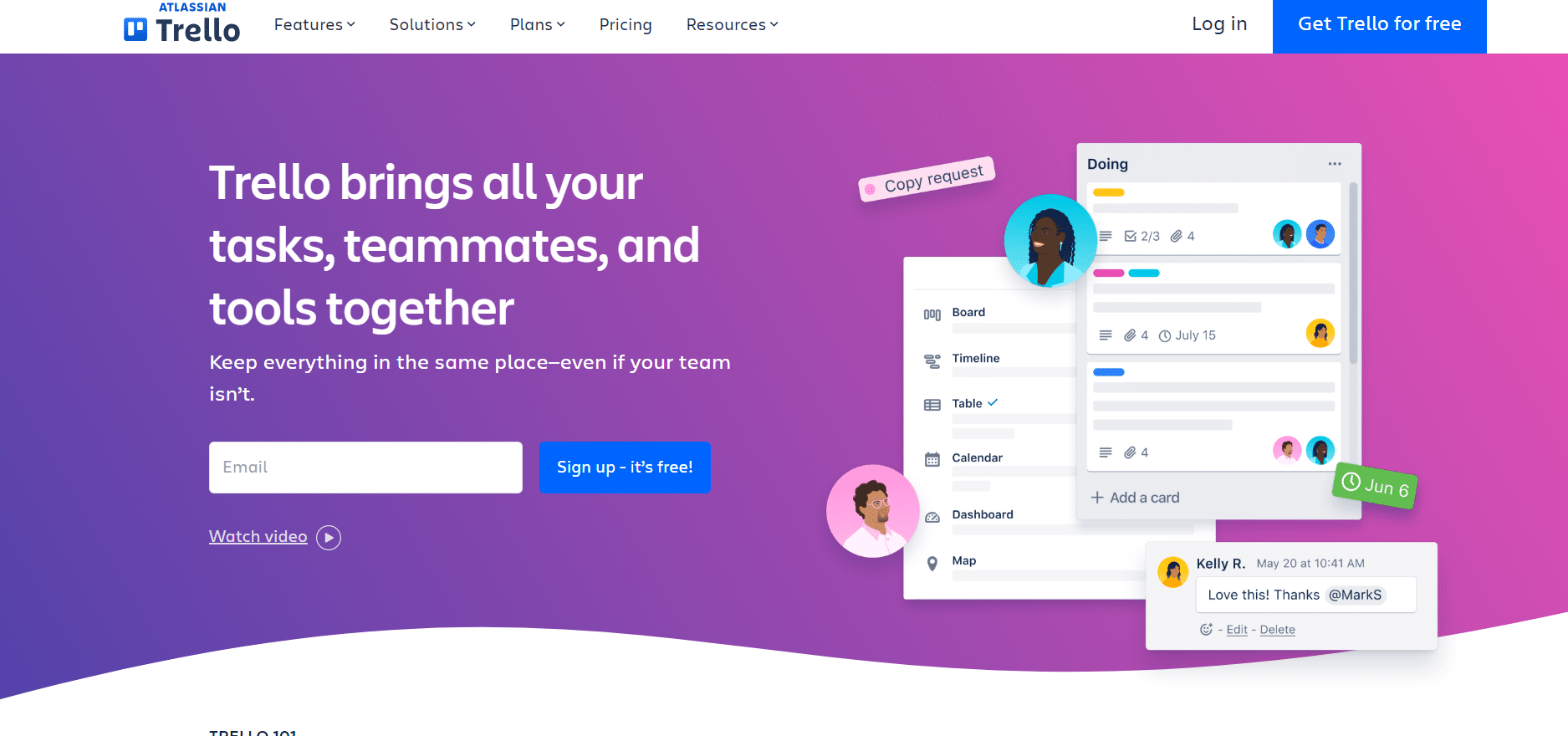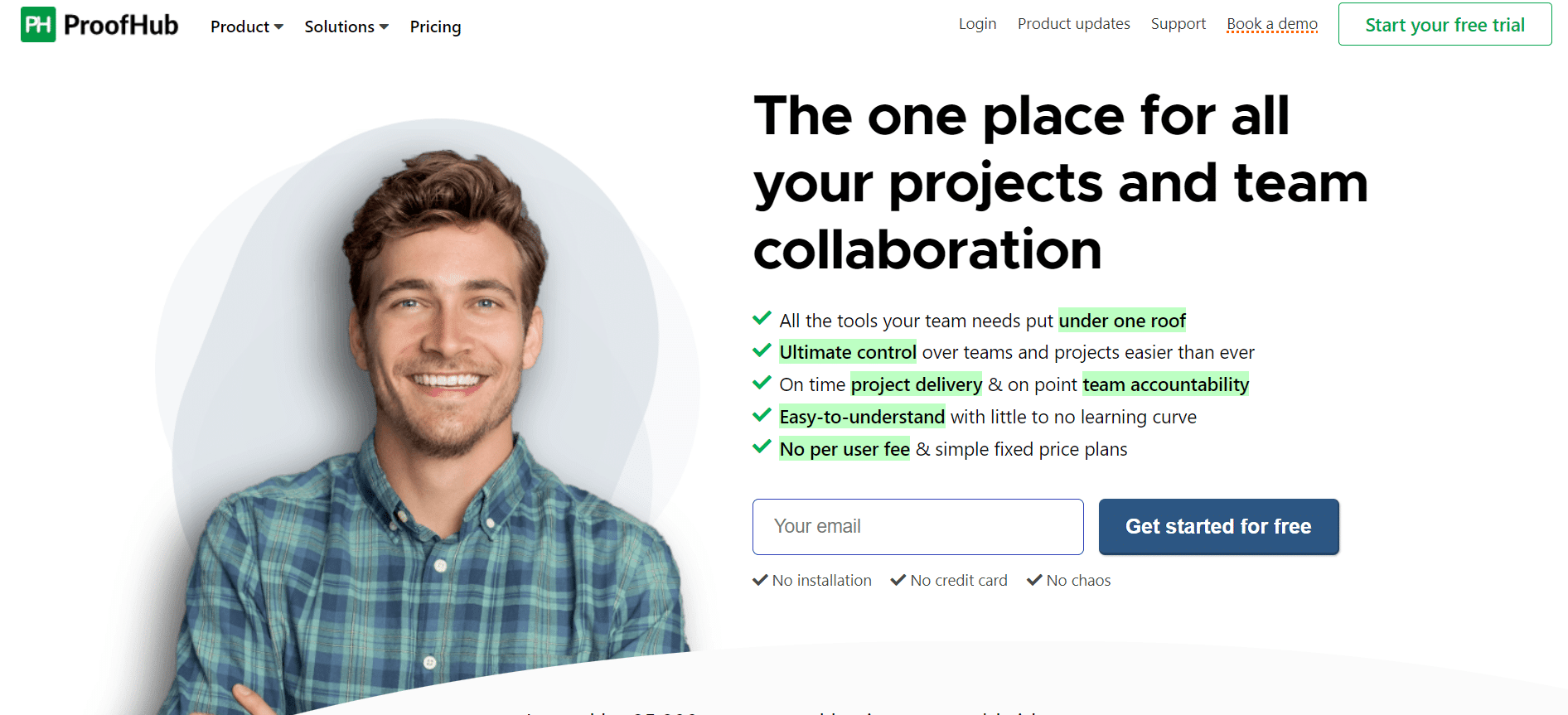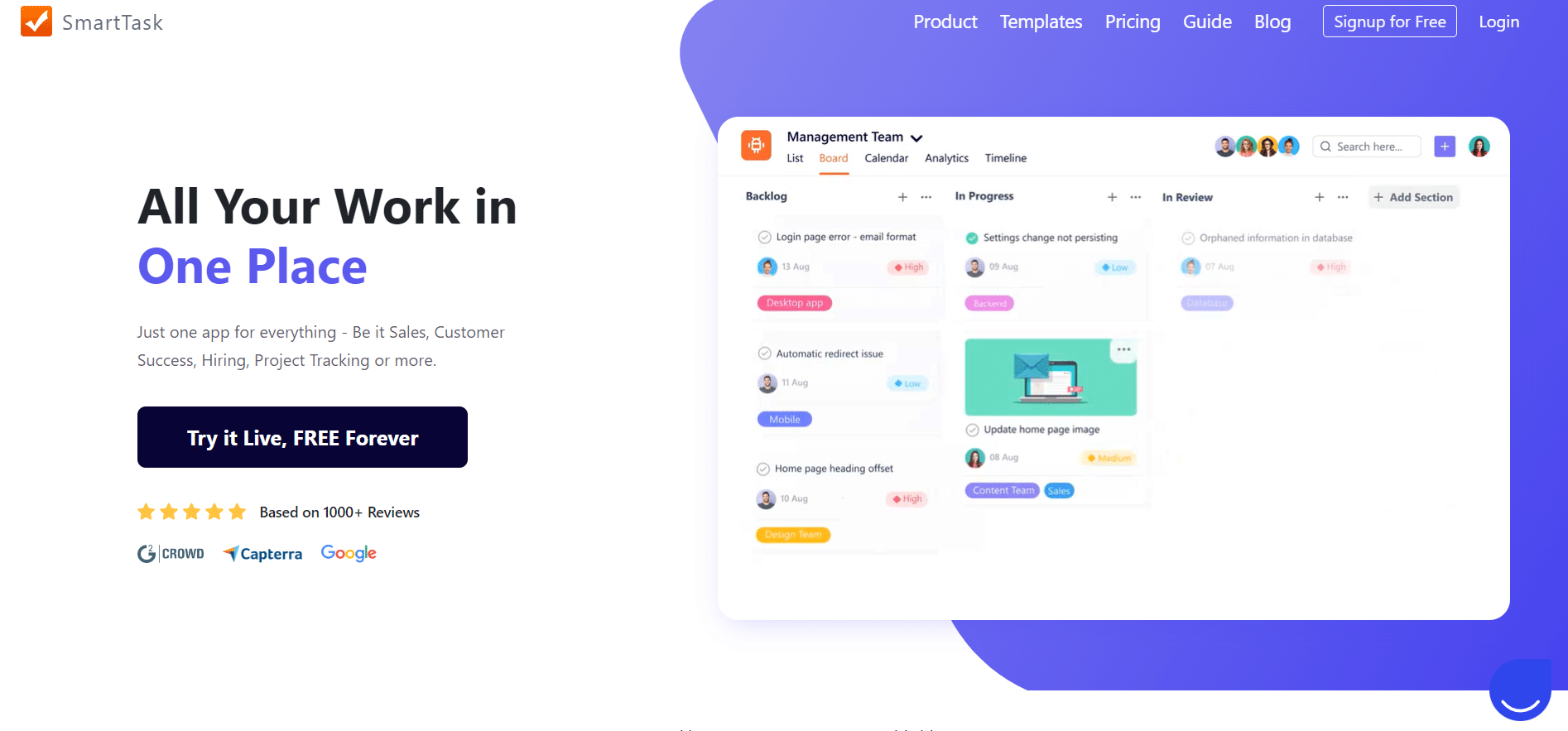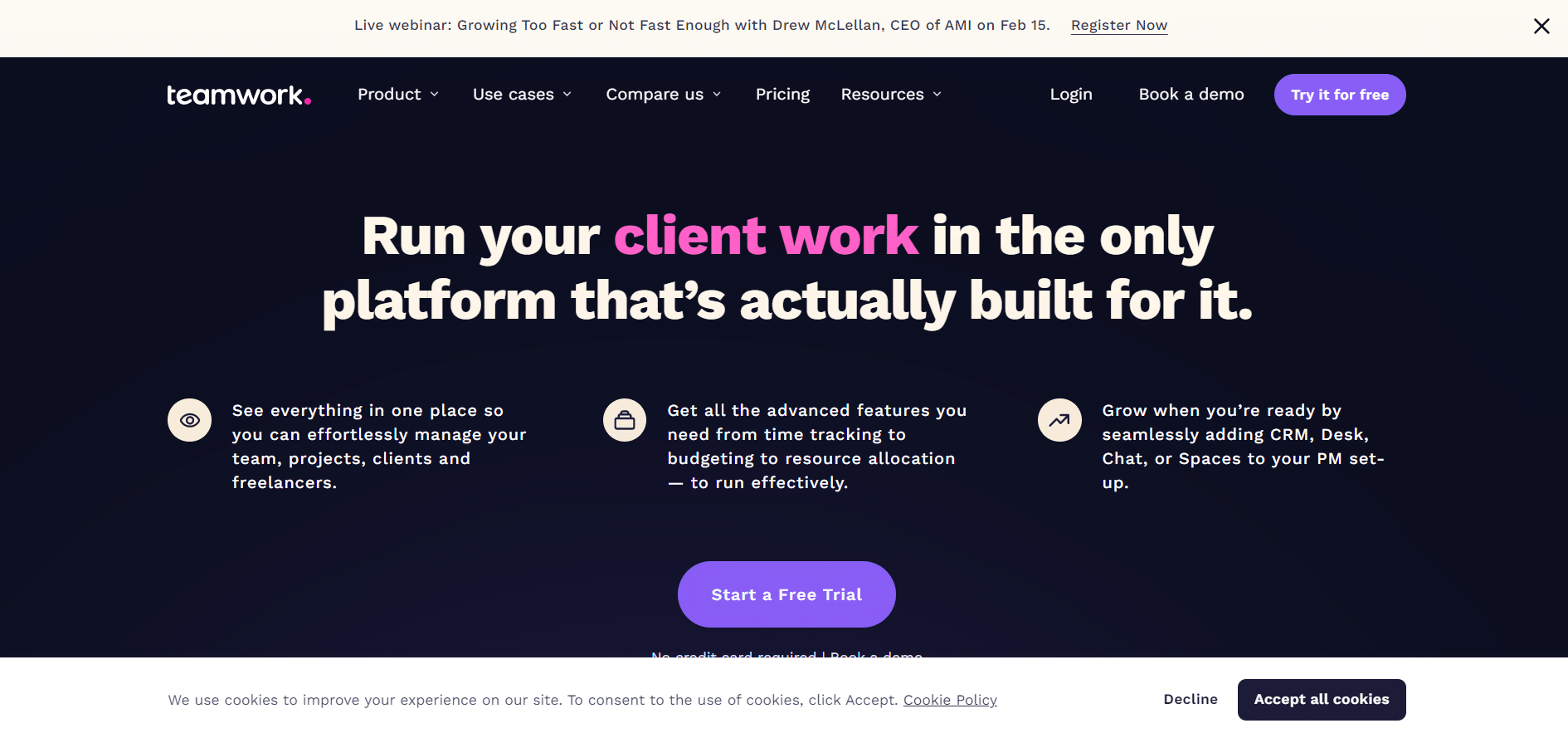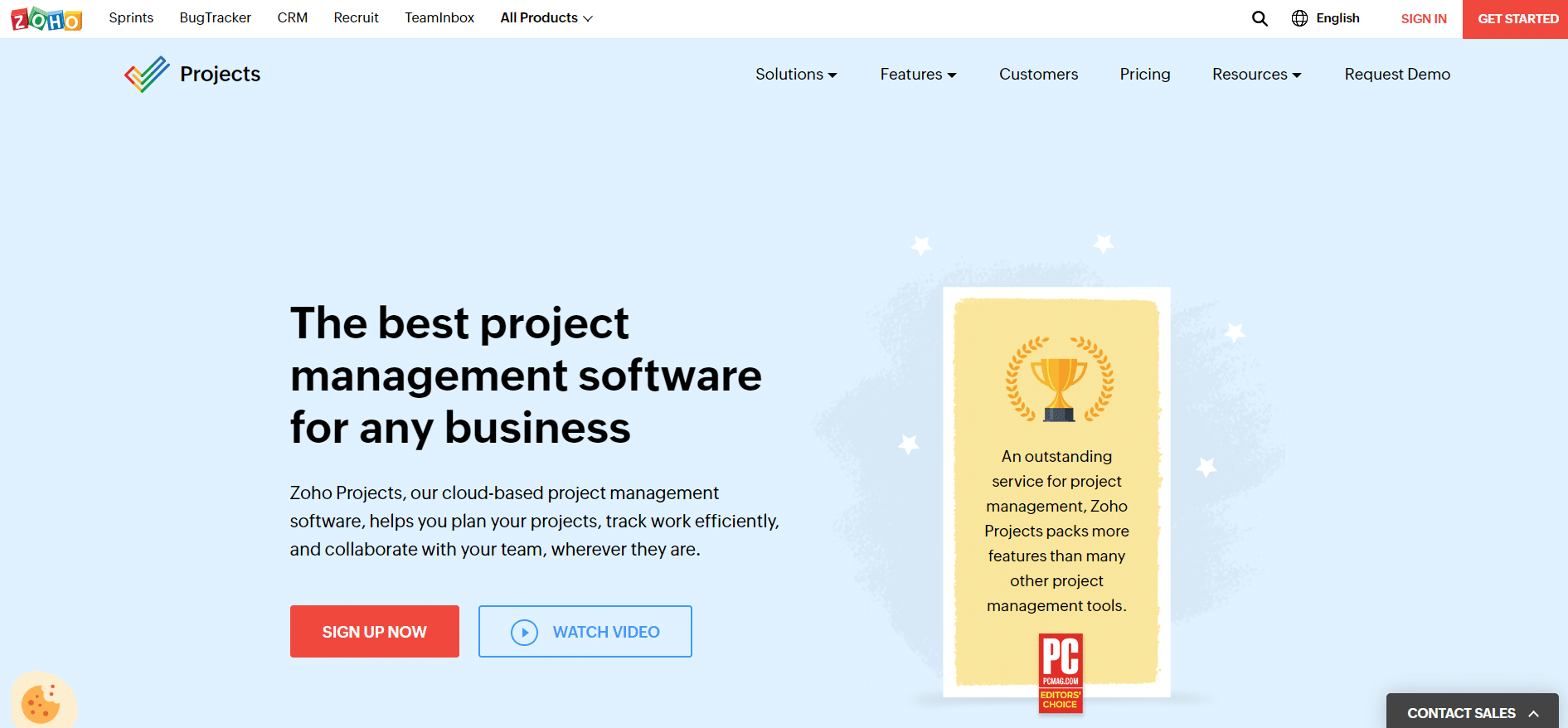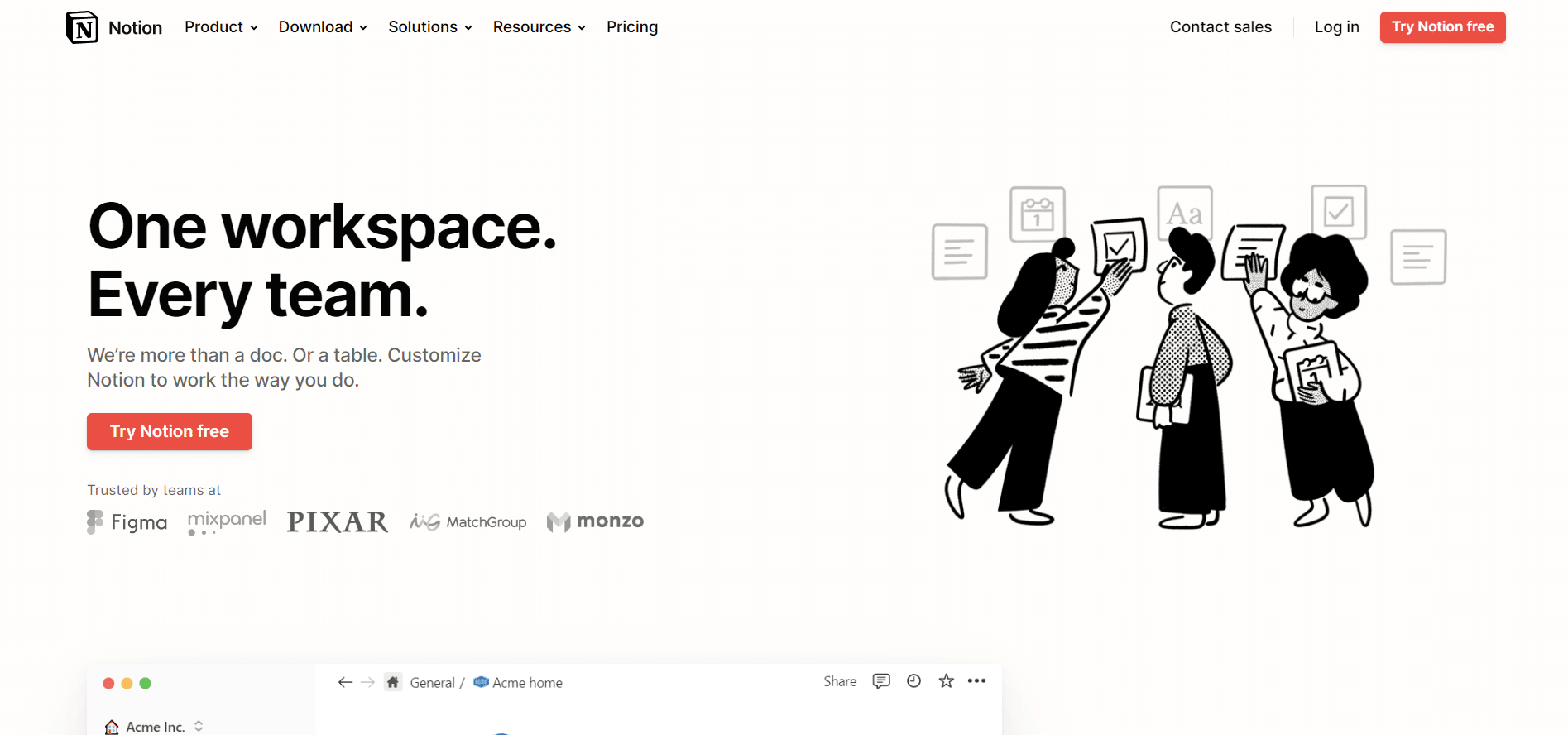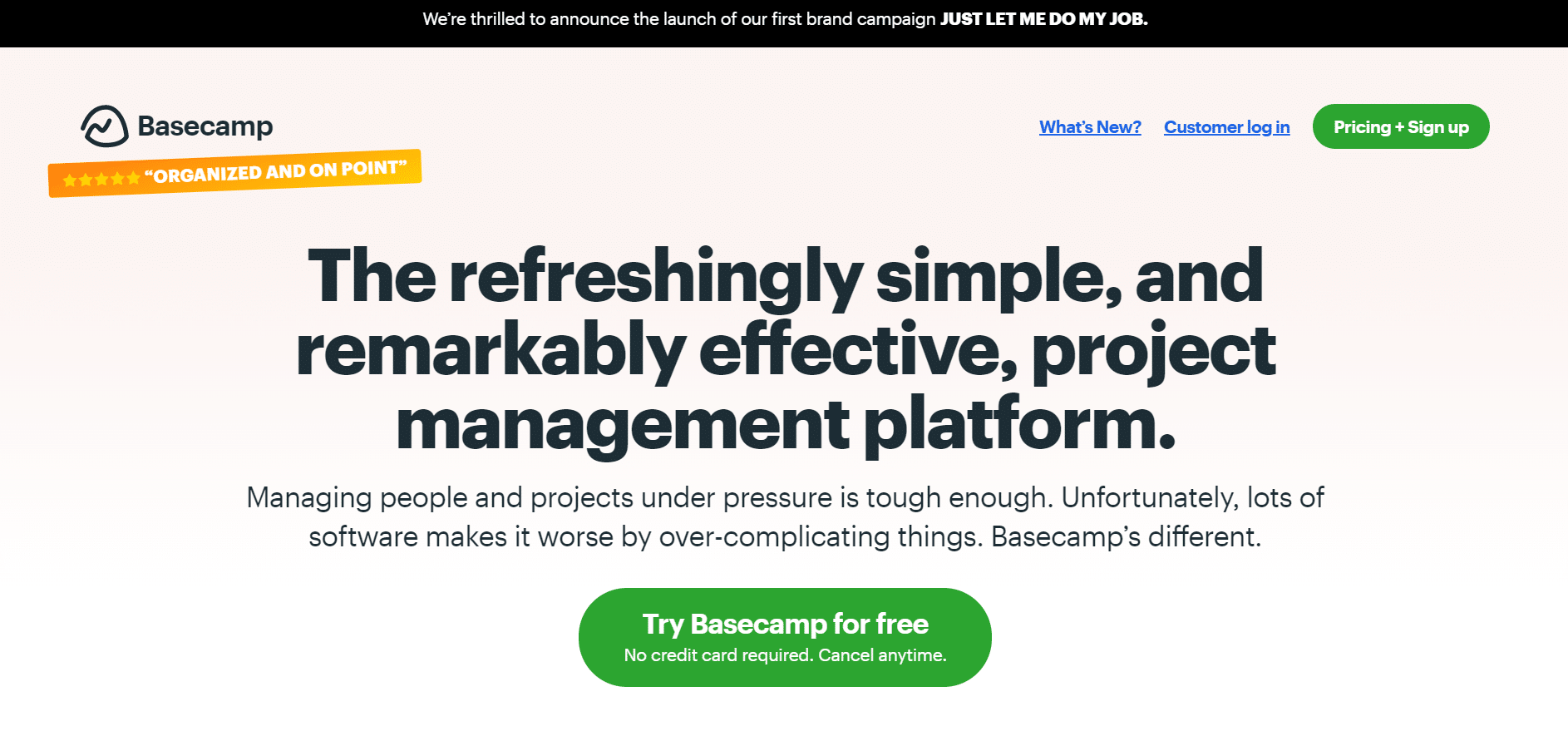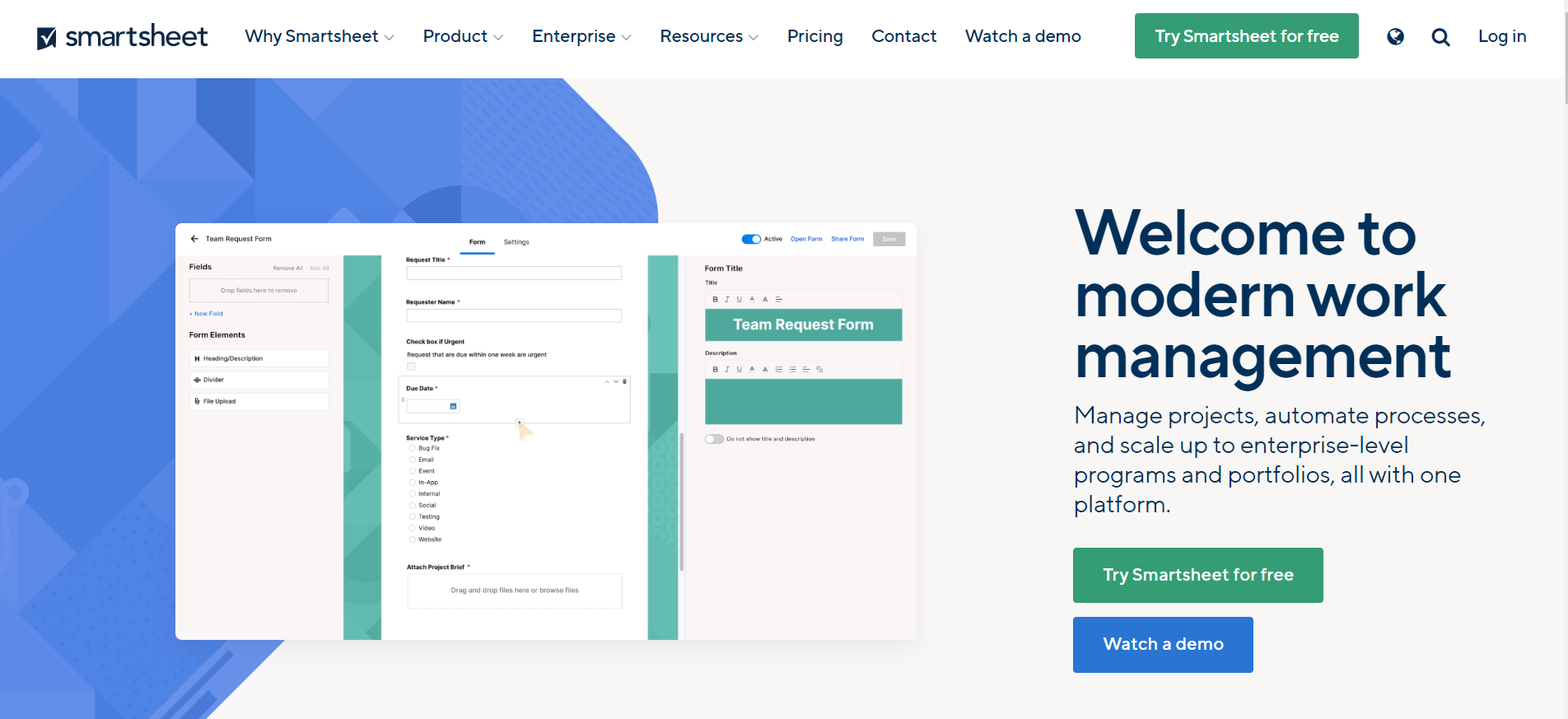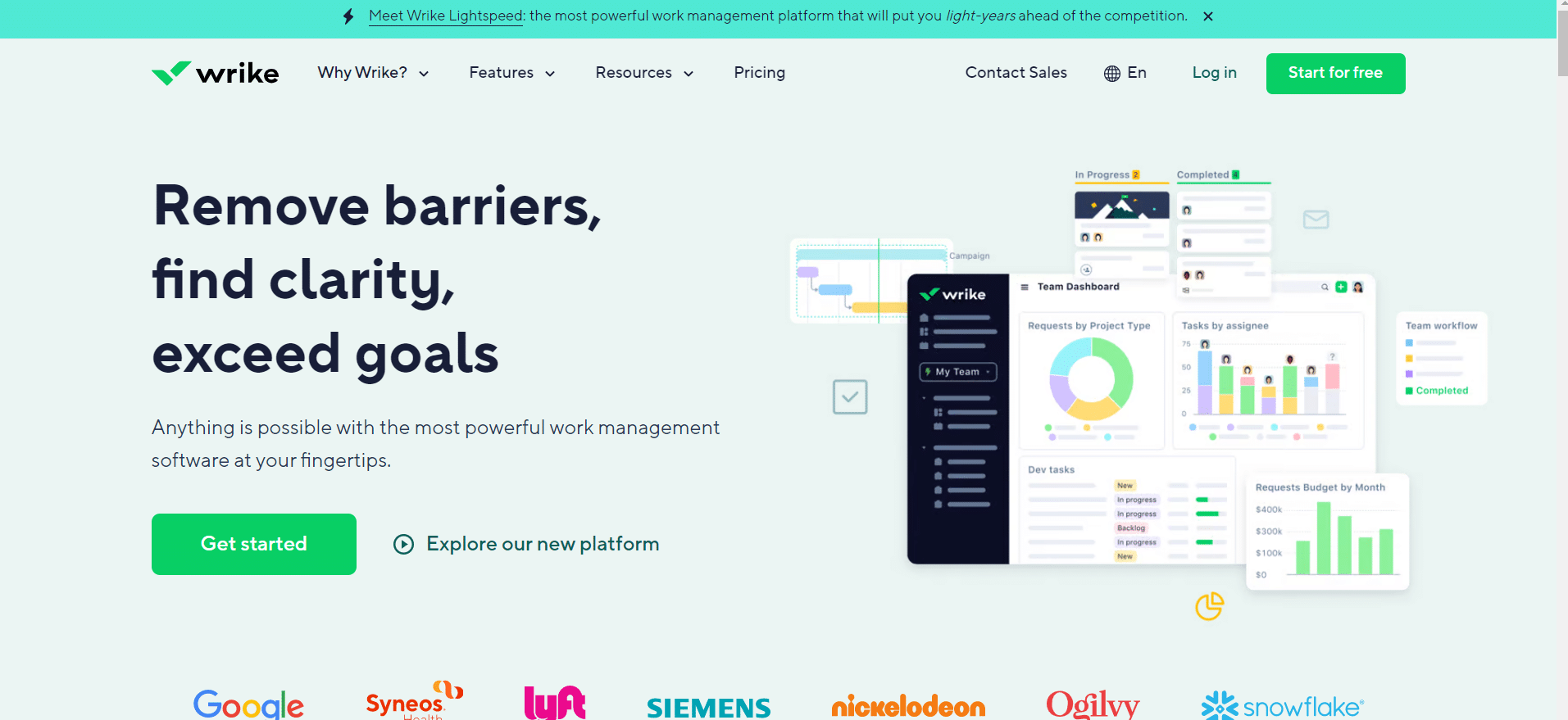Whether you lead a team within a large company or your small team operates remotely, communication is the key to mutual trust and collaboration, and that forms the foundation for the success of any business. Communicating proactively and efficiently can be best achieved by utilizing collaboration software.
Once you start using these digital tools, you’ll see how much all your employees will appreciate the simplified handling of daily tasks. And if you are already using them, then you know the benefits of streamlined communication. Whatever the case may be, one question arises—’’How do I choose the right collaboration software?’’ and ’’Am I using the appropriate one?’’
This is why we have prepared a list of the top 12 collaboration software options that will allow you to make your choice faster and easier. Additionally, you’ll grasp the meaning of collaboration software and the benefits you can expect when you start using it.
So, let’s get started!
What is Collaboration Software?
Collaboration software is a digital tool designed to improve teamwork and communication within an organization. It allows employees to work together on projects, share documents, and communicate with each other easily, no matter where they are located.
With capabilities like real-time editing, file sharing, and messaging, collaboration software helps businesses streamline their processes, reduce email clutter, and promote a more productive workplace.
Recent statistics show that nearly 80% of organizations in different industries are using collaboration software, and this trend is on the rise. Companies are recognizing that the success of their day-to-day operations depends on creating an efficient and harmonious work environment, and that is just what collaboration software provides.
Additionally, the expansion of remote work is driving up the need for high-quality collaboration software solutions, as these jobs naturally depend on such tools to operate. However, regardless of why you use collaboration software, it is clear that it is an important part of running your business smoothly.
How Can Collaboration Software Help Companies?
Collaboration software offers various features that can help companies, such as:
- Instant Messaging: Collaboration software improves real-time communication through instant messaging, allowing team members to quickly connect and exchange information. This feature helps employees make quick decisions, fosters a sense of immediacy, and helps teams stay connected, especially when they are working remotely.
- Document Sharing: Companies benefit from the ability to share documents seamlessly within the collaboration software, and this feature ensures that team members have access to the latest files, making a centralized and organized archive.
- Idea Brainstorming: Collaboration software provides a virtual space for team members to collectively brainstorm ideas. It encourages creativity and innovation by allowing individuals to share thoughts, contribute suggestions, and build upon each other’s concepts.
- Progress Tracking: With this feature, teams can set goals, assign tasks, and track project milestones in real-time, which promotes accountability and transparency. This functionality ensures that everyone is on the same page and contributes to efficient project management.
- Customizable dashboards: Collaboration software often offers customizable dashboards, and they provide a visual overview of key metrics, upcoming deadlines, and project statuses. Thanks to customizable dashboards, team members can easily access relevant information, enabling an efficient decision-making process.
12 Best Collaboration Software
Let’s explore the top 12 examples of collaboration software that excel in fostering teamwork and productivity:
#1. Slack
Slack is a collaborative and productivity platform known for its no-code automation, AI integration, and seamless search. It keeps teams connected through real-time communication and is trusted globally for its reliability.
It offers a wide range of features for comprehensive collaboration, and it’s a collaboration software free of charge for basic plans with a restricted number of features.
Features:
- Channels: Channels in Slack are used for organized team communication, and they allow team members to communicate with different channels for different topics or projects.
- Apps and Integrations: This feature allows the integration of various third-party apps and services.
- Slack Connect: It enables collaboration between different organizations by creating shared channels.
- Huddles: This audio and video call feature enhances real-time communication and collaboration.
- File Sharing: This feature allows team members to see and share files within the platform easily.
| Pros | Cons |
|---|---|
|
|
Pricing:
- Free Plan: $0
- Pro Plan: Monthly price (billed annually) per user is $7.25.
- Business Plan: The monthly price (billed annually) per user is $12.50.
- Enterprise Grid: Custom quote for a monthly price.
#2. Asana
Asana is a collaborative software designed to enhance team productivity and coordination. With a focus on efficient project management, Asana offers a range of features tailored to streamline workflows and improve collaboration.
Features:
- Project Management: Fosters collaboration among team members through efficient organization and management of projects, tasks, and goals.
- Workflows and Automation: Enhances collaboration by automating rules, forms, and task bundles.
- Resource management: Ensures equitable task distribution and collaborative work planning by managing workloads and tracking time.
- Admin and Security: Creates a safe and collaborative work environment by using a wide range of management controls.
| Pros | Cons |
|---|---|
|
|
Pricing:
- Basic plan: Free
- Premium plan: $10.99 per user/per month (billed annually) or $13.49 per user/per month (billed monthly).
- Business plan: $24.99 per user/per month (billed annually) or $30.49 per user/per month (billed monthly).
#3. ClickUp
ClickUp is a versatile project management and collaboration software designed to streamline work processes for teams and individuals. It enables users to manage tasks, projects, documents, and communication in a centralized and customizable workspace.
Features:
- Whiteboards: This feature allows visual collaboration by allowing teams to bring their ideas to life through interactive visual representation.
- Chat: The Chat serves as a central communication hub, enabling real-time discussions between team members.
- Docs: The Docs feature empowers teams to create and organize documentation, providing a collaborative space directly connected to tasks.
- Tasks: ClickUp lets users break down projects into customized tasks, creating a structured framework for team collaboration.
| Pros | Cons |
|---|---|
|
|
Pricing:
- Free Forever Plan: Best for personal use.
- Unlimited Plan: $7 per member per month.
- Business Plan: $12 per member per month.
- Enterprise Plan: Contact the company for details.
#4. Trello
Trello is a project management tool that utilizes boards, lists, and cards to help teams organize and prioritize their work. The platform’s visual approach makes it easy for teams to collaborate, whether they are working together in the same physical space or remotely.
Features:
- Boards, Lists, and Cards: This feature enables teams to visually organize tasks, providing a clear overview of project workflows.
- Automation: With Butler automation, Trello empowers teams to automate repetitive tasks and workflows.
- Remote Team Hub: Allows remote teams to centralize resources, track projects, and monitor progress in one place.
- Remote Team Meetings: Enhances remote team communication through structured agendas and open meeting structures.
| Pros | Cons |
|---|---|
|
|
Pricing:
- Free Plan: $0
- Standard Plan: Starting monthly price per user (billed annually) is $5.
- Premium Plan: Starting monthly price per user (billed annually) is $10.
- Enterprise Plan: Starting monthly price per user (billed annually) is $17.50.
#5. ProofHub
ProofHub is a collaboration software designed to help teams and businesses streamline their work processes. It offers a range of features to facilitate project management, collaboration, and communication among team members.
Features:
- Collaboration and Communication: The platform includes discussions, notes, and comments features for better communication and discussion around specific tasks or projects.
- File Sharing and Document Management: ProofHub offers a centralized space for file storage and sharing, which means that theme members can upload and share documents, images, and other files relevant to their projects.
- Integrations: ProofHub integrates with third-party tools and services.
| Pros | Cons |
|---|---|
|
|
Pricing:
- ProofHub Essential: $45 per month (billed annually) or $50 per month (billed monthly).
- ProofHub Ultimate Control: $89 per month (billed annually) or $99 per month (billed monthly).
#6. SmartTask
SmartTask stands out as a versatile project management and collaboration software solution, bringing together task management, project coordination, and team communication in a user-friendly platform.
Features:
- Quick Add: Todoist’s Quick Add feature allows users to capture and organize tasks swiftly.
- Priority Levels: This feature helps users focus their energy on the right things and maintain a clear overview of their priorities.
- Delegate Tasks: It enables users to share the workload and free up mental space for more critical activities.
- Boards with Kanban-style Cards: Users can personalize task views with boards, providing a visual way to see the bigger pictures of the project.
| Pros | Cons |
|---|---|
|
|
Pricing:
- Free Plan Forever: Limited features.
- Premium Plan: $7.99 per user per month (billed annually).
- Business Plan: $10.99 per user per month (billed annually).
#7. Teamwork
Teamwork is a great team collaboration software designed to streamline collaboration, enhance resource management, and facilitate efficient project delivery.
Features:
- Product Overview: Teamwork provides a centralized space for an overview of client work.
- Time tracking: It enables teams to gain insights into their time allocation, fostering a better understanding of resource utilization.
- Resource Management: This software maximizes capacity and utilization through pre-built templates, intake forms, process automation, and integration.
| Pros: | Cons: |
|---|---|
|
|
Pricing:
- Free Forever: $0/month for up to five users.
- Starter: $5.99/user/month (billed yearly) for a minimum of three users.
- Deliver: $9.99/user/month (billed yearly) for a minimum of three users.
- Grow: $19.99/user/month (billed yearly) for a minimum of five users.
- Scale: For cost information, send a request to the company.
#8. Zoho
Zoho is an online project management software that offers a range of features and seamless integrations for teams to manage their projects efficiently from start to finish.
Features:
- Gantt Chart: This software utilizes project management charts, such as the Gantt chart, to build and track project plans and ensure awareness of critical task dependencies.
- Timesheet Module: With the timesheet module, you can log billable and non-billable hours effortlessly with manual entry or time-based tracking.
- Automation for Routine Tasks: With a drag-and-drop interface for creating new automation, you can save time on routine tasks.
| Pros: | Cons: |
|---|---|
|
|
Pricing:
- Free: For up to three users and two projects.
- Premium: At $5/user/month (with a 10-day trial), with unlimited project and 100GB storage.
- Enterprise: At $10/user/month (with a 10-day trial), providing unlimited projects, 30 templates, ten read-only users, and 120GB storage.
#9. Notion
Notion is an all-in-one workspace that combines note-taking, project management, and collaboration, empowering individuals and teams to simplify their work procedures.
Features:
- Access to AI Power: You can harness the power of AI seamlessly within Notion.
- Powerful Building Block: With Notion, you can visualize, filter, and sort tasks according to your preferences, allowing for personalized project breakdowns.
- Customizable Information Tracking: This software allows the creation and customization of labels, tags, owners, and more to maintain organization and context.
| Pros: | Cons: |
|---|---|
|
|
Pricing:
- Free: With unlimited blocks for individuals.
- Plus: At $8 per user/month (billed annually or $10 monthly).
- Business: At $15 per user/month (billed annually or $18 monthly).
- Enterprise: With pricing available upon demo or trial request.
#10. Basecamp
Basecamp is a streamlined solution designed for effective collaboration and project management. It caters to freelancers, startups, small businesses, and remote teams, offering simplicity and comprehensiveness in one centralized platform.
Features:
- Messages: Streamlines communication by replacing project emails with a centralized space for focused and detailed discussions.
- Chat: Helps you enhance teamwork through Basecamp’s built-in group chat.
- To-dos: This feature allows you to manage tasks, deadlines, and project details easily.
- The Lineup: Allows you to visualize the entire project journey, offering a holistic view of ongoing tasks and project milestones.
| Pros | Cons |
|---|---|
|
|
Pricing:
- Personal Plan: $15 per user per month.
- Pro Unlimited Plan: $299 per month (billed annually) or $349 per month (billed monthly).
#11. Smartsheet
Smartsheet stands as a multifaceted team collaboration software, providing robust tools for streamlined project management and effective workflow coordination across diverse tasks and projects.
Features:
- Gantt View: Smartsheet’s Gantt View provides a visual representation of the project timeline, allowing teams to plan, monitor, and manage tasks easily.
- Form-Based Data Collection: With this feature, teams can seamlessly collect and organize data and streamline information-gathering processes.
- Resource Management: It enables efficient resource allocation and tracking.
- Notification Center: This feature keeps the team informed with instant updates.
- Dependencies: Smartsheet offers various tools to handle project dependencies and generate dynamic schedules automatically.
| Pros | Cons |
|---|---|
|
|
Pricing:
- Free Plan.
- Pro Plan: $7 per user per month (billed annually).
- Business Plan: $25 per user per month (billed annually).
- Enterprise Plan: Price on request.
#12. Wrike
Wrike is a project management and collaboration software that offers a centralized platform to streamline team workflows, manage tasks, and integrate various productivity tools.
Features:
- Productivity App Integration: Wrike integrates seamlessly with various productivity apps like Email, Zoom, Slack, and MS Teams.
- Folders, Projects, Tasks, Subtasks: This tool enables the creation of unlimited folders, projects, tasks, and subtasks, aiding in easy assignment allocation and clear responsibility tracking for team initiatives.
- Dynamic Request Forms: It automates work intake processes by funneling requests from internal and external sources into a centralized location.
| Pros: | Cons: |
|---|---|
|
|
Pricing:
- Free: $0 user/month.
- Team: $9.80 user/month.
- Business: $24.80 user/month.
- Enterprise: Contact the sales team for pricing.
- Pinnacle: Contact the sales team for pricing.
Benefits of Using Collaboration Software
Let’s now explore the benefits of using collaboration software:
- Better Teamwork: Collaboration software makes teamwork smoother by offering a central space for communication and project collaboration, promoting a more united work environment.
- Higher Productivity: With streamlined workflows and tools for document sharing and task management, collaboration software boosts productivity, helping teams work more efficiently and meet project deadlines.
- Remote Work Support: Collaboration software facilitates remote work by providing virtual workspaces accessible from anywhere, ensuring teams can stay connected and productive, no matter where they are.
- One-Stop Information Hub: Acting as a central hub, collaboration software consolidates project-related information, reducing information silos and making it easy for team members to access important data.
- Instant Communication: Collaboration software enables real-time communication through instant messaging, helping teams make quick decisions and keep projects on track without delays.
Conclusion
Collaboration is the crown of the project’s success, where individuals unite, pooling their ideas and capabilities and nurturing thriving projects. Collaboration software is the facilitator here, smoothing the path toward seamless cooperation.
With their arsenal of features like instant messaging, document sharing, and customizable dashboards, these digital tools streamline workflows and elevate productivity to new heights.
Therefore, embrace these tools, witness a workplace where shared ideas flourish, and projects thrive, and remember that it’s not about software; it’s about empowering your teams to achieve more together!