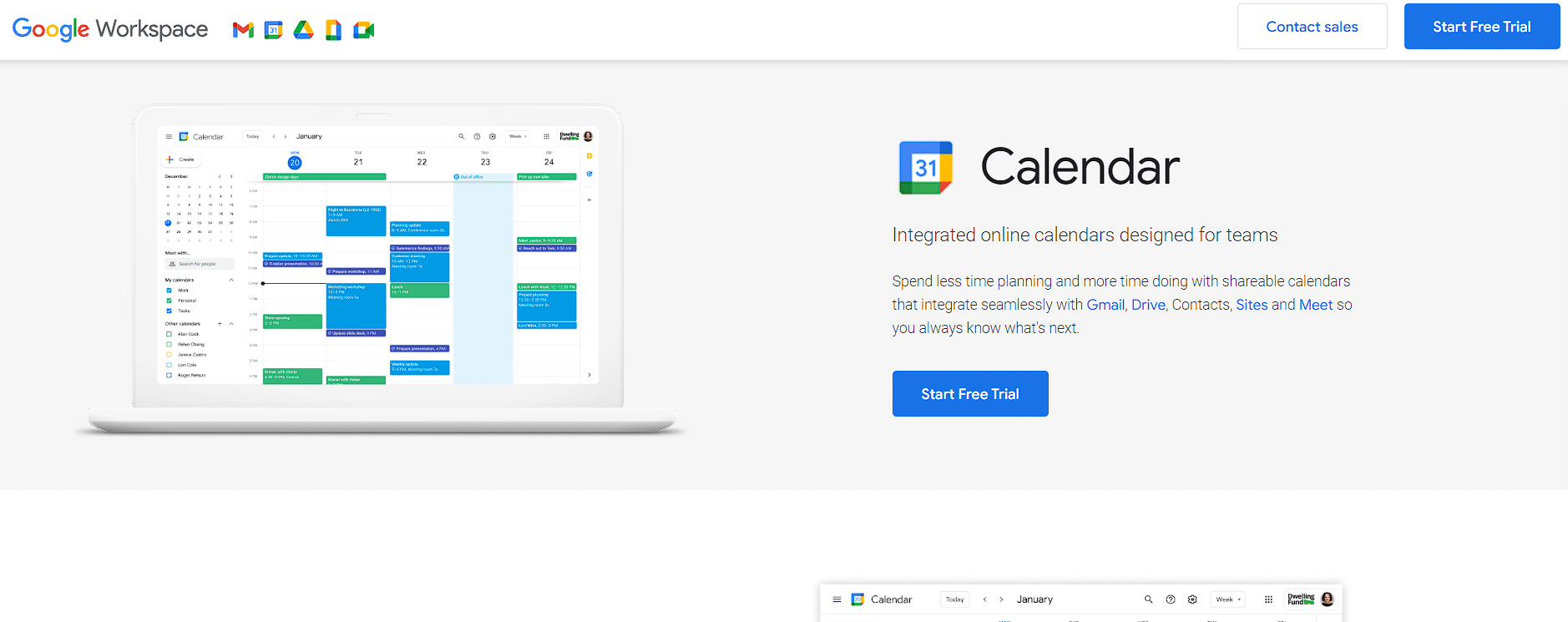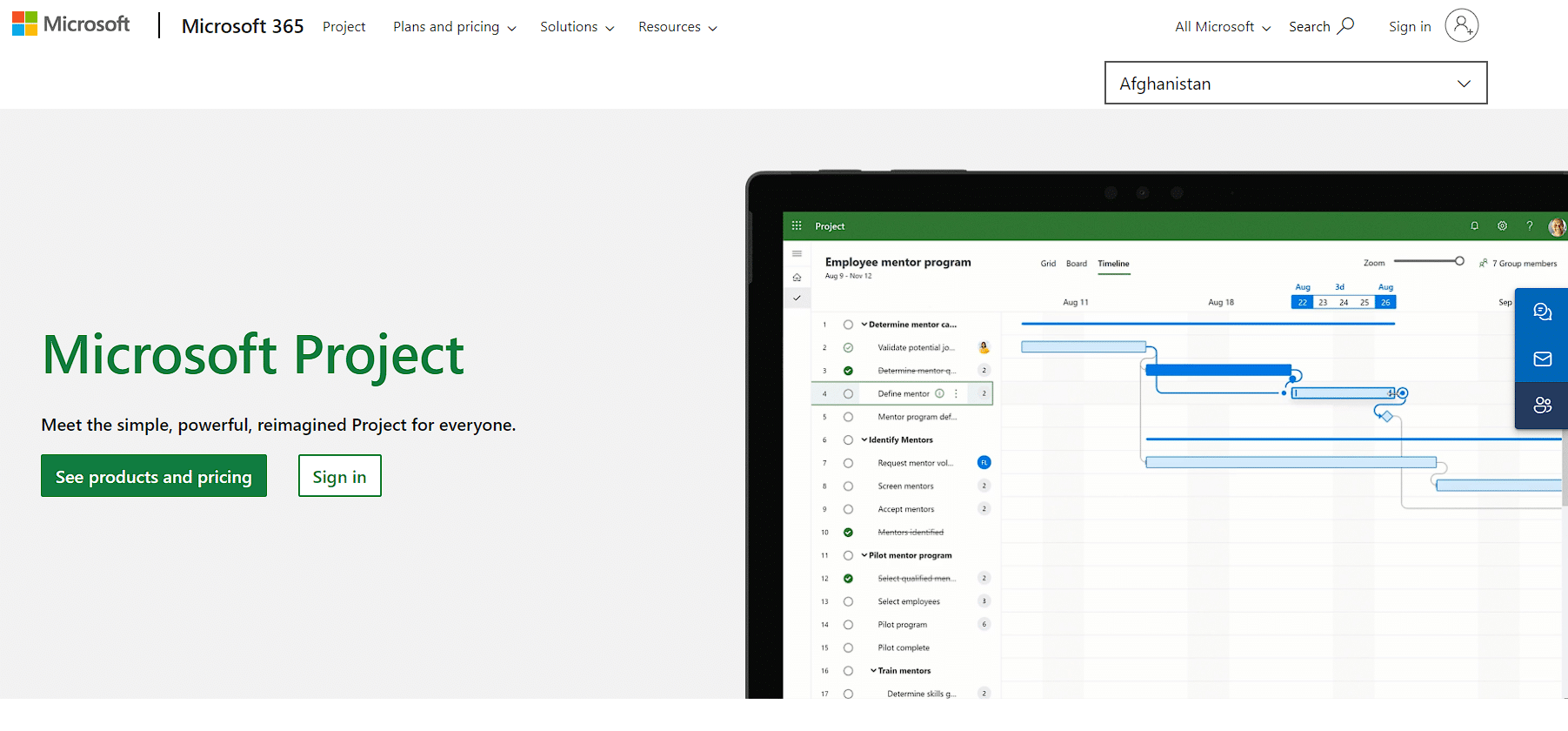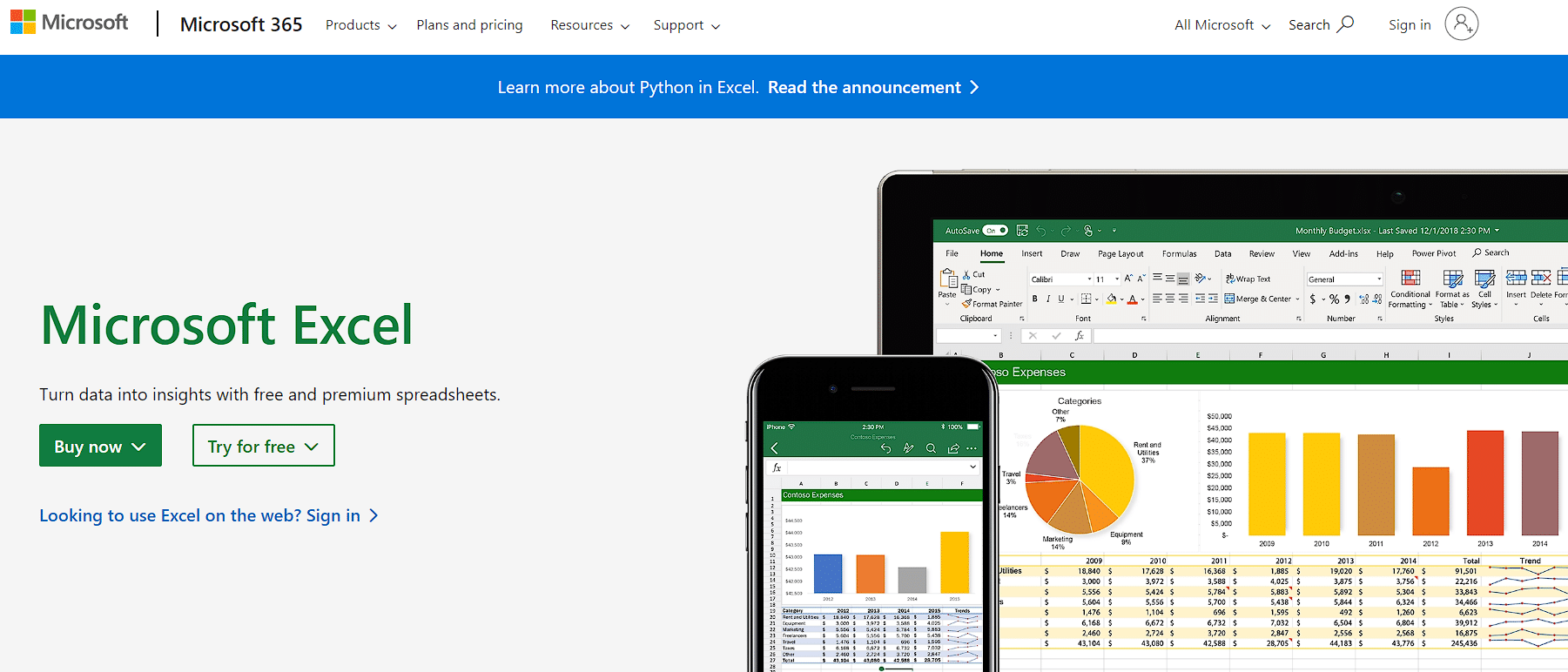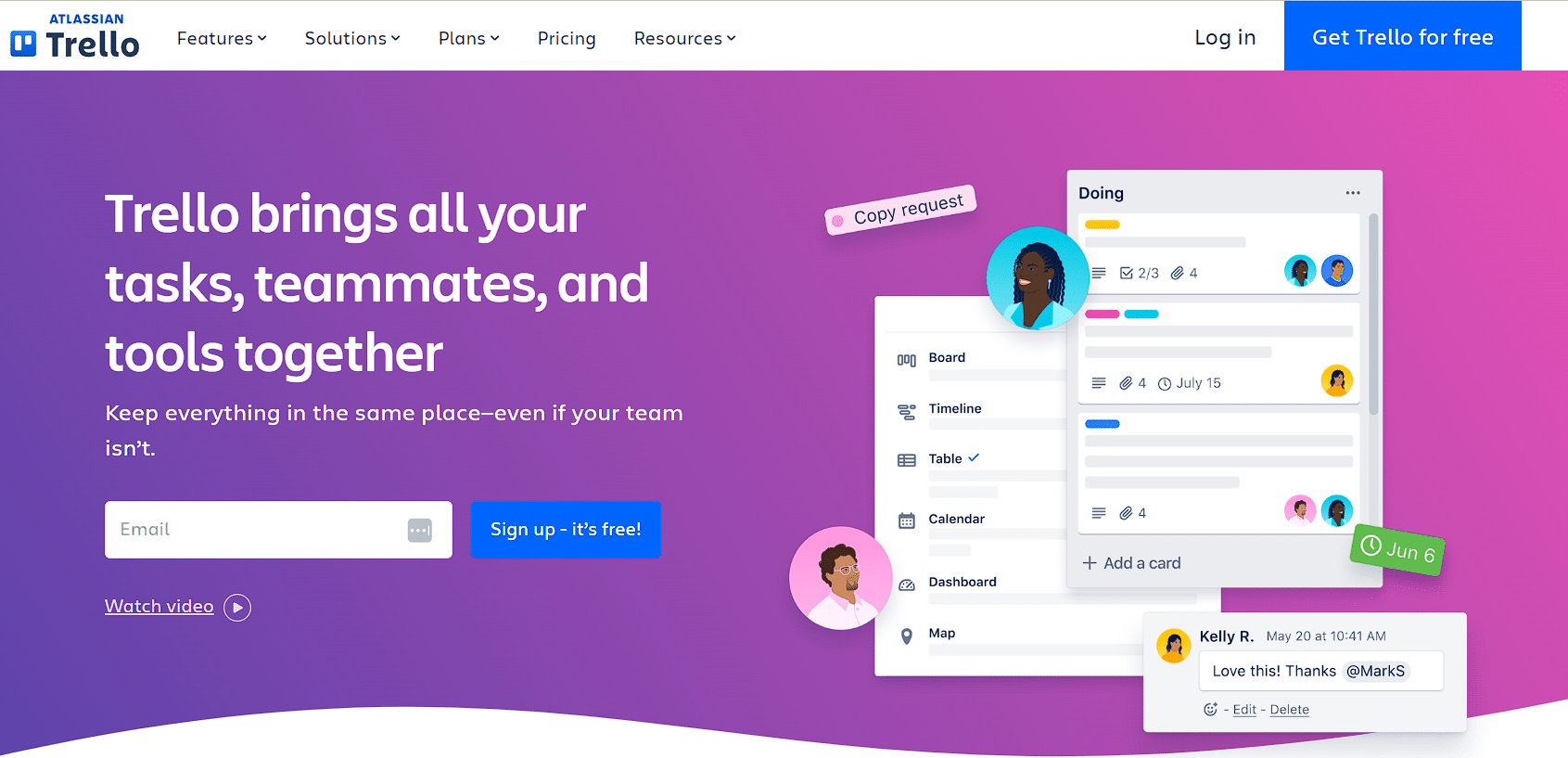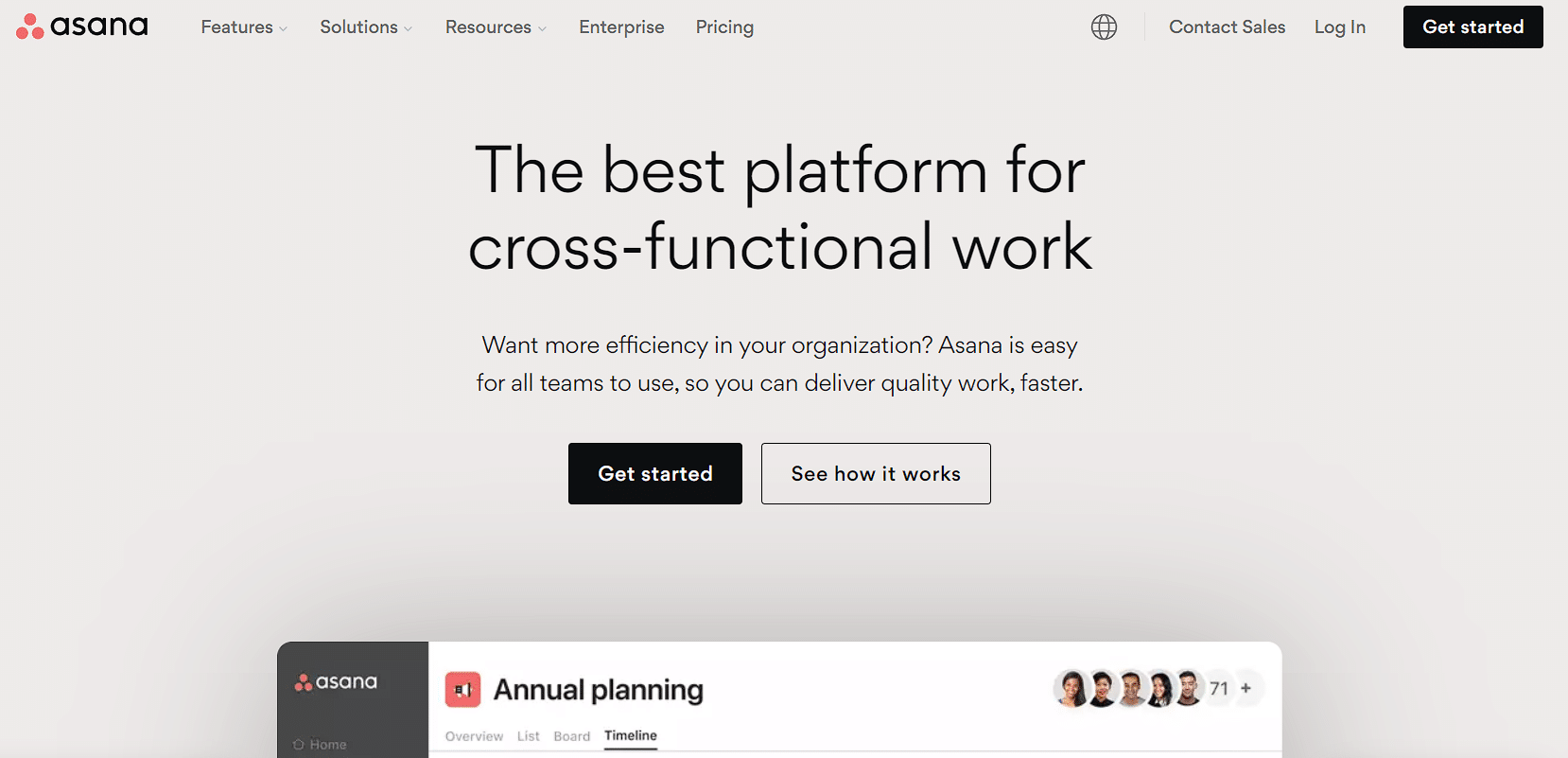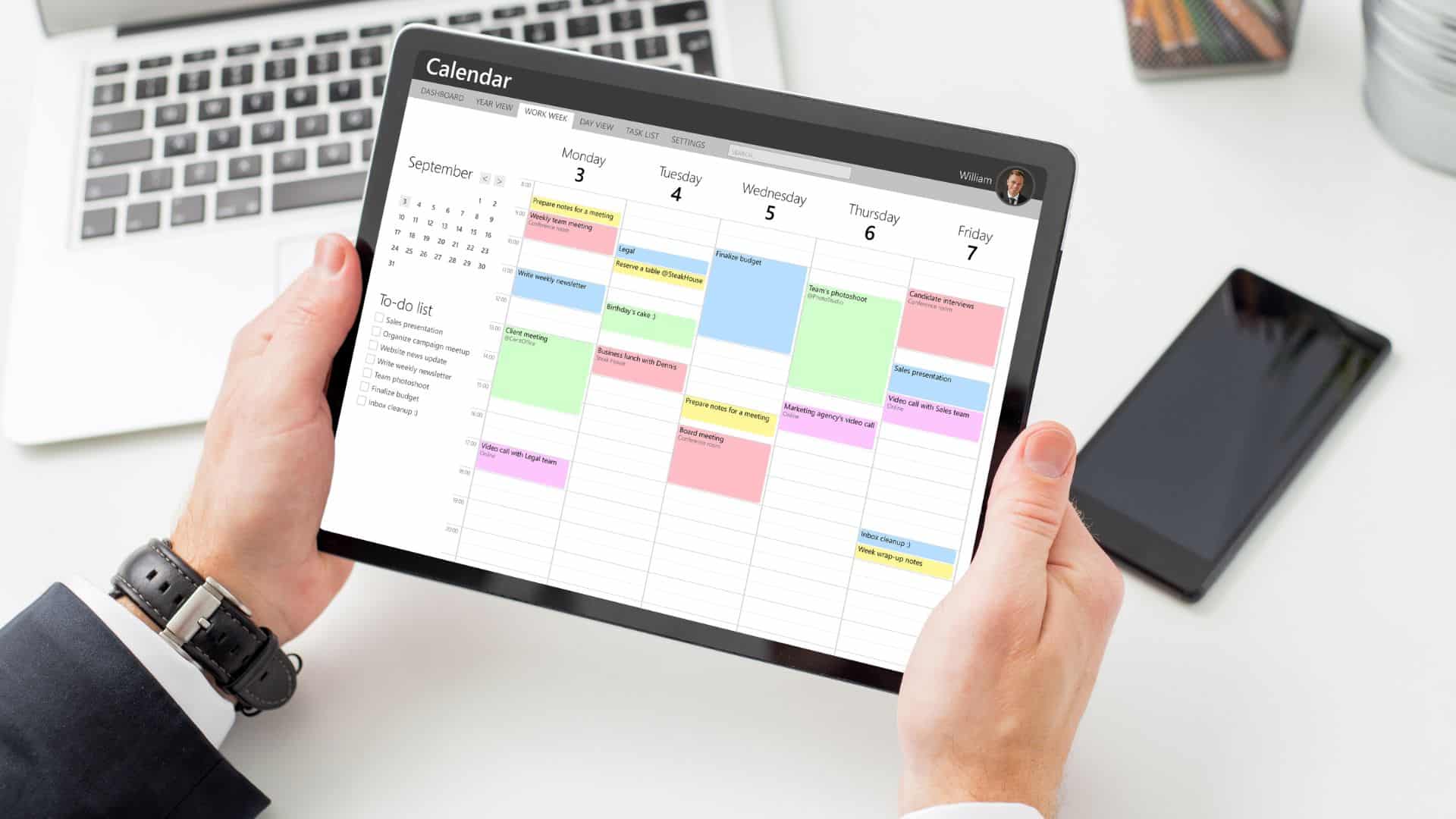To properly and efficiently plan all the activities expected on the path of a project, it’s essential to visually lay out the planned work schedule for that project in one place. That’s where the project management calendar comes into play.
Just like a regular calendar helps us record and easily track when we’ve scheduled certain activities, the project management calendar serves the purpose of planning all the activities we’ll be facing in a specific project.
Let’s find out what the steps to creating an effective project management calendar are and how to successfully coordinate our planned activities!
Key Takeaways
- The project management calendar employs a structured approach to arrange tasks within a set timeframe, enhancing communication, resource management, and deadline adherence.
- Different calendars, like Base, Resource, Task, Project, and Team calendars, contribute to effective project execution.
- These calendars outline working hours, allocate resources, schedule tasks, organize timelines, and facilitate team coordination.
- Project management calendars offer value by reducing confusion, preventing resource conflict, setting clear milestones, and improving collaboration.
- Making the best project management calendars involves simplicity, color coding, template usage, specialized tools, and collaborative team input, ensuring streamlined project planning and execution.
What is a Project Management Calendar?
A project management calendar serves as a vital tool for managing projects, as it effectively organizes all project phases within a defined timeline. Planning for various activities, deadlines, and demands is essential to bringing an idea of the project to life smoothly and with less stress and worry.
The project management calendar serves two primary purposes. First, it visually displays the project timeline. Second, it acts as a strategic compass, guiding project managers and their teams through the complexity of tasks, deadlines, and collaborations.
Apart from the project management calendar, project realization involves the utilization of other calendars, such as:
- Base Calendar. The base calendar is a standard calendar that outlines working hours, weekends, holidays, and non-working periods. It serves as the foundation for organizing activities and assigning tasks since it sets the rhythm for the project by defining when work can and cannot occur.
- Resource Calendar. Proper resource allocation is essential for effective project management, ensuring activities are carried out continuously and without interruptions. The resource calendar provides a view of individual work hours for team members, their availability, and days off. Therefore, by integrating resource calendars, project managers can assign tasks efficiently, avoiding conflicts and ensuring optimal use of resources.
- Task Calendar. The task calendar provides an overview of all tasks to be completed, with start and finish dates for each task. This calendar plays a crucial role in planning related tasks as it enables a smooth workflow by clearly indicating the allocated time for each task and whether any are falling behind schedule.
- Team Calendar. This calendar facilitates communication and provides an overview of activities involving the entire team, such as planned meetings or courses. In this calendar, each team member can access information about colleagues’ days off and deadlines for various activities and events.
Why are Project Management Calendars Important?
Now that we have seen what a project calendar and its types are, let’s uncover four key reasons why these calendars are essential:
- Task Distribution: A well-structured calendar provides a clear timeline for each task, making assigning responsibilities to team members easier. This minimizes confusion and ensures everyone knows their roles and deadlines.
- Resource Management: Project calendars help project managers allocate resources efficiently. This can prevent overbooking or underutilization by visualizing when specific resources are required, whether it is equipment or personnel.
- Deadline Management: The calendars also set clear milestones and deadlines, helping teams stay on track. Meeting these milestones fosters a sense of accomplishment and maintains project momentum.
- Improved Communication: Project management calendars act as team members’ centralized point of reference. They promote transparency and collaboration by providing a shared view of project progress, ensuring everyone is informed and on the same page.
How to Create a Project Management Calendar: A Step-by-Step Guide
Let’s delve into seven steps that are going to allow you to create your project management calendar smoothly:
#1. Create Assignments
Start by identifying all the tasks that need to be completed for your project. Break down larger objectives into smaller, manageable assignments, and clearly define each assignment’s purpose. This step is the cornerstone of your project management calendar’s structure and content.
#2. Assign Responsibilities
Once tasks are defined, allocate roles to team members. Consider individual expertise and availability when designating responsibilities. This step ensures an organized distribution of tasks across your team.
#3. Add Start and End Dates
Assign specific start and end dates to each task, taking into account the overall project timeline. Ensure that your allocated time frames are realistic and achievable. This helps in sequencing tasks and setting the project’s chronological order, which is vital for proper planning and execution.
#4. Identify Dependencies
The next step involves determining interdependencies, which means identifying tasks that need to be finished before others can start. This understanding allows you to arrange tasks logically, avoiding bottlenecks and ensuring a smooth workflow. So, clearly map out how tasks relate to one another and be sure that confusion and delays can’t appear.
#5. Allocate Resources
Assign necessary resources to each task, such as team members, equipment, machines, and materials. Ensure that resources are available when required to avoid conflicts and project delays. This step optimizes resource utilization and prevents resource shortages, contributing to more efficient tasks and project execution.
#6. Set Milestones
Identify significant milestones within the project as they are key points of progress that allow you to track and evaluate overall project advancement. Of course, don’t forget to assign specific dates to milestone achievement.
#7. Include Contingency Time
Unexpected challenges, delays, or revisions are common in projects. Having built-in buffer time helps you manage unforeseen issues without affecting the entire project timeline. This approach enhances project resilience and increases the likelihood of meeting deadlines even when unexpected events occur.
#8. Regularly Update
It is important to regularly revisit and update your project management calendar. Adjust task durations, deadlines, and resources as needed to reflect changes or new information. This keeps the calendar aligned with the project’s evolving requirements.
Project Management Calendar: Tools
In project management, calendars are essential for their varied functions, resulting in the development of many project management calendar apps, each catering to different project needs.
We’ll thoroughly explore various project management calendar tools in the upcoming sections and explain their primary uses, pros, and cons, offering insights into how these tools can enhance project management.
#1. Google Calendar
One of the best examples of a free project calendar tool is Google Calendar. Even though its primary purpose isn’t project management, it is widely used for this purpose as well due to its easy accessibility and user-friendliness.
| Features | Pros | Cons |
|---|---|---|
|
|
|
#2. Microsoft Project
Microsoft Project is a project management tool that helps plan, schedule, and manage projects.
| Features | Pros | Cons |
|---|---|---|
|
|
|
#3. Excel
Excel, a spreadsheet software, enables you to accomplish basic project management tasks, including creating project management calendar templates. It’s best for small projects with straightforward timelines and limited resource allocation.
| Features | Pros | Cons |
|---|---|---|
|
|
|
#4. Trello
Trello resembles Kanban boards, consisting of a visual whiteboard that facilitates the organization of activities. With Trello’s calendar, you can input tasks, assign them to the team, and easily reassign them if needed. With this concept, it is easy to track activity progress and team performance.
| Features | Pros | Cons |
|---|---|---|
|
|
|
#5. Asana
Asana is a collaborative project management tool focused on task and team coordination. It allows for creating project calendars, setting due dates, assigning tasks, and tracking progress. It suits teams with diverse tasks, frequent communication, and iterative workflows.
| Features | Pros | Cons |
|---|---|---|
|
|
|
5 Tips to Create the Best Project Management Calendar
Here are five practical tips to help you create a reliable project management calendar:
- Simplicity Matters: Keep your calendar straightforward and avoid over-complicating it with excessive details. A clean and easy-to-understand calendar ensures that everyone on the team can quickly grasp the project’s timeline and tasks.
- Utilize Color Coding: Incorporate color coding to visually distinguish between tasks, milestones, and different phases. This enhances clarity and helps team members instantly identify critical elements on the calendar.
- Use Templates: Consider using project planning calendar templates as a starting point. Templates offer a structured framework, saving time and ensuring you cover all essential aspects of project management.
- Pick a Calendar Management Tool: Make use of specialized project management tools that offer calendar features. Tools like Trello, Asana, and Microsoft Project Calendar provide built-in calendars to help you organize tasks, allocate resources, and track progress.
- Encourage Collaborative Input: Involve your team in calendar creation and gather input on task durations, dependencies, and resource allocation. Collaborative input ensures that the calendar reflects diverse perspectives and enhances accuracy.
Final Thoughts
A project management calendar is a highly effective tool every project manager and team member should utilize daily.
When you have a comprehensive view of tasks, their interdependencies, required resources, and the time needed for their execution all in one place, it’s clear that this approach makes their jobs significantly easier.
This calendar not only streamlines coordination but also promotes clarity and a shared sense of purpose among the team. It unifies efforts and propels your project forward with greater efficiency and cohesion.