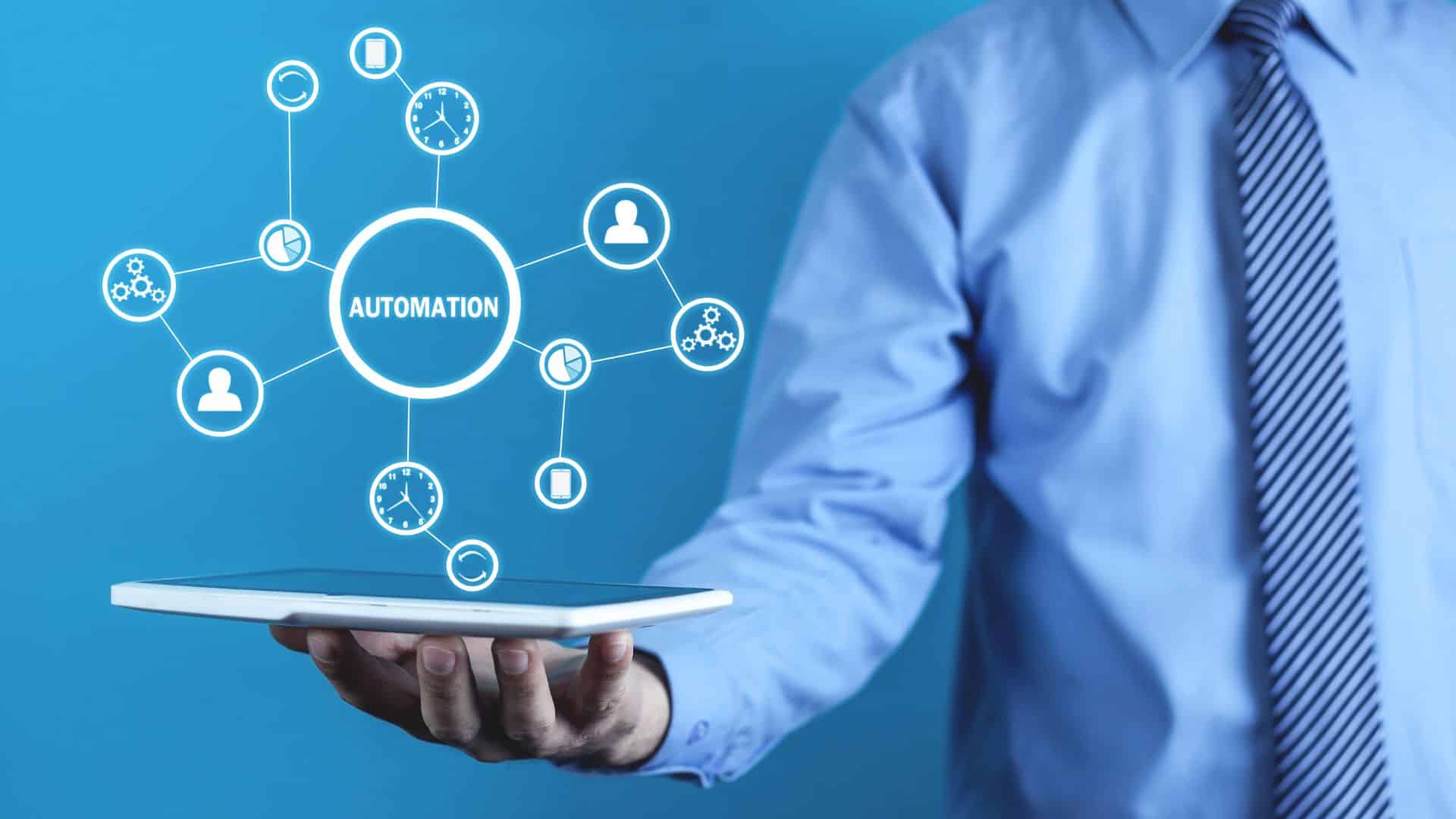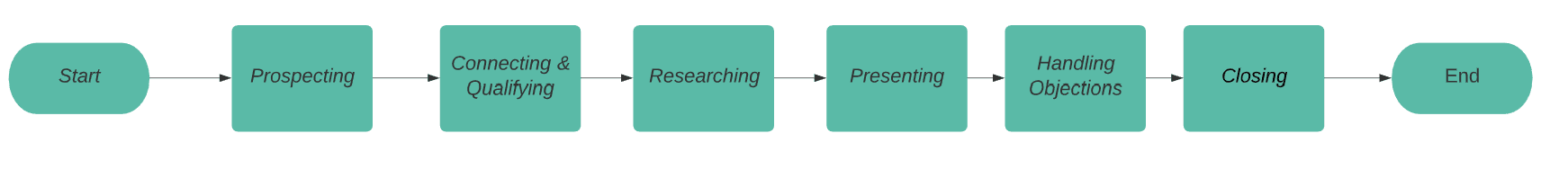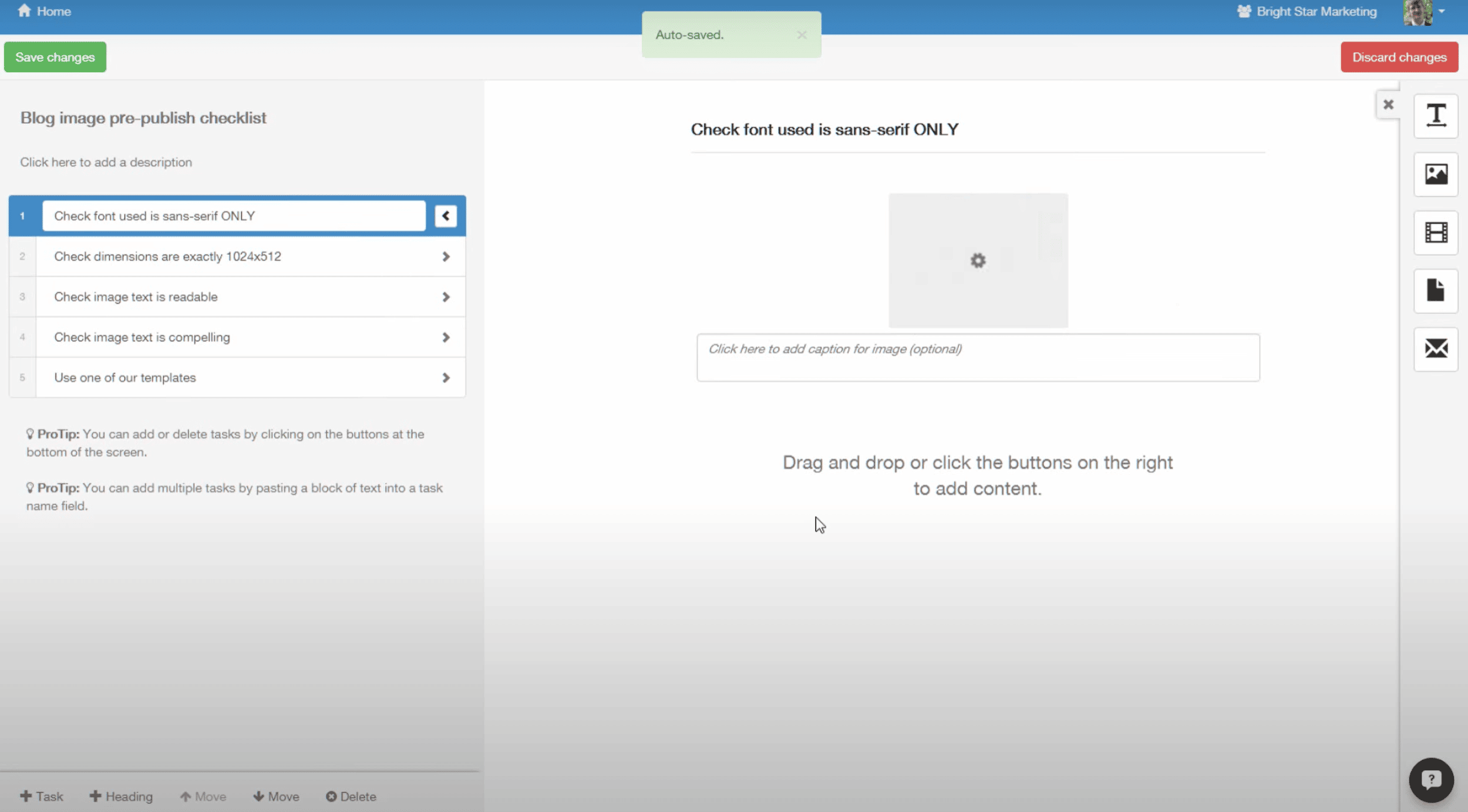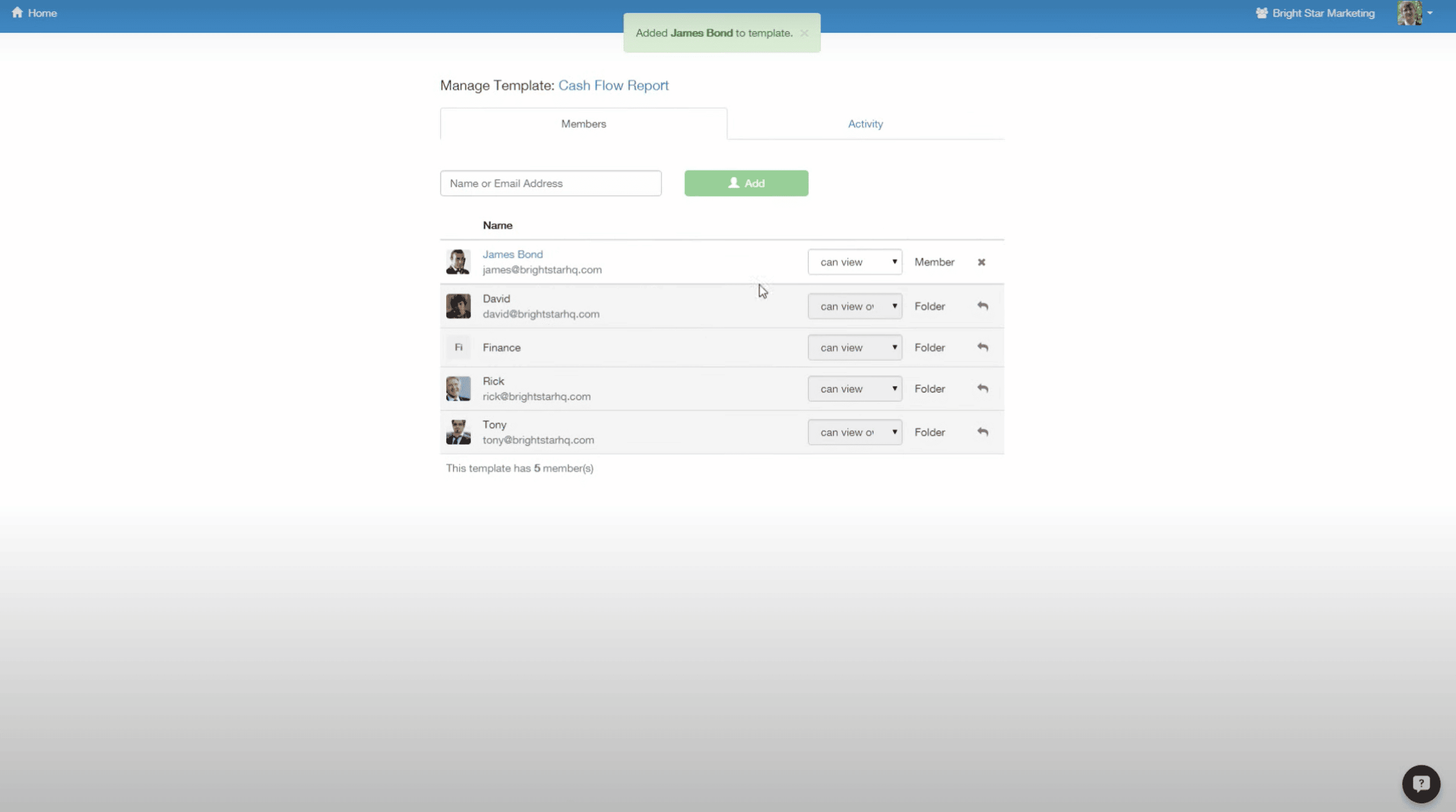Process VS Procedure.
These terms are very closely related and you might even catch yourself using them interchangeably as if they’re the same thing.
But in reality, there IS a very significant difference between a process and a procedure.
In this article, we’re going to teach you how to distinguish the two terms and how they correlate to each other by looking at:
- Process VS Procedure
- Process & Procedure Examples
- Document Your Processes – The Hows And Whys
- Use Workflow Software to Document Processes
Let’s dive into it!
Process VS Procedure
A process is a set of steps that transform your inputs into outputs.
A procedure is a specified documented way in which you have to carry out the process and achieve your end goal.
Think of “process vs procedure” as “what vs how”. The process is what steps you have to complete to achieve the end result and the procedure explains how you are going to achieve it.
So far so good, but what EXACTLY does that mean for you?
If you’re ever in doubt of what is a process and what is a procedure, you should remember that processes, with their well-defined start, finish, and steps in between can be mapped out (in the form of a flowchart or a diagram for example).
However, procedures come in the form of documented instructions or written guidelines since their purpose is to give you the details on how to perform the process.
Or in other words, processes give you an overview of the steps while the procedures go into the specifics of how each step is executed.
Process vs Procedure Examples
Let’s take the sales process, for example.
The steps it includes are:
- Prospecting
- Connecting and Qualifying
- Researching
- Presenting
- Handling Objections
- Closing
You have all steps outlined in front of you and you can distribute it to your employees as a list or a flowchart:
However, this doesn’t guide your employees on how to go about each task.
Meaning, every time you have to carry out the process, you might do it in a different way. As long as your workers completed the task, they will have complied with the process map.
And you will see that this leads to different results every time. For example, some employees will take more time and be less efficient while others will achieve better results.
What this means is that there is no established way to get the most out of your processes.
To avoid that, you can create procedures for each step which will serve as guidelines on how to properly execute the process.
Let’s illustrate how giving specific instructions for each step in our example will improve the sales process:
- Prospecting
- Create a list of companies that fit your target audience.
- Find data on the companies’ income and narrow down your list to the ones that have enough funds to afford your services.
- Connecting and Qualifying
- Research on and identify the client’s pain points.
- Find the email or LinkedIn profile of the company’s decision-maker and contact him/her.
- Presenting
- Schedule a presentation day and time.
- Research how your product/service can resolve your client’s problems.
- Prepare an offer that shows your clients how your product/service meets their needs
- Handling Objections
- Follow up with a call to your client after your presentation.
- Identify any remaining objections and concerns.
- Emphasize the value you can bring compared to other alternative solutions.
- Closing
- Prepare and deliver a final proposal
- Settle all final negotiations.
- Finalize the deal
- Sign a contract
In this way, every time the process is carried out, your employees will know exactly how to get the job done in the most efficient way possible.
Document Your Processes – The Hows And Whys
Documenting the procedures related to each step of your process gives your business a well-defined structure, and that’s just the start.
Using procedures can lead to:
- Better results company-wide
- Minimized errors
- Increased employee productivity
- And improved documentation.
Documentation gives you invaluable key insights.
For example, you can observe and record how your employees are completing a certain process in different ways and extract the best practices.
Then you can combine these into a new and improved procedure.
Also, having detailed procedural information written down means you can identify where the process is performing well and where it isn’t.
This way you can understand how to improve the underperforming parts of the process.
Maybe there’s a new obstacle you have to tackle, you spotted an error, or you simply want better efficiency.
Documentation makes all of this visible and allows for the continuous improvement of the process.
So, how exactly can you make this happen?
Well, you can simply put all the procedures in a Google Doc and you give access to it to all relevant employees. And when you make any changes to the document, you can just ping your employees to check the updated version.
But that’s a bit tedious.
If you’re searching for a more advanced solution that can help with more than just documentation, you can use workflow software.
Such software can help you:
- Manage your processes
- Automate any repetitive tasks
- Keep you updated on your employees’ performance
Use Workflow Software to Document Processes
There are many software tools that can guide your employees through procedures.
However, our favorite software that makes the process documentation as easy as it can be, is Process.st.
The platform allows you to build your processes in the form of checklists.
All you have to do is sign up and create a new checklist.
Then you will input all process steps in the left sidebar and in the middle, you can write or insert multimedia to describe in detail the instructions for each step.
Once you’re done, you can easily share the procedure list with your team, set their access (to view or edit) and you can export the documents as Word or PDF files for backup.
And on top of that, you can easily share an online version of the checklist on the web.
This makes the creation of procedure documents easy and flexible, giving you the freedom to edit, export, and share with everyone instantly.
Conclusion
And that’s a wrap!
Now you know EXACTLY what is the difference of process VS procedure and you can use this to your advantage.
Let’s quickly recap what we just covered:
- Process is the set of steps you complete to get a desired output (or achieve your end goal)
- Procedure is the instructional guideline that helps you execute each step of the process.
- The benefits of documenting your processes are optimized standard results, minimized errors, and increased employee productivity among many others.
- The most convenient and easy way to create well-organized procedure documents is with the help of software tools.
We hope you enjoyed this article! To read more leading advice on process management, follow our blog!